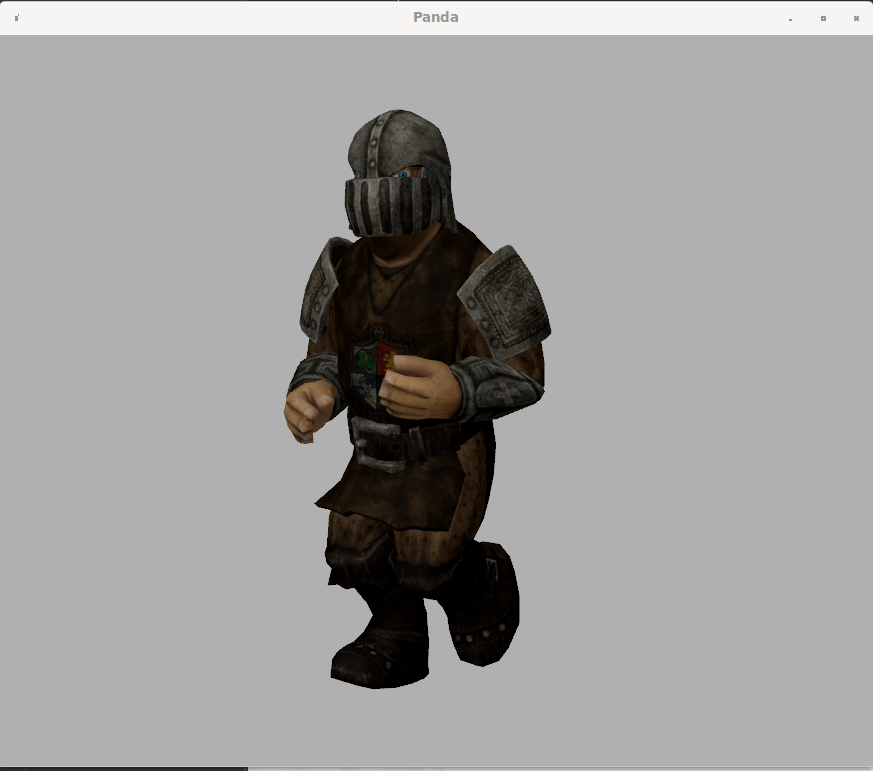This thread, and in particular this first post, is intended to act as a quick-reference for those seeking to export models from Blender.
Note that it is not intended as a tutorial–only a guide to some of the options available for exportation, and some of the considerations incurred by each. Further, I personally am not familiar with all options here at time of writing, and so there may be some errors in the below. Please do correct me as called for!
Full instructions, guides, or tutorials may be available elsewhere–search around! See also the manual, such as this page.
With all that said, the list!
All Versions:
- blend2bam
- Exports the entire scene, rather than specific models
- May not yet be fully mature
- Reference: GitHub - Moguri/blend2bam: A CLI tool to convert Blender blend files to Panda3D BAM files
Blender 2.8 and Up:
- glTF
- The current recommended approach
- Blender 2.8 and above can export models to the “glTF” format, and with an appropriate plugin, Panda3D can load that format
- Lacks some of the features provided by the “egg” format
- Reference for the plugin: GitHub - Moguri/panda3d-gltf: glTF utilities for Panda3D
-
Maxwell175’s port of YABEE
- A port of YABEE for Blender 2.9, made by a community-member
- According to the its GitHub page, it seems to support a fair set of features
- I don’t know much about this one, I’m afraid!
- Reference: GitHub - Maxwell175/YABEE: Export models from the Blender to Panda3D game engine
- PRPEE
- A port of YABEE for Blender 2.8 and above, made by a community-member
- Somewhat specific to its developer’s purposes
- Lacks some features, and may not produce the expected output
- While it may work in some cases, it is not recommended for general use
- Reference: GitHub - kergalym/PRPEE: Egg Exporter for Blender 2.8 and Panda3D with RenderPipeline
Blender 2.79 and Below (to 2.5):
- YABEE
- Mature and stable; supports a wide variety of options
- Does not support node-based materials
- Reference: GitHub - 09th/YABEE: Export models from the Blender to Panda3D game engine