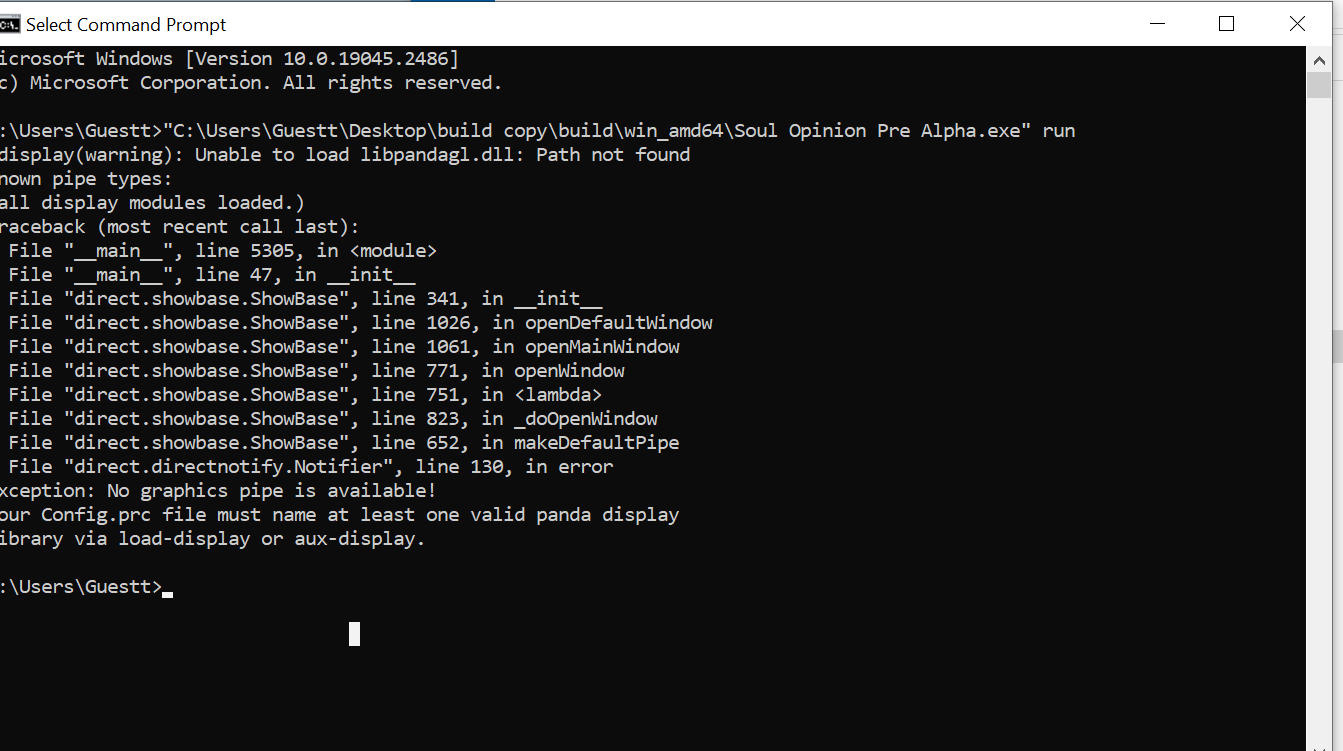Sorry to be back so soon, I actually wanted to drop this since I have a working game on windows, but people want a full speed windows version, this issue was somewhat addressed in the thread below, but believe it needs it’s own thread to focus on.
So as the title says my collisions are cutting my game’s speed in half when on windows, regardless if I am running the exe or sdk, it is the same mac machine just the platform is different (bootcamp enables me to run windows 10), and windows version runs at 14fps while mac runs at 30fps (my cap).
I manage to record the pstats in a image on the windows version (it’s below, I would get them for the mac, but I cannot get pstats working, though it should not matter much because mac is running at the full capped 30fps)
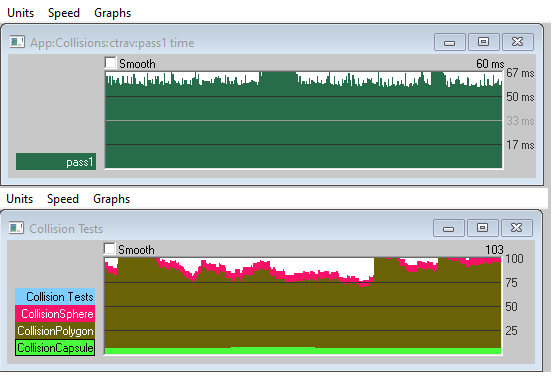
So in the previous thread, me and Thaumaturge concluded that the slow down in windows was the collisions (as you can see above) which would be fine, I mean I could try octree, or combining the collision nodes into less nodes or the like for speed ups.
But there would always be that problem that the mac version is faster and I can do more on it, which wouldn’t be problem if I developed on windows, but I develop on mac, having to check on the windows version often would be difficult for me (especially since I don’t have a windows machine in my possession, I had to barrow the macbook with bootcamp)
I am so thankful for you guys help, and I am sorry for bugging you so soon, and thank you to those willing to help.