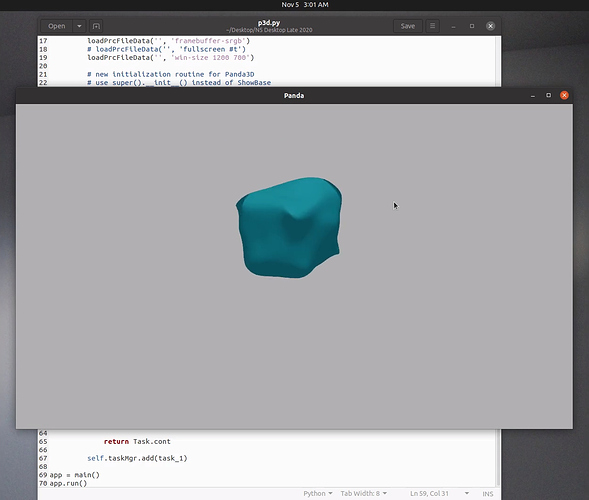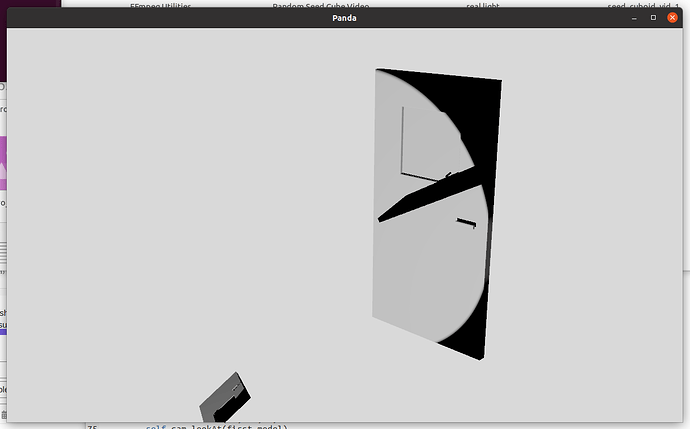In this video exercise, I describe in detail every line of my own Panda3D starting program before running the program with an animated perspective lens spotlight and high polygon cuboid.
https://youtu.be/mvbXKc_1IZ8
The goal of the exercise is to explore a minimal and modern instantiation of the engine in 2020, for use as a prototyping framework. This involves the use of some newer methods such as simplepbr.init() and a patch loader for directly loading in Blender .gltf model files.
Update: ‘framebuffer-srgb’ should be ‘framebuffer-srgb #t’. Additionally, it is more efficient to have a power of 2 shadow buffer, such as 1024x1024. (Thanks rdb!)
Update 2: To enable shadowing between objects, it’s necessary to do the following:
pipeline = simplepbr.init()
pipeline.enable_shadows = True