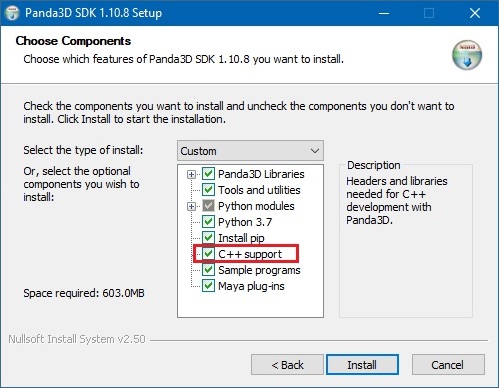I have tried many times to download the panda 3d for c++ but it doesn’t work. I already have python 3.9 and pip and panda 3d python modules. But I wanted to use c++ for panda 3d so I unchecked the pip, python modules, and python 3.7 options and downloaded everything else. But when I try running the c++ hello world it give me an error saying:
main.cxx:1:10: fatal error: pandaFramework.h: No such file or directory
#include "pandaFramework.h"
^~~~~~~~~~~~~~~~~~
compilation terminated.
What do I need to add or download for this to work.
I am new to c++ so I may not know many things about it
You need to install panda through the installer and install the C++ component support.
However, judging by your description, you have done this, you should configure your IDE by specifying where to look for headers and libraries.
https://docs.panda3d.org/1.10/cpp/introduction/running-your-program
Do I only need to download C++ support or any other things??
serega-kkz:
However, judging by your description, you have done this, you should configure your IDE by specifying where to look for headers and libraries.
Running your Program — Panda3D Manual
That doc is for vs code 2015. And I don’t have that or the options for what is askes
You can only install C++ components and panda libraries.
Your problem is that you haven’t configured the IDE. I think you need to provide more information about this.
What configurations do I need???
I gave you a link, if you don’t want to tell me how you set up your IDE, I can’t help you.
Well I don’t know what you mean by this, I am kind of a newbie to this. Can you tell me what configurations I need. I am not trying to hide my configs from you I just don’t know what you mean
I don’t know if it helps but I have this configuration for my c_cpp_proterties.json:
{
"configurations": [
{
"name": "Win32",
"includePath": [
"${workspaceFolder}/**",
"C:/Panda3D-1.10.8-x64/include"
],
"defines": [
"_DEBUG",
"UNICODE",
"_UNICODE"
],
"compilerPath": "C:\\Program Files\\mingw-w64\\x86_64-8.1.0-posix-seh-rt_v6-rev0\\mingw64\\bin\\gcc.exe",
"cStandard": "gnu17",
"cppStandard": "gnu++14",
"intelliSenseMode": "windows-gcc-x64"
}
],
"version": 4
}
Note that you didn’t say what platform or IDE you are using. Assume Windows and Visual Studio 2019.
I’m not asking about configurations, I’m asking how you set up the header search in your IDE and everything else that is discussed in the link manual?
Looking at your config, you need a VS compiler if you are on Windows.
Where do I get a vs compiler? I only have gcc or g++
Install VS Community 2019
Just to make sure it is this one right: Visual Studio C/C++ IDE and Compiler for Windows
Yes I downloaded that but it is asking me which workload. So which one should I pick?
Oh, I didn’t get it right away. Obviously C++.
Any specific one or all of the C++ options because there is Mobile, Game, Desktop Development for C++
Development of classic applications in C++.
That’s not an option though
Yes, I have a translated version for my country, so I speak inaccurately.
Desktop Development for C++