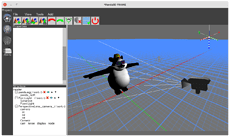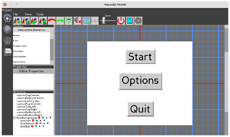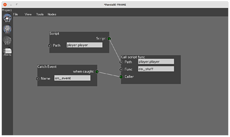python version :
Python 3.11.3 (tags/v3.11.3:f3909b8, Apr 4 2023, 23:49:59) [MSC v.1934 64 bit (AMD64)] on win32
Windows 10 build 22H2 64-bit operating system, x64-based processor
---------------------------------------------
Sorry to trouble you with novice problems but, as a novice, and after reaading this topic (and looking at the Showcase), thought it would be of great assistance in my (in vain ?) persuit of all things Pythonish and Panda3Dish.
So downloaded from GitHub, decompressed into downloads/ frame and then moved all the sub dirs to /documents/frame
Ran as per readme
- Download the source code hosted here on github OK -decompressed to /documents/Frame
- run
pip install -r requirements.txt from within the FRAME editor folder / no editor folder requirements.txt in /Frame
ERROR: Could not find a version that satisfies the requirement DirectFolderBrowser>=22.10 (from versions: 20.10, 20.10.post1, 20.11, 21.2, 22.1)
ERROR: No matching distribution found for DirectFolderBrowser>=22.10
Changed the line from 22.10 to 22.1 - ran ok ??
ERROR: Could not find a version that satisfies the requirement DirectGuiExtension>=22.10 (from versions: 20.12, 21.5, 21.11, 22.1, 22.4, 22.5, 22.9)
changed from 22.90 to 22.9 - ran ok ??
Don’t know if this makes any difference but it ran ok
- run FRAMEs main.py (see below)
python3 setup.py install --user py setup.py install --user
anyway, after yards of installation data it finished off with :-
Installing panda3d-frame.exe script to C:\Users\richa\AppData\Roaming\Python\Python311\Scripts
Installed c:\users\richa\appdata\roaming\python\python311\site-packages\panda3d_frame-22.10.post1-py3.11.egg
Processing dependencies for panda3d-frame==22.10.post1
Searching for DirectGuiExtension==22.9 [had to edit the requirements .txt from 22.90 to 22.9 for python for this to run]
Best match: DirectGuiExtension 22.9
Adding DirectGuiExtension 22.9 to easy-install.pth file
Using c:\users\richa\appdata\local\programs\python\python311\lib\site-packages
Searching for DirectFolderBrowser==22.1
Best match: DirectFolderBrowser 22.1
Adding DirectFolderBrowser 22.1 to easy-install.pth file
Using c:\users\richa\appdata\local\programs\python\python311\lib\site-packages
Searching for panda3d==1.10.13
Best match: panda3d 1.10.13
Adding panda3d 1.10.13 to easy-install.pth file
Using c:\users\richard\documents\panda3d-1.10.13-x64
Finished processing dependencies for panda3d-frame==22.10.post1
Sorry for the verbosity but as I’m not sure whet to look for thought something in there may help !
##################### aha, thought I solved → Nope !
C:\Users\Richard\Documents\Frame>panda3d-frame
’ panda3d-frame’ is not recognized as an internal or external command,
operable program or batch file.
Py
panda3d-frame Traceback (most recent call last):
File “”, line 1, in
NameError: name ‘panda3d’ is not defined
FROM THE README
To run the editor directly from source, call
python3 -m panda3d_frame.__init__
-m panda3d_frame.init File “”, line 1
-m panda3d_frame.init
IndentationError: unexpected indent
I did a search of the files in /frame & got 19 hits… - don’t know which file it refers to and python doesn’t say. And I hate the indentation side of py, {give me brackets every day.}
running from FRAME editor folder. or Frame\build\lib\panda3d_frame\templates\Editor
There is no frame/editor folder - the nearest is
Frame\build\lib\panda3d_frame\templates\Editor
running the cmd line generates a screen for about 1 second then
C:\Users\Richard\Documents\Frame>py -m panda3d_frame.init
Known pipe types:
wglGraphicsPipe
(all display modules loaded.)
Traceback (most recent call last):
File “”, line 198, in run_module_as_main
File “”, line 88, in run_code
File "C:\Users\Richard\Documents\Frame\panda3d_frame_init.py", line 47, in
main()
File "C:\Users\Richard\Documents\Frame\panda3d_frame_init.py", line 41, in main
from .Frame import Frame
File “C:\Users\Richard\Documents\Frame\panda3d_frame\Frame.py”, line 26, in
from panda3d_frame.GUI.MainView import MainView
File “C:\Users\Richard\Documents\Frame\panda3d_frame\GUI\MainView.py”, line 11, in
from panda3d_frame.GUI.MenuBar import MenuBar
File “C:\Users\Richard\Documents\Frame\panda3d_frame\GUI\MenuBar.py”, line 12, in
from DirectGuiExtension.DirectMenuBar import DirectMenuBar
ModuleNotFoundError: No module named ‘DirectGuiExtension.DirectMenuBar’ <<<<======================
C:\Users\Richard\Documents\Frame>FRAMEs main.py
‘FRAMEs’ is not recognized as an internal or external command,
operable program or batch file.
C:\Users\Richard\Documents\Frame>py FRAMEs main.py
C:\Users\richa\AppData\Local\Programs\Python\Python311\python.exe: can’t open file ‘C:\Users\Richard\Documents\Frame\FRAMEs’: [Errno 2] No such file or directory
If you haven’t fallen off your chair laughing, fallen asleep or lost interest, any advice, help you can offer would be greatly appreciated.
Thanks, Richard
post script ( a few hours later)
I read all .py files into PyScripter & ran them through the indent checker - no errors (I didn’t expect any - also didn’t expect that many blxxdy files - another feature of python ?
16:03 17/04/23 - God, how boring… 

- don’t understand these emoji things either - hope they don’t cause offence! (non intended)