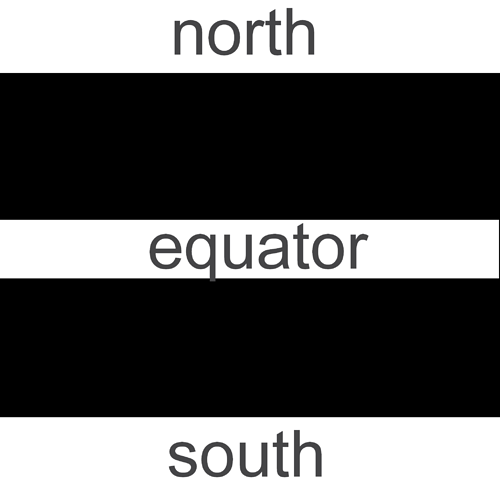Hello i have question with panda3d, can i cut terrain ?
by default when I load a terrain it has the shape of a square, can i cut this terrain for generate circle ?
i want use this heightmap :
with 2 terrain for generate planete, but i have square, i want to “transform” square to circle
my python code, besed of panda3d sample
#!/usr/bin/env python
from direct.showbase.ShowBase import ShowBase
from panda3d.core import ShaderTerrainMesh, Shader, load_prc_file_data
from panda3d.core import SamplerState
class ShaderTerrainDemo(ShowBase):
def __init__(self):
# Load some configuration variables, its important for this to happen
# before the ShowBase is initialized
load_prc_file_data("", """
textures-power-2 none
gl-coordinate-system default
window-title Panda3D ShaderTerrainMesh Demo
""")
# Initialize the showbase
ShowBase.__init__(self)
# Increase camera FOV as well as the far plane
self.camLens.set_fov(90)
self.camLens.set_near_far(0.1, 50000)
# Construct the terrain
self.terrain_node = ShaderTerrainMesh()
# Set a heightfield, the heightfield should be a 16-bit png and
# have a quadratic size of a power of two.
self.terrain_node.heightfield = self.loader.loadTexture("heightfield.png")
# Set the target triangle width. For a value of 10.0 for example,
# the terrain will attempt to make every triangle 10 pixels wide on screen.
self.terrain_node.target_triangle_width = 10.0
# Generate the terrain
self.terrain_node.generate()
# Attach the terrain to the main scene and set its scale. With no scale
# set, the terrain ranges from (0, 0, 0) to (1, 1, 1)
self.terrain = self.render.attach_new_node(self.terrain_node)
self.terrain.set_scale(1024, 1024, 100)
self.terrain.set_pos(-512, -512, -70.0)
# Set a shader on the terrain. The ShaderTerrainMesh only works with
# an applied shader. You can use the shaders used here in your own application
terrain_shader = Shader.load(Shader.SL_GLSL, "terrain.vert.glsl", "terrain.frag.glsl")
terrain_shader = Shader.load(Shader.SL_GLSL, "terrain.vert.glsl", "terrain_tex_f.glsl")
self.terrain.set_shader(terrain_shader)
# Construct the terrain
self.terrain_node2 = ShaderTerrainMesh()
# Set a heightfield, the heightfield should be a 16-bit png and
# have a quadratic size of a power of two.
self.terrain_node2.heightfield = self.loader.loadTexture("heightfield.png")
# Set the target triangle width. For a value of 10.0 for example,
# the terrain will attempt to make every triangle 10 pixels wide on screen.
self.terrain_node2.target_triangle_width = 10.0
# Generate the terrain
self.terrain_node2.generate()
# Attach the terrain to the main scene and set its scale. With no scale
# set, the terrain ranges from (0, 0, 0) to (1, 1, 1)
self.terrain2 = self.render.attach_new_node(self.terrain_node2)
self.terrain2.set_scale(1024, 1024, 100)
self.terrain2.set_pos(-512, 512, -70.0)
self.terrain2.setHpr(0,180,0)
# Set a shader on the terrain. The ShaderTerrainMesh only works with
# an applied shader. You can use the shaders used here in your own application
self.terrain2.set_shader(terrain_shader)
self.terrain.set_shader_input("camera", self.camera)
self.terrain2.set_shader_input("camera", self.camera)
# Shortcut to view the wireframe mesh
self.accept("f3", self.toggleWireframe)
ShaderTerrainDemo().run()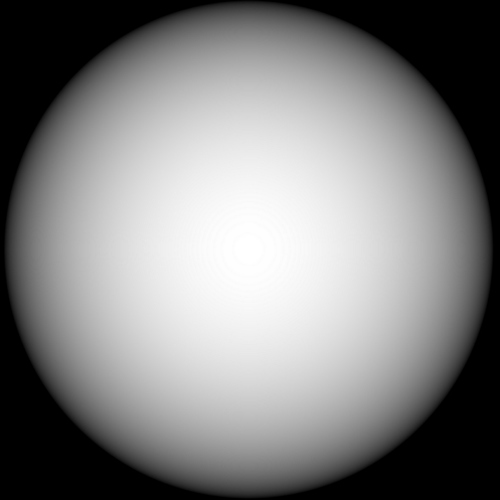
 but I weigh that it comes from my heightmap image
but I weigh that it comes from my heightmap image