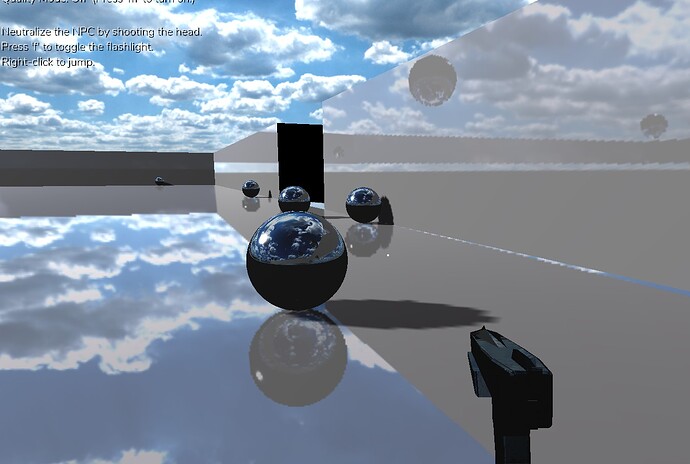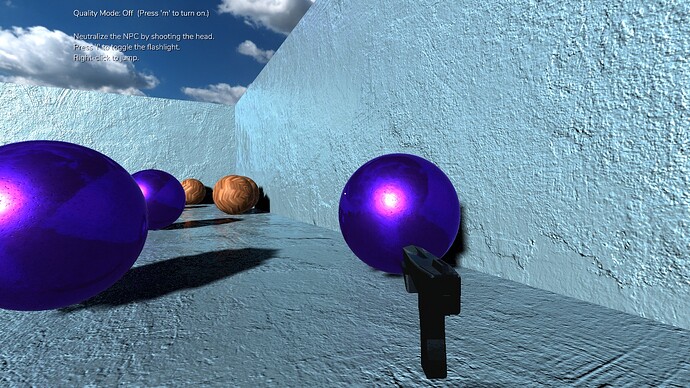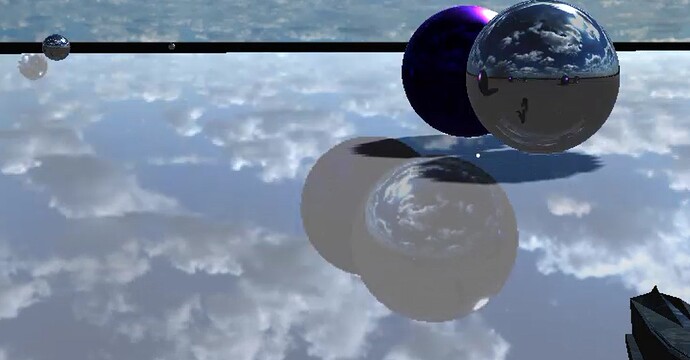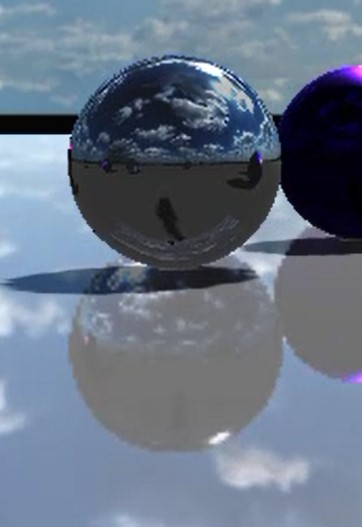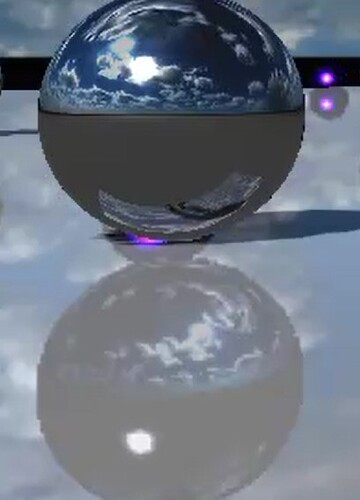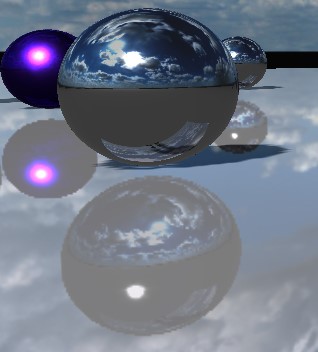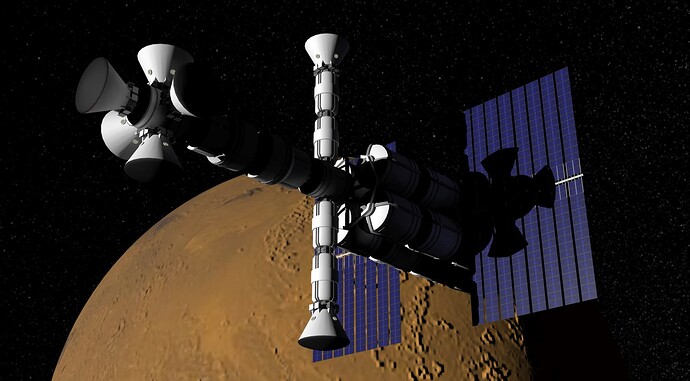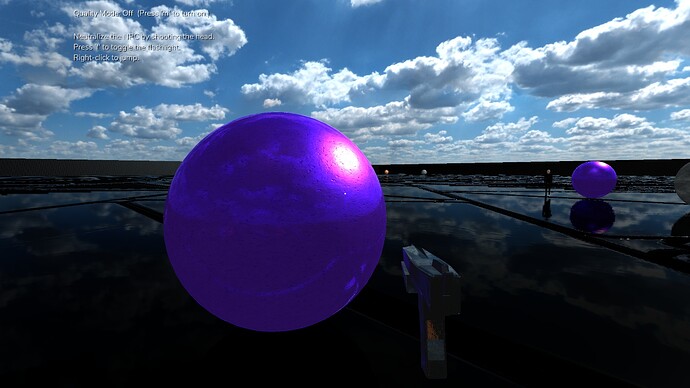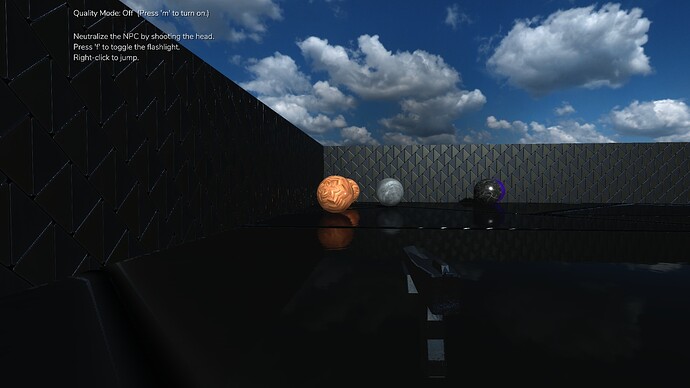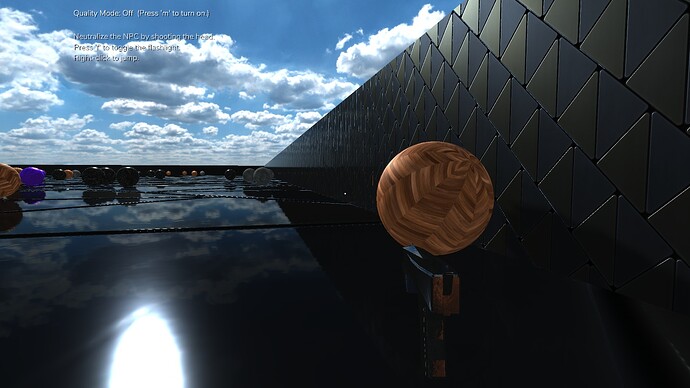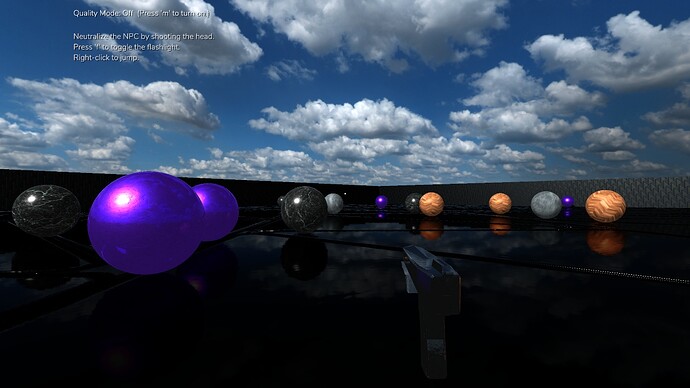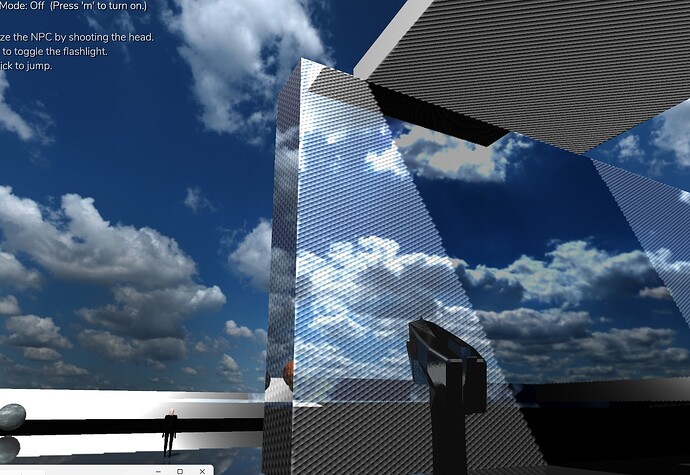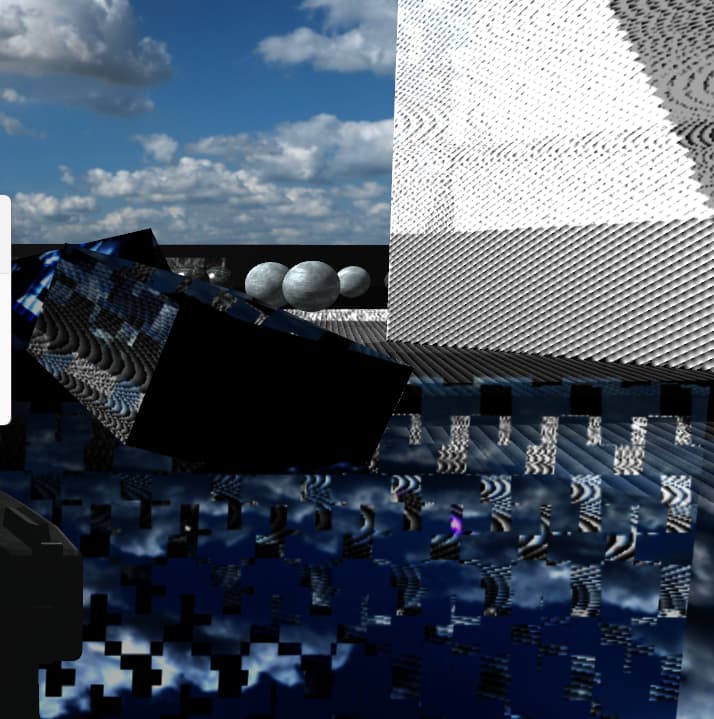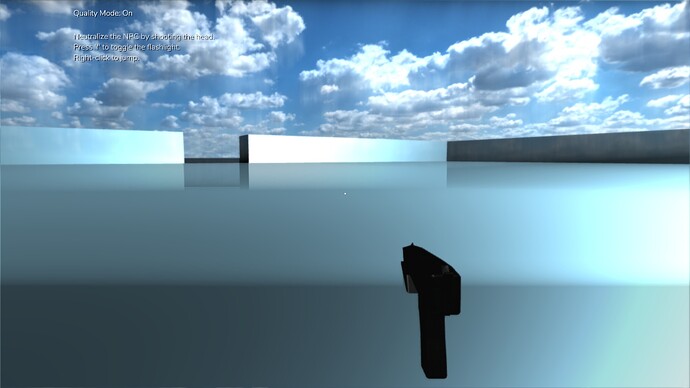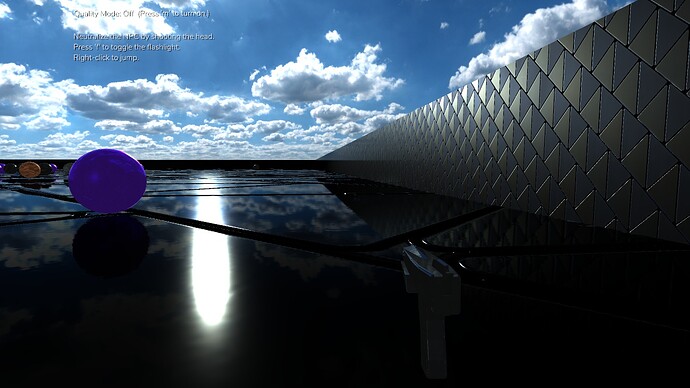@Simulan That’s interesting, thank you!
I’ve been playing around with it and it is looking very nice, but having a bit of an issue getting the reflections working?
I downloaded a sample you did but the reflections seem to be not referencing the correct positions. You mentioned this earlier in the thread:
Especially if you can manage to set your live env_cam_pos Z component properly the first time, unlike the designer of the module!
With the proper Z position, you can achieve short reflections as well:
How do I do that?
I haven’t been able to find a reference for all the text variable inputs to the “set_shader_input()” function in the complexpbr library so I think I’m missing something big here. Sorry if this is just me missing some basic stuff.
EDIT:
I’m using your Arena-FPS sample program. When I set all the textures to mirror in blender the reflections are not alligned.
I made some progress by setting
complexpbr_z_tracking=True
Which helps fixed the reflections on the floor of the Arena, but the reflections on the walls and the spheres appear to have the wrong Z position as they appear to be originating under the floor. Also the balls are not really reflecting off each other or the wall. That’s where I’m at now ![]()
Here’s a picture