Hello!
I am a new user of Panda3d. My first project is learning to create terrain with a heightmap and colormap.
The issue I’m running in to is that the colormap seems to be inverting along the y axis.
I’ve googled and searched the best I knew how, but couldn’t answer my own question. Any help would be greatly appreciated!
I’ve included a screenshot of the two input images and the panda-rendered result. The result (right image) has what appears to be the the correct heightmap orientation, but a colormap with y-axis inverted. The peak that is circled in yellow is properly represented in 3d space, but the corresponding colors are in the wrong place.
Left: input heightmap,
Middle: input colormap,
Right: panda3d rendered (heightmap correct orientation, colormap inverted along y axis)
from direct.showbase.ShowBase import ShowBase
from panda3d.core import GeoMipTerrain
class MyApp(ShowBase):
def __init__(self):
ShowBase.__init__(self)
terrain = GeoMipTerrain("worldTerrain")
terrain.setHeightfield("heightmap.png")
terrain.setColorMap("colormap.png")
terrain.setBruteforce(True)
root = terrain.getRoot()
root.reparentTo(render)
root.setSz(60)
terrain.generate()
app = MyApp()
app.run()
input images:
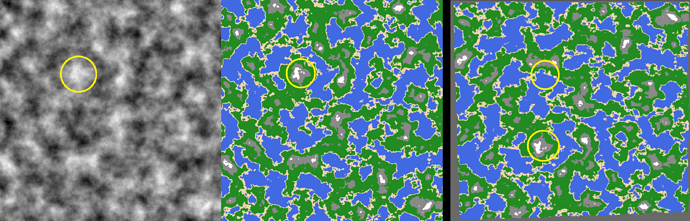
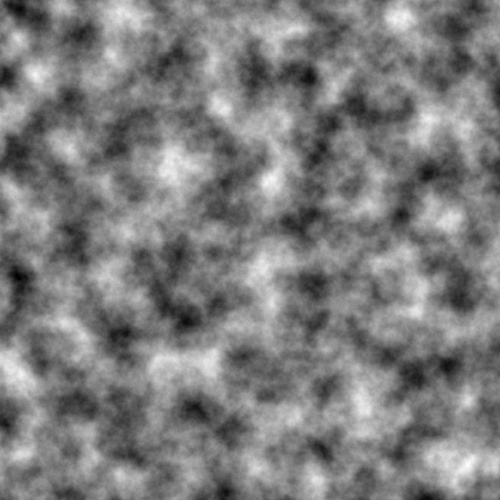
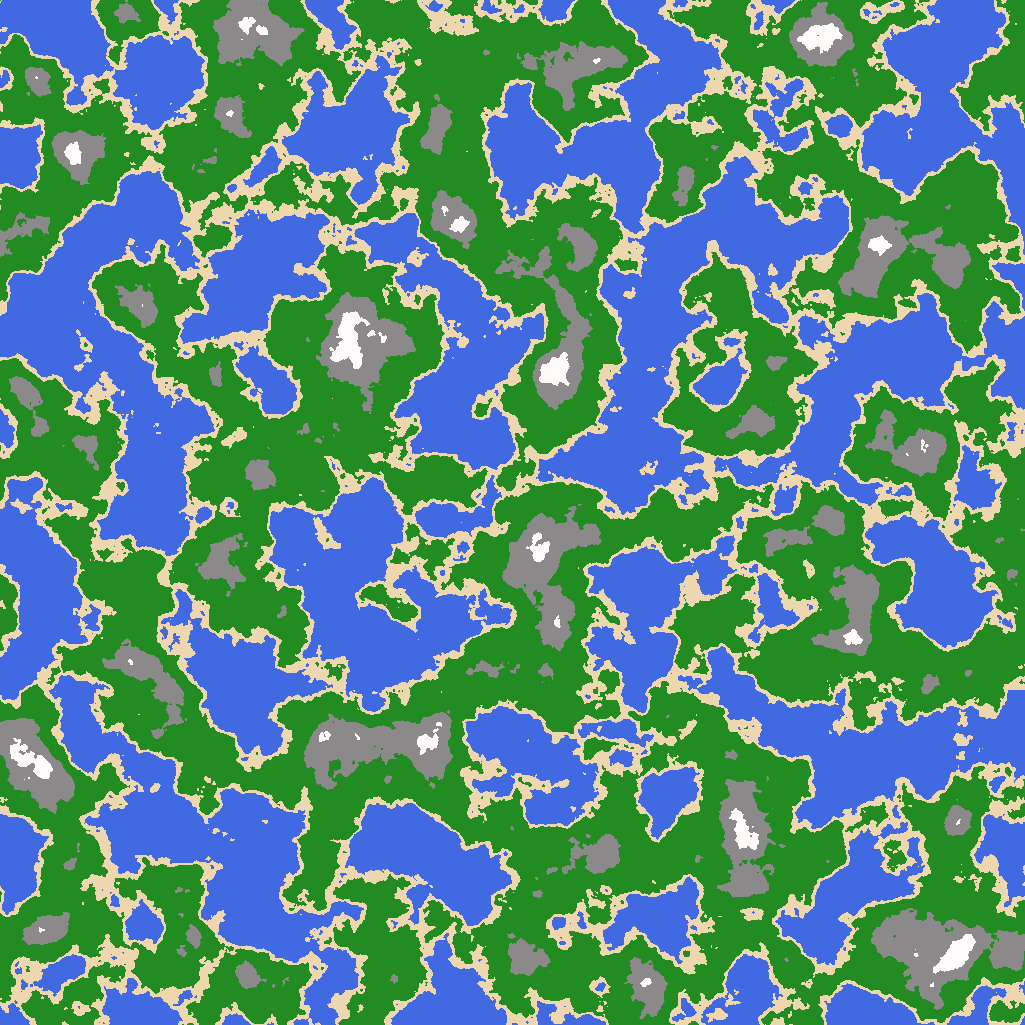
 !
!