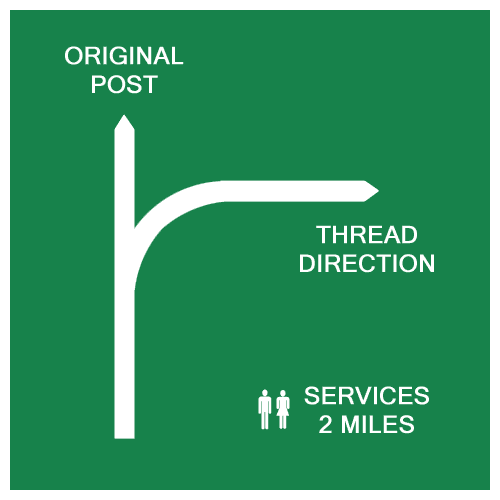So i downloaded Panda3D 1.7 and installed it.
I deleted the built in python 2.6.4 and created the panda.pth file.
Note that my installed python version is 2.6.5, but it shouldn’t cause a problem, at least i think.
I’m currently getting this error while trying to run an example
DirectStart: Starting the game.
Traceback (most recent call last):
File "C:\Panda3D-1.7.0\samples\Carousel\Tut-Carousel.py", line 18, in <module>
import direct.directbase.DirectStart
File "C:\Panda3D-1.7.0\direct\directbase\DirectStart.py", line 3, in <module>
from direct.showbase import ShowBase
File "C:\Panda3D-1.7.0\direct\showbase\ShowBase.py", line 10, in <module>
from pandac.PandaModules import *
File "C:\Panda3D-1.7.0\pandac\PandaModules.py", line 2, in <module>
from libpandaexpressModules import *
File "C:\Panda3D-1.7.0\pandac\libpandaexpressModules.py", line 1, in <module>
from extension_native_helpers import *
File "C:\Panda3D-1.7.0\pandac\extension_native_helpers.py", line 54, in <modul
e>
raise ImportError, message
ImportError: Cannot find libpandaexpress.dll ackager: No such file: /c/p3d_info.xml
ackager: No such file: /c/p3d_info.xml