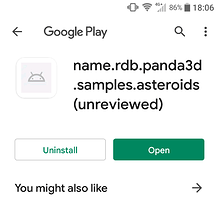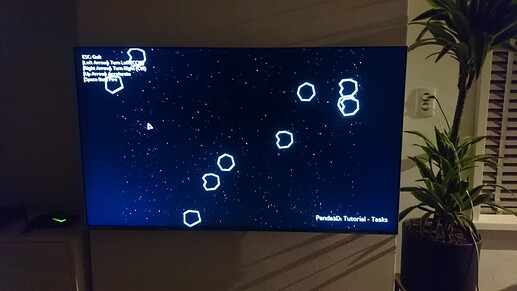Thanks rdb, your compliments really mean a lot to me, and I’m really glad you like the app. I’ll pass on your kind words.
Regarding TVs, the only reason I’ve not given you a Leanback Launcher just yet, is because the front-end isn’t yet fully compatible with remote controls which only have D-Pads. I believe that was one of the quality rules Google enforced, and as such the primary reason I didn’t do it. So, currently I can’t upload an official APK to the TV store. I expect you already know this, but if you sideload the current APK, then it should work fine, as I did design the front end for huge TV screens as well as the tiniest phones. You’ll need a USB/Bluetooth air mouse combo, or similar. I can validate it works on Android USB dongles, and the keyboard plays games well. It is on my to-do list to add proper support for this, but currently it isn’t right at the top.
Smartwatches work too. Panda3D should be playable, on your wrist, with Python, even with RAM as low as 512MB. Ball-in-Maze (with Bullet Physics) should tilt with your arm, and may also make your watch shake when the ball gets lost. I may not be able to offer an official version on the store for this, as Google may not accept it on the grounds that we aren’t supporting circular screens, and there’s nothing in the manifest for me to exclude them, last I checked, but watches weren’t exactly a priority – just something cool. I only have a smartwatch emulator, not a real device, but if someone wants to try the APK on a real smartwatch, I would love to know if it works. Bear in mind if your watch doesn’t have a back button that works like Tablets/Phones, then you may have trouble stopping the app as it won’t know how to quit (yet), and may need to uninstall the app, or reboot your watch, to guarantee a closure.
I’ve already heard some comments about the Python version. Rest assured that I am not trying to hold anything back, or interfere in Panda3D’s progress, I have only just got to a point were I am in a position to replace it, and the decision hasn’t been made on which version of Python 3 will be used. Additionally, we always do our absolute best to retain compatibility with Panda3D. Despite the current Python version, I can assure you it is immensely fun to sit in a coffee shop and play with Panda3D code on a tablet. It plays on people’s curiosity when they see you messing with 3D code. It’s all good, extra, advertising for Panda3D’s amazing power too, as we are not hiding that Cub3D is based on Panda3D.
I didn’t mention beforehand, but I did get Airblade and YORG running on a tablet with minimal effort. YORG seems to require a 2GB device to run well, and quite a lot of horsepower, but this may perhaps be down to model sizes. Additionally you can make any Bullet game use sensors, by simply transferring the real world sensors into the Panda3D Bullet world, and there are special functions to take screen/sensor orientation into account. I’ve written some brief instructions on how to do that in the Settings > Cub3D documentation.