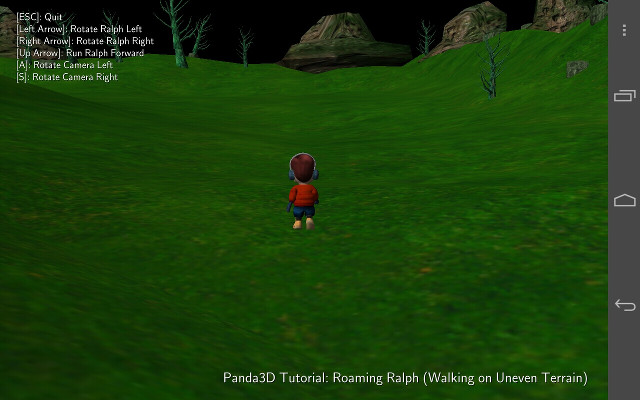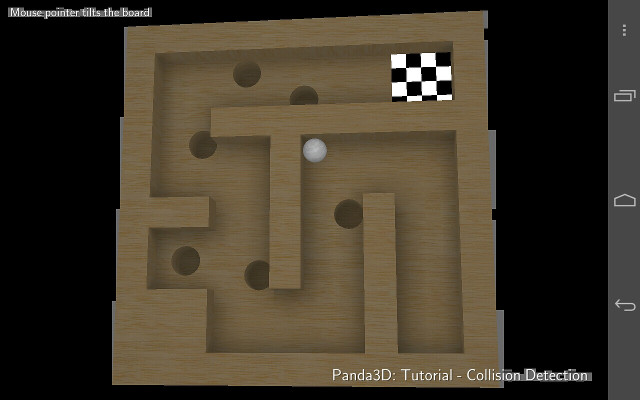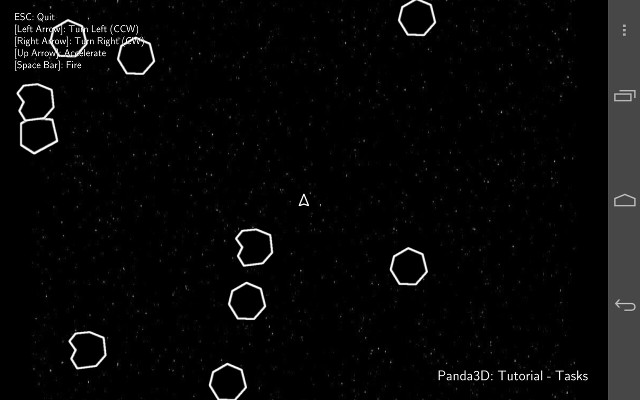It’s definitely loading the PRC file and getting the plugin-path okay. Here’s the result of my shell commands running on the tablet:
127|root@flo:/data/data/com.hipipal.qpyplus/files/bin # ./qpython.sh
Python 2.7.2 (default, Nov 2 2015, 01:07:37)
[GCC 4.9 20140827 (prerelease)] on linux4
Type "help", "copyright", "credits" or "license" for more information.
>>> import panda3d.core
>>> from panda3d.core import ConfigVariableString, loadPrcFileData, loadPrcFile
>>> print ConfigVariableString("plugin-path")
/data/data/com.hipipal.qpyplus/files/lib
>>> from panda3d.core import ExecutionEnvironment
>>> print ExecutionEnvironment.getDtoolName()
unknown
>>> exit()
#[QPython] Press enter to exitAnd here’s the listing of the folder:
root@flo:/data/data/com.hipipal.qpyplus/files/lib # ls
libeggcacher.so
libgnustl_shared.so
libinterrogate.so
libinterrogate_module.so
libmultify.so
libp3android.so
libp3dcparse.so
libp3direct.so
libp3dtool.so
libp3dtoolconfig.so
libp3framework.so
libp3interrogatedb.so
libp3vision.so
libpackpanda.so
libpanda.so
libpandaai.so
libpandaegg.so
libpandaexpress.so
libpandafx.so
libpandagles.so
libpandaphysics.so
libpandaskel.so
libparse_file.so
libpunzip.so
libpview.so
libpython2.7_old.so
libpzip.so
libtest_interrogate.so
python2.7
python27.zipAnd the contents of /sdcard/Config.prc:
root@flo:/ # cat /sdcard/Config.prc
###########################################################
### ###
### Panda3D Configuration File - User-Editable Portion ###
### ###
###########################################################
# Uncomment one of the following lines to choose whether you should
# run using OpenGL, DirectX or TinyPanda (software) rendering.
# There can only be one load-display line, but you can use
# multiple aux-display lines to specify fallback modules.
# When the module indicated by load-display fails, it will fall
# back to the next display module indicated by aux-display,
# when that fails, the next aux-display line, and so on.
plugin-path /data/data/com.hipipal.qpyplus/files/lib
load-display pandagles
# These control the placement and size of the default rendering window.
# A value of -2 for the origin means to center it on the screen,
# while -1 lets the window manager choose the position.
win-origin -2 -2
win-size 800 600
# Uncomment this line if you want to run Panda fullscreen instead of
# in a window.
fullscreen #t
# The framebuffer-hardware flag forces it to use an accelerated driver.
# The framebuffer-software flag forces it to use a software renderer.
# If you don't set either, it will use whatever's available.
framebuffer-hardware #t
framebuffer-software #f
# These set the minimum requirements for the framebuffer.
# A value of 1 means: get as many bits as possible,
# consistent with the other framebuffer requirements.
depth-bits 1
color-bits 1
alpha-bits 0
stencil-bits 0
multisamples 0
# These control the amount of output Panda gives for some various
# categories. The severity levels, in order, are "spam", "debug",
# "info", "warning", and "error"; the default is "info". Uncomment
# one (or define a new one for the particular category you wish to
# change) to control this output.
notify-level warning
default-directnotify-level warning
# These specify where model files may be loaded from. You probably
# want to set this to a sensible path for yourself. $THIS_PRC_DIR is
# a special variable that indicates the same directory as this
# particular Config.prc file.
model-path $MAIN_DIR
model-path $THIS_PRC_DIR/..
model-path $THIS_PRC_DIR/../models
# This enable the automatic creation of a TK window when running
# Direct.
want-directtools #f
want-tk #f
# Enable/disable performance profiling tool and frame-rate meter
want-pstats #f
show-frame-rate-meter #f
# Enable audio using the OpenAL audio library by default:
audio-library-name p3openal_audio
# Enable the use of the new movietexture class.
use-movietexture #t
# The new version of panda supports hardware vertex animation, but it's not quite ready
hardware-animated-vertices #f
# Enable the model-cache, but only for models, not textures.
model-cache-dir $HOME/.panda3d/cache
model-cache-textures #f
# This option specifies the default profiles for Cg shaders.
# Setting it to #t makes them arbvp1 and arbfp1, since these
# seem to be most reliable. Setting it to #f makes Panda use
# the latest profile available.
basic-shaders-only #fI’m re-running makepanda as you suggested, just to see if that works. Also I’ll see if I can use ctypes as you say.
I’ll keep trying. As always thanks for the help you give to me and everyone!
EDIT: Think I may have found the problem:
>>> from ctypes import CDLL
>>> CDLL("/data/data/com.hipipal.qpyplus/files/lib/libpandagles.so")
Traceback (most recent call last):
File "<stdin>", line 1, in <module>
File "/QPython/QPython2-core/build/python-install/lib/python2.7/ctypes/__init__.py", line 356, in __init__
OSError: dlopen failed: cannot locate symbol "panda_android_app" referenced by "libpandagles.so"...