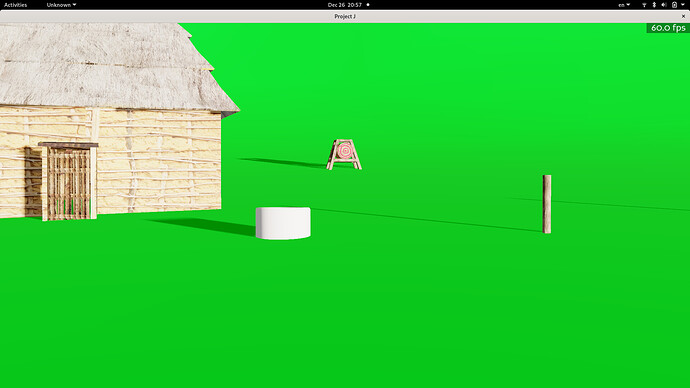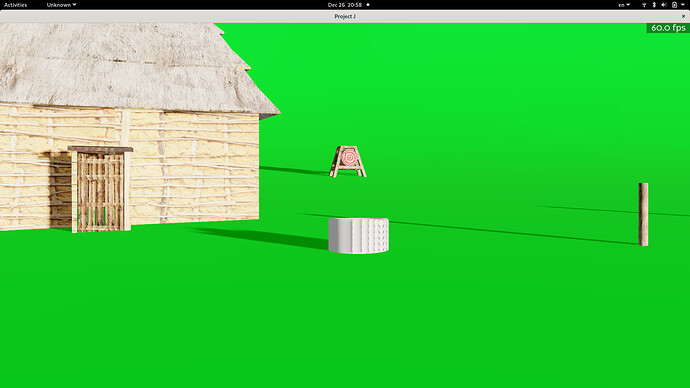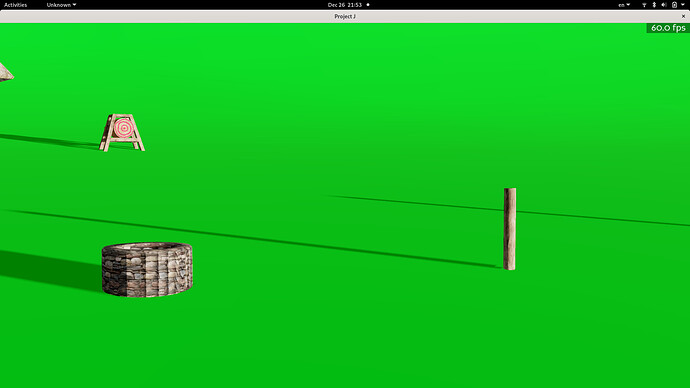Hello all,
I just got a weird shadow behavior from the latest blender 2.91.0 and the latest simplepbr.
So my system:
Fedora 33 with AMD® Radeon rx 5600m (with official open source driver)
Panda3D master
blend2bam master
simplepbr master
blender 2.91.0
I have made some models with simple Principled BSDF and some textures only, but the model made from the current 2.91.0 of blender had some weird shadow looking. Please take a look at the pictures below.
In this picture, please look at everything. Everything works fine. In the center of this picture, there is a cylinder with NO material.
Now in this picture, if you look at the same cylinder, we can see some vertical shadow lines on it, which is wrong. Anything else was fine because any other models I created by using the previous version (I forgot the version) of blender. Not so long ago, my system updated to 2.91, and continue to make more models (eg. the white cylinder in the middle) for my game. The shadow goes wrong.
So I highly believe that the simplepbr may not be compatible with the latest blender materials, but it is fine with previous one.
If you have any idea, please help. If you need more information from me, please let me know.
Thank you