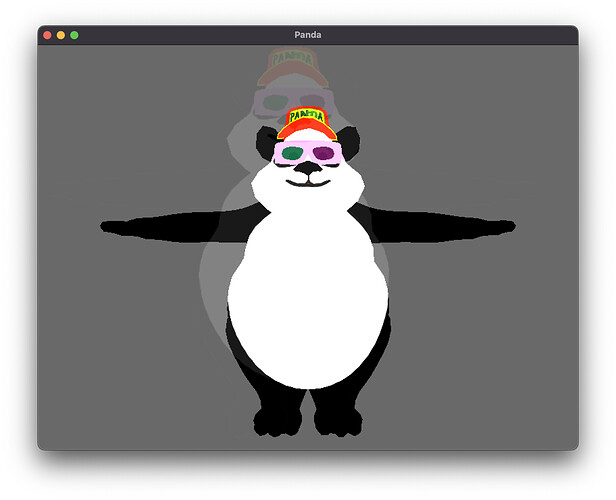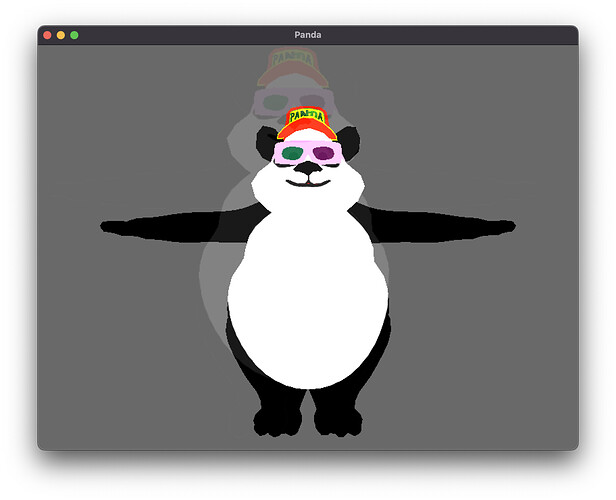I know this is an old thread, but I haven’t found any clearly newer ones to deal with volumetric lighting.
For several days I have been trying to figure out how to set volumetric lighting in Panda3D. I tried, say, the last example by @MentalDisaster from this thread:
I copied and used it exactly as in this post, only so as not to have to manually zoom out the camera each time, I added a line of code:
base.cam.setPos(0, -28, 8)
The effect of this code is as follows:
It seemed to me that volumetric lighting should make a given object begin to cast visible light rays. Something like:
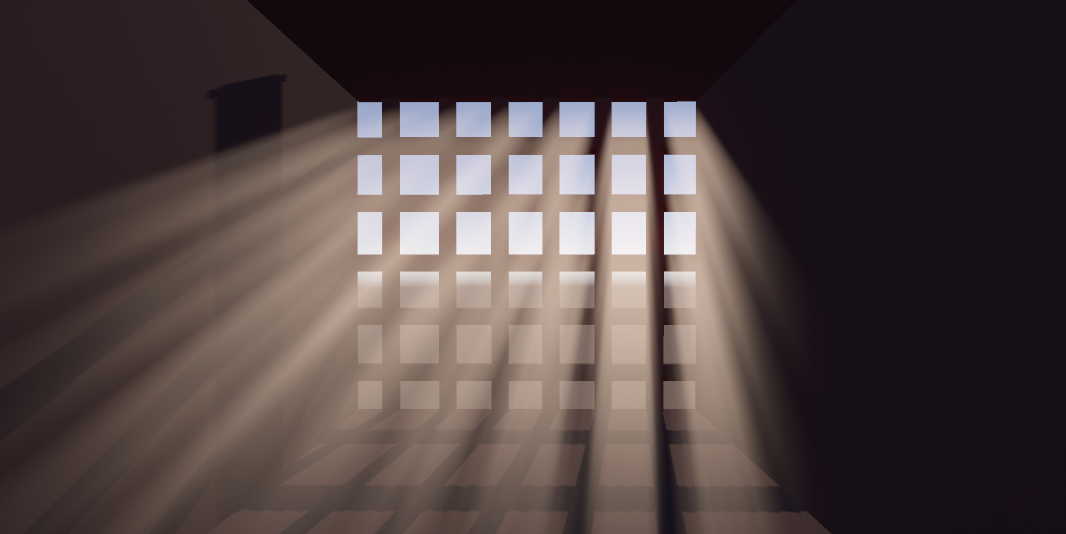
Instead, against the background of the object, I see some faded copy of it.
Is this really what it should look like? Is this how the Volumetric Lighting filter works in Panda3D? Because maybe it’s not a bug, but a feature and I have wrong expectations?
Since I read that the caster should be basically a light source, I changed the line setting the volumetric lighting filter to:
fltr.setVolumetricLighting(plnp, 32, 5.0, 0.1, 0.1)
However, the effect is basically the same in my opinion:
Oh, one more thing - this code throws such warnings to the console:
Warning: pandac.PandaModules is deprecated, import from panda3d.core instead
:ShowBase(warning): run() is deprecated, use base.run() instead
But I don’t think this affects volumetric lighting, does it?