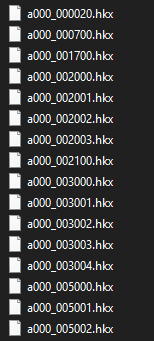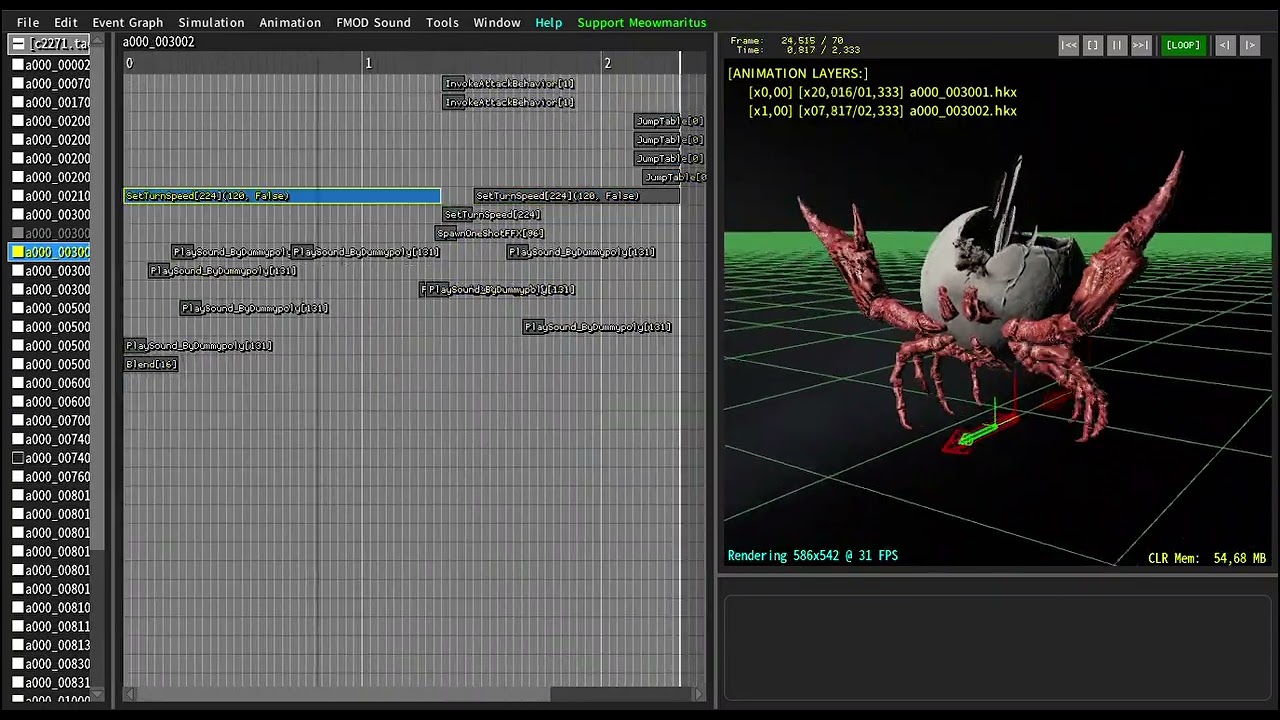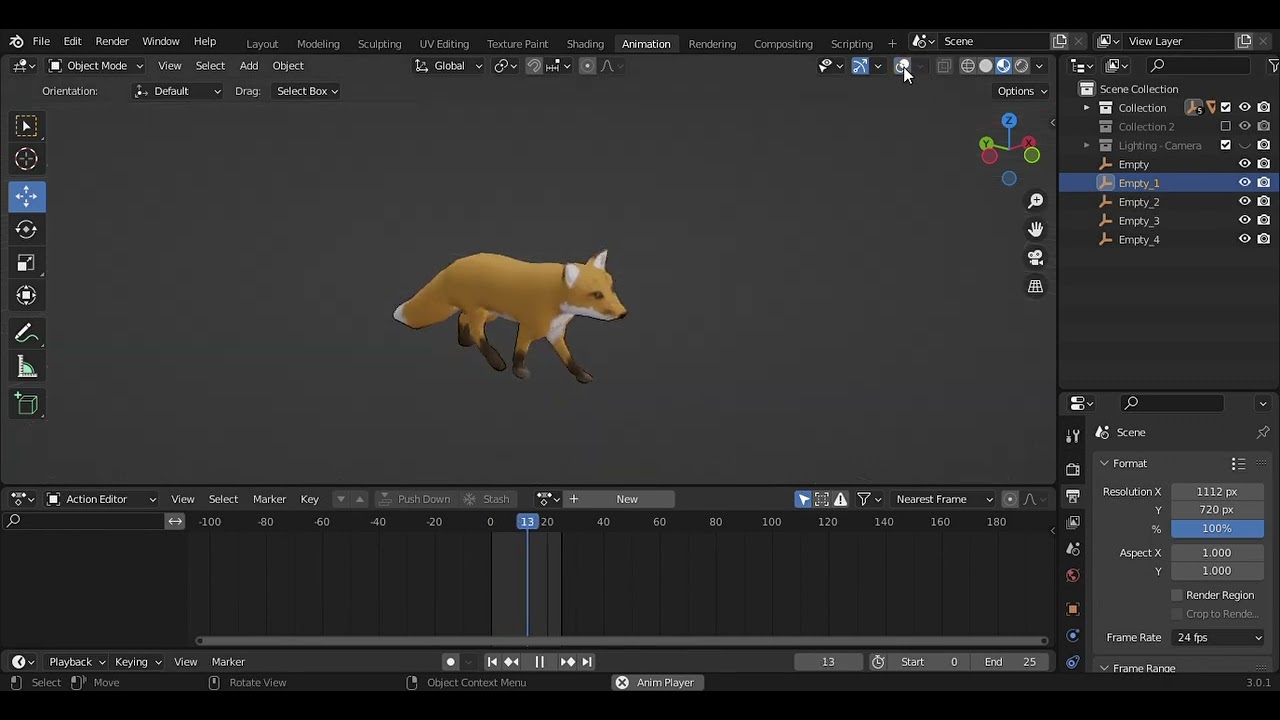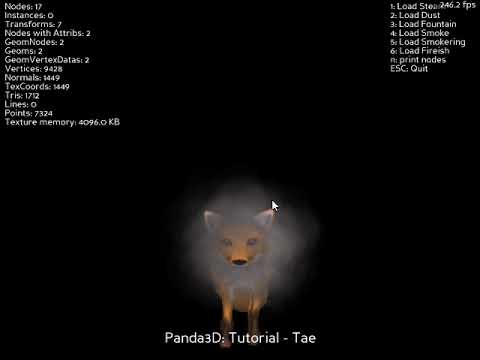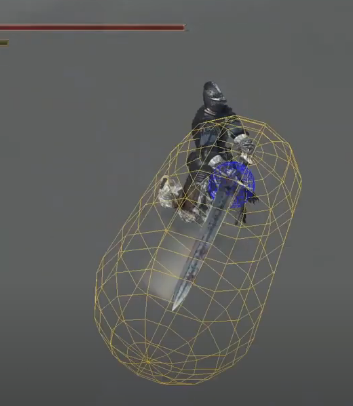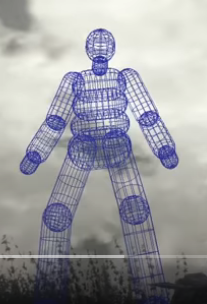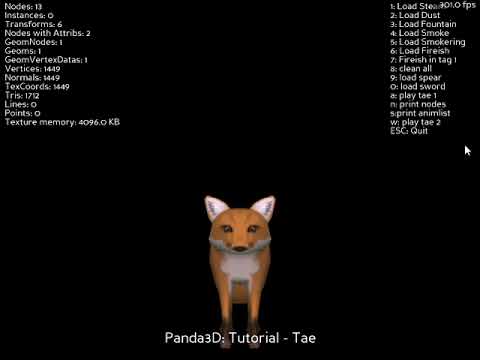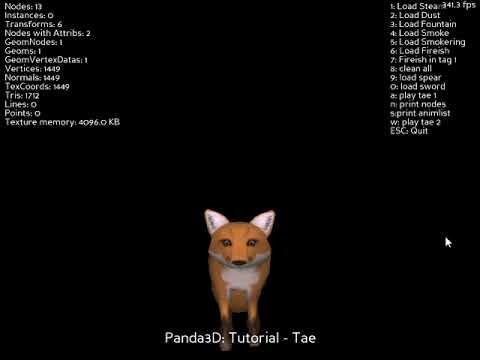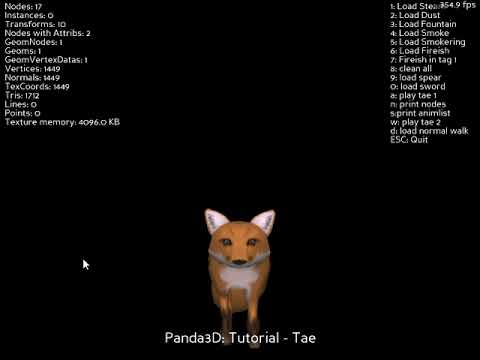Hello everyone
i wanna learn more about Animation events and create something close to the dark souls system for VFX, SFX and bullets
i used to mod dark souls 3 and create new monsters for the engine and learned a little about the system from-software uses
Actor’s models, textures and animations are save in compress bins called DCX
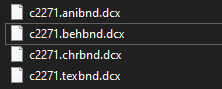
for animations in specific, you have 2 folders:
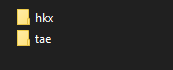
HKX are the animations themselves in the havok engine form
TAE is a text file than contains what to do on each frame
using dsanimationstudio we can put them together like this
to the right the animation and the left a representation of the TAE
you can see than things like “playing a sound from a dummy poly”, spawning a hitbox and spawning a visual effect for each track is save and use like this
i have found some very interesting post like this one than give me an initial idea how to start
(even tho i don’t understand the Sequence( part of the code )
some of the topics than i have no clue how to even start are:
+calling functions in animations
+Dummypolyes in panda
+calling functions from a text file (TAE file)
+using sfx in panda
+Hit and Hurt collision boxes
i think the best thing to start will be the Dummy polyes
they are simple objects attach to the model (like empties or bones) with only two variables
- number of poly and
- “Up” direction
you can see the several with the same number so visual effects can be spawn for all the body
and sound can be emitted from them
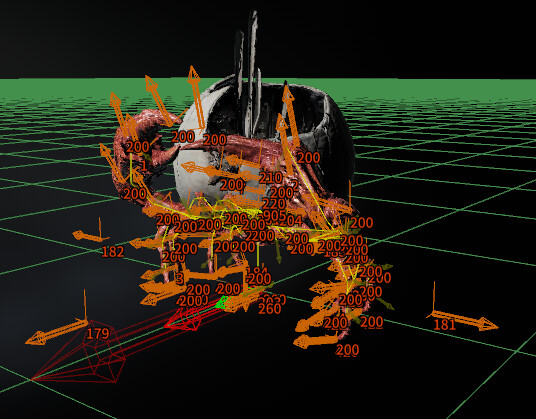
is there anyway to do this in panda with the egg models?