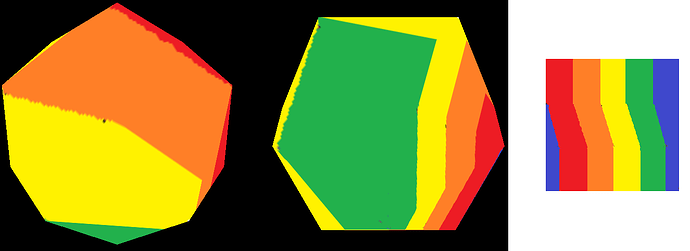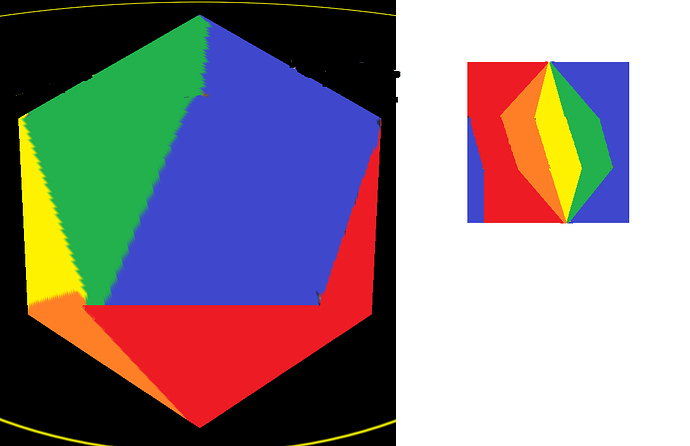I’m trying to texture an icosphere and am wondering, what I’m doing wrong.
I’m using this texture, which roughly shoud fill the triangles of the sphere with 5 stripes of color.
However, the result looks like that you see roughly 4 stripes, while instead of the 5th thin stripes of the 4 colors are shown:
The uv coordinates are e.g. for v=2/3: u=0; 0.2; 0.4; 0.6; 0.8, while the wrap mode is at WM_repeat for u and WM_clamp for v…
I don’t have any idea why I get these thin stripes, especially because it is not related to the poles of the icosphere (e.g. when painting the upper and lower part white, the stripes are still there).
I have the impression, that from the u-coordinate 0.8 it goes back to 0 instead of to 1 (as expected for WM_repeat) Is there any setting I am missing? Or is the only possibility to define some vertices doubled, to define the u-coordinate up to 1.0?
Thanks in advance.