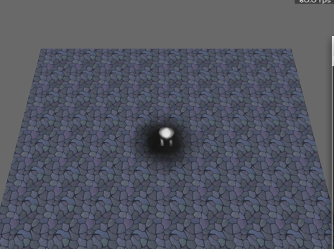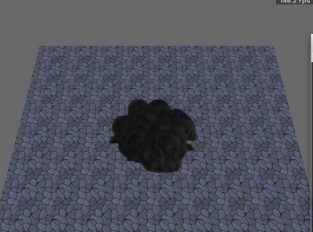Hello panda3d community,
I’m playing with the smoke particle system from the panda examples, and noted something weird when using an NVIDIA graphic adapter. The relevant part of the code is
self.p = ParticleEffect()
self.p.loadConfig('smoke.ptf')
self.p.start(parent = render, renderParent = render)where smoke.ptf and the texture smoke.png where taken from the example without modifications.
I’m attaching two screenshots. On the first the integrated intel adapter is used. On the second one the discrete NVIDIA 550 adapter is used. I have a laptop with optimus system. I’m running linux and using bumblebee to access the nvidia card (both optirun and primusrun were used, with the same results)
Apparently, when running on the NVIDIA card, the following property p0.renderer.setAlphaMode(BaseParticleRenderer.PRALPHAOUT)
is not enforced, as you can see the smoke particles are solid from birth to death.
On the Intel card there is no issue
The same example was tried on a computer running Linux having a NVIDIA 570 (no optimus), and the same behavior was observed.
Is there a configuration or flag that I should turn on/off for this to work properly on the nvidia card?
cheers