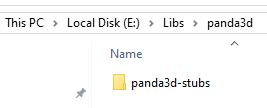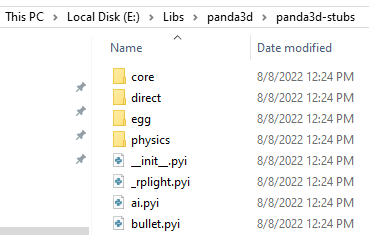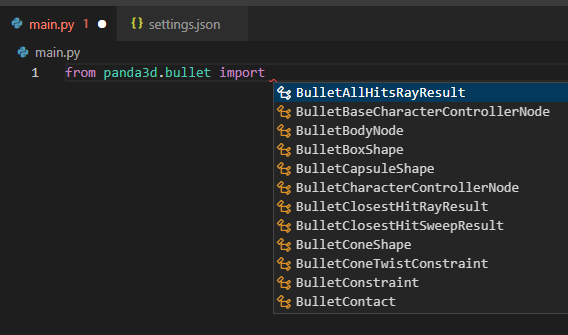You can download the folder types-panda3d/src/panda3d-stubs at master · WMOkiishi/types-panda3d · GitHub with https://download-directory.github.io/ , name it
panda3d-stubsand add the directory containing it to the VSCode’s settings.
"python.analysis.extraPaths": [
"C:\\Users\\user\\Documents\\panda3d\\stubs"
]
For example:
"python.analysis.extraPaths": [
"E:\\Libs\\panda3d"
]