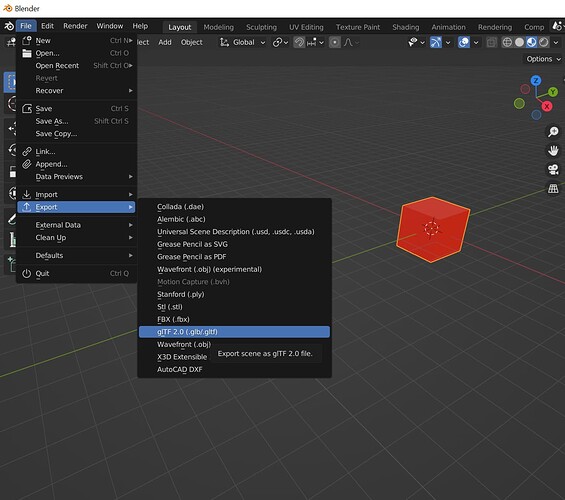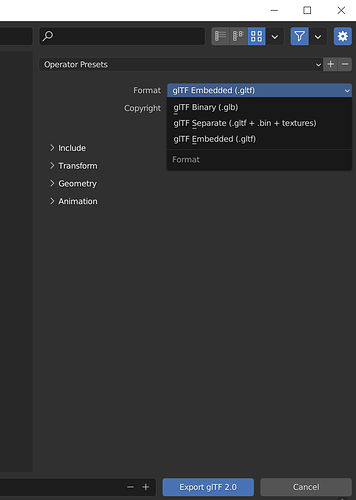Yes, I’m working on rewriting the entire art pipeline section in the manual. It needs a good overhaul. Probably a table of formats with their supported features as well.
Our COLLADA converter (dae2egg) is based on the FCollada library, which was deprecated a long time ago and is no longer being maintained. It will work today, but will be removed at some point in the future, after which the recommendation will be to convert .dae files to .gltf via the Khronos-provided converter.
“PBR materials” refers to a material model that has become popular in modern engines that is designed particularly for use with renderers that emulate a physically-based rendering style, such as Tobias’ RenderPipeline extension and the panda3d-simplepbr library, or any custom PBR shaders you might have. It is also what is recommended for getting good results with modern versions of Blender, which has adopted this same material model. By default, Panda3D does nothing particularly special with PBR materials, however.
If you tell me more about your content authoring process (assuming you already have one) I could perhaps give you more specific recommendations.
Here is some information about Assimp that I am copy-pasting from the manual page I’m in the process of writing:
Panda3D also provides a plug-in out of the box that integrates with the Assimp
library. This library supports a broad range of different formats, such as .obj,
.stl and .dxf, allowing them to be loaded into Panda3D without a conversion
step.
The full list of supported formats is available on this page:
https://assimp-docs.readthedocs.io/en/latest/about/introduction.html
The quality of support varies substantially from format to format, and it is preferred
to use a more specific plug-in if one is available for that format. For example, it includes support for .gltf files, but the panda3d-gltf plug-in (mentioned above) is considered to be higher-quality.
Please note that while skeletal animations are supported, morph targets are not
currently supported by the Assimp plug-in.