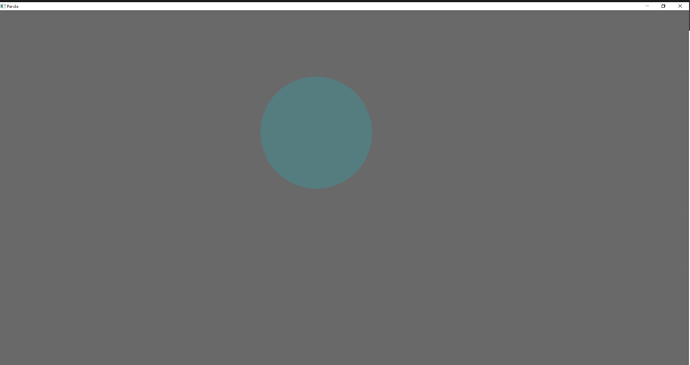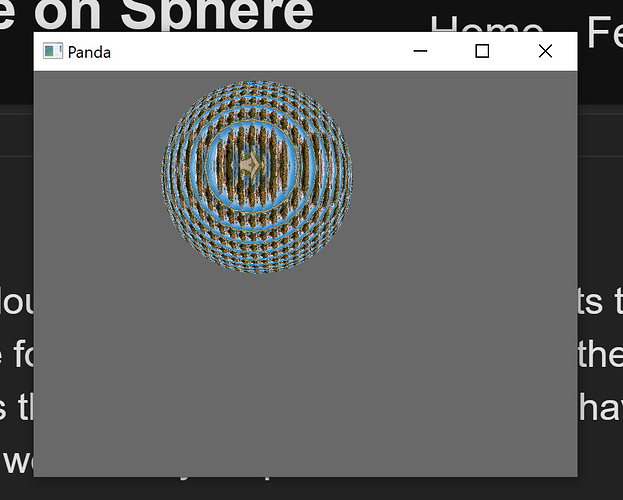Hi, I half copied this program to test texture config, and when run on Windows 10, it shows a “smeared” texture. How do I fix this to show a non-smeared one?
Original texture image (taken from Wikimedia Commons):
The “test_model.stl” is a sphere.
Any help would be appreciated. Thanks in advance.
from direct.showbase.ShowBase import ShowBase, Texture
class TextureTester(ShowBase):
def __init__(self):
ShowBase.__init__(self)
self.model = self.loader.loadModel('test_model.stl')
self.model.reparentTo(self.render)
self.model.setScale(1, 1, 1)
self.model.setPos(0, 0, 0)
self.tex = self.loader.loadTexture('test_texture.jpg')
self.tex.setWrapU(Texture.WM_repeat)
self.tex.setWrapV(Texture.WM_repeat)
self.model.set_texture(self.tex)
self.useDrive()
self.useTrackball()
app = TextureTester()
app.run()