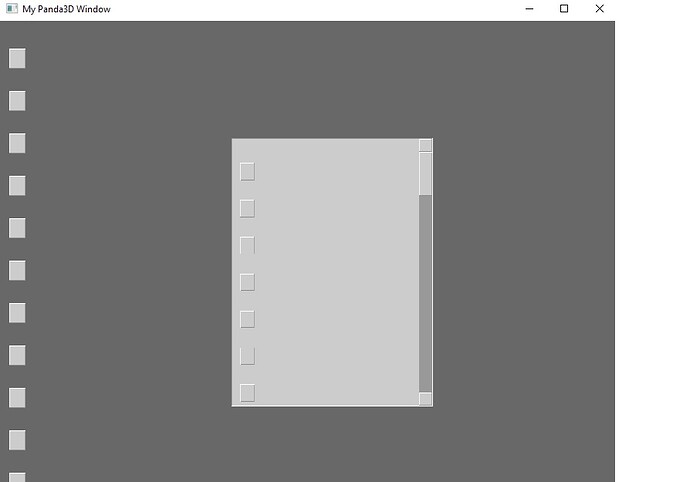Hi,
I created a PGScrollFrame with some PGButtons. I would like to create some kind of select buttons which are stacked onto each other.
When I scale the PGScrollFrame (and the Buttons) they seem to loose their bevel from time to time or the bevel is drawn in a different line width.
The first picture is created with a scale of 1 on the PGScrollFrame.Everything is ok here. Second and third picture is with a scale of 1.13 and 0.87. Here the missing or thicker lines are marked.
Thank you
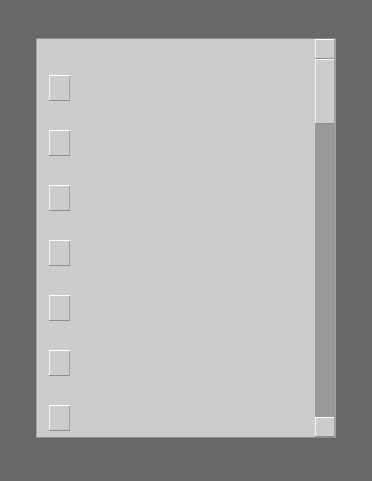
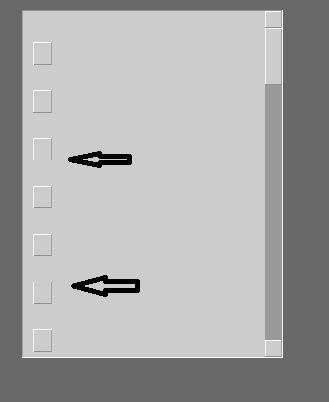
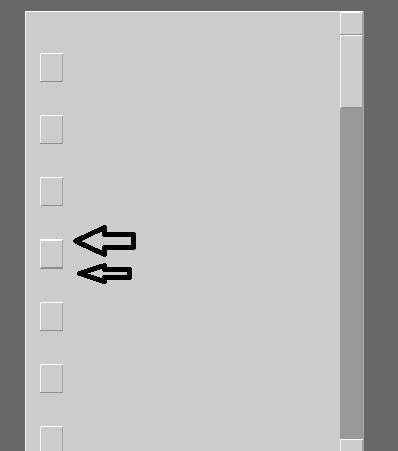
This is the code used:
// create PGScrollFrame
PT(PGScrollFrame) pgsf = new PGScrollFrame("PGSFrame");
pgsf->setup(300,400,0,200,-2200,0,20,1);
pgsf->set_auto_hide(true);
NodePath pgsf_np = window->get_pixel_2d().attach_new_node(pgsf);
pgsf_np.set_pos(300, 0, -500);
pgsf_np.set_scale(1.0); // this works fine
//pgsf_np.set_scale(0.87);
//pgsf_np.set_scale(1.13);
for (int i = 1; i < 25; i++) {
PT(PGButton) test_pgb = new PGButton("TestPGButton");
//test_pgb->set_text_node(test_tn);
test_pgb->setup(" ", 0.05f); // no text just to make it easy to see
pgsf->get_canvas_node()->add_child(test_pgb);
//NodePath test_pgb_np = window->get_pixel_2d().attach_new_node(test_pgb);
NodePath test_pgb_np = NodePath().attach_new_node(test_pgb);
//NodePath test_pgb_np = pgsf_np.attach_new_node(test_pgb);
test_pgb_np.set_pos(20, 0, -55.0f*i);
test_pgb_np.set_scale(20);
}