Hi, all!
I’ve been trying to tweak a scrolled frame, and everything seems to be working fine except coloring. Here is the code I have for my widget:
DirectScrolledFrame(
parent=self._main_fr,
frameSize=(-0.35, 0.3, -0.46, 0.5),
frameColor=(0, 0, 0, 0),
canvasSize=(-0.31, 0.3, -1.5, 1.5),
state=DGG.NORMAL,
pos=(0, 0, -0.1),
verticalScroll_frameSize=(-0.002, 0.002, -0.5, 0.5),
verticalScroll_thumb_frameSize=(-0.002, 0.002, -0.5, 0.5),
verticalScroll_thumb_frameColor=(0.86, 0.81, 0.77, 1),
verticalScroll_incButton_relief=None,
verticalScroll_decButton_relief=None,
horizontalScroll_relief=None,
horizontalScroll_thumb_relief=None,
horizontalScroll_incButton_relief=None,
horizontalScroll_decButton_relief=None,
)
I’ve tried to use those arg chains, like verticalScroll_thumb_frameColor, but looks like it’s not working. Maybe you know a way to set a scrollbar color?
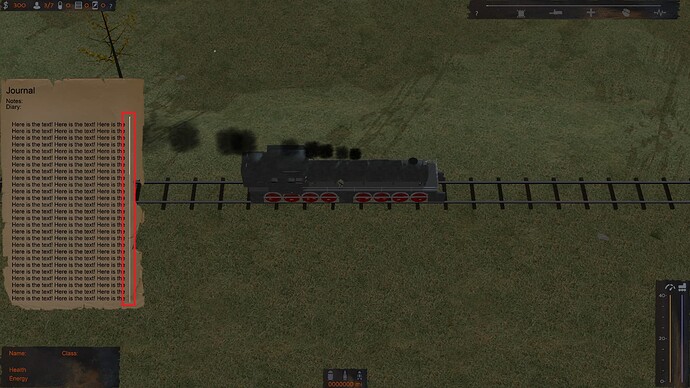
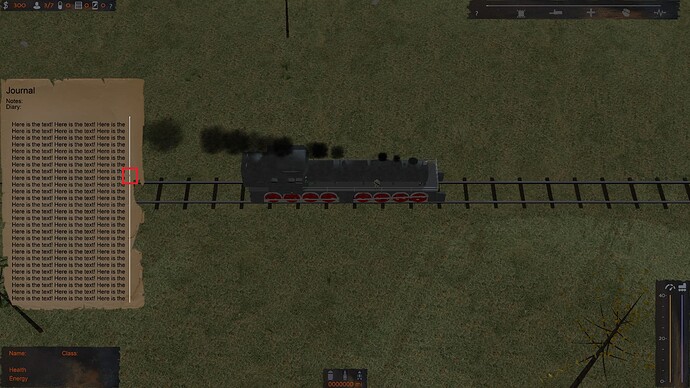
 So it was applied correctly from the very beginning, but because of very small size it was really hard to differ the color change.
So it was applied correctly from the very beginning, but because of very small size it was really hard to differ the color change.