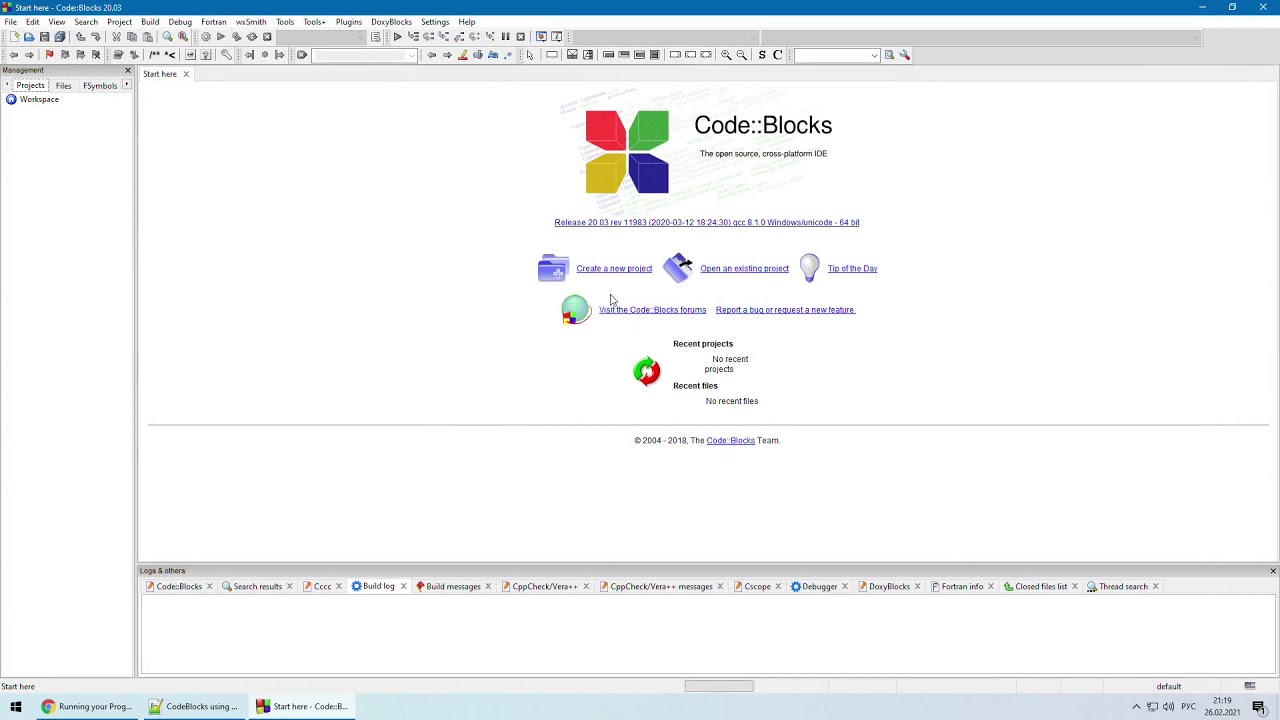Can anyone tell me how to compile and run Panda3D C++ in Code::Blocks
You will decide whether to build a panda or run it. There are two different concepts.
If you build or compile, then all the instructions are on the github.
If you are trying to create a project and run it, then there are topics on the forum.
I don’t know if I still have screenshots, I’ll look for them.
Please do. If you can’t find screenshots, take new ones. Or make a video. I have tried many things but it is not working. Mostly it tells there is no directory called “minmax.h” (which I assume is the problem many people have)
After I build the program, how am I supposed to run it
Can you be more specific about where it is in GitHub
@serega-kkz, can you please make a video on how to configure Panda3D in Code::Blocks?
The problem is that I don’t use it. However, I think it is easy for me to make a video.
OK. Please do it as soon as possible.
Thanks! Will check it out.
@serega-kkz, can we do it without VS, because my system is old and doesn’t support VS.
I do not know any other way to get the compiler, it used to be distributed separately, but now only with VS.
The most correct way to use C++ is to develop on unix systems, so you will get rid of Microsoft license restrictions.
Thanks a million! It worked!