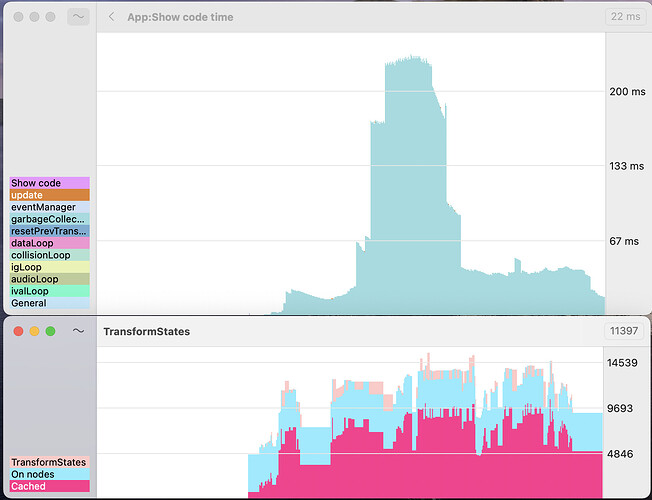Extremely choppy camera movement / rainbow pinwheel
I’m trying to learn how to use Panda3d through this youtube video . But when I reach the step where a large cube made of blocks is made and zoom out, my cursor turns into the rainbow pinwheel and camera movement starts getting extremely choppy. Then, panda3d seems to ‘freeze’ and I can’t do anything (or even force quit) for a few seconds. I looked around online but nobody seems to have the same issue that I’m having.
Camera Movement on Panda3d on a MacBook
- Two fingers to zoom in and out, one finger to pan.
- Two fingers, wait, and then place third finger to rotate.
Smooth movement when looking at object indirectly
I tried running the fully completed code that he linked on github in the description and got similar results. What’s curious however is that when I manage to turn the camera away from the center of the block, it starts running perfectly smooth. But as soon as my crosshair even goes near the center of the block, it will move very choppily and then my cursor is forcibly moved away from the block. I can’t even put my crosshair on the block without getting the choppiness and getting camera moved away.
Movement in the completed project
- Space to go up, shift to go down
- WASD for lateral movement
Performance on MacBook vs Desktop
To follow this tutorial I used a MacBook Pro, but judging from the mouse clicking I can hear in the tutorial, I think he’s using a desktop. I tried running the completed project on my PC, and it ran perfectly. Though I am relieved that I would be able to at least make projects, I would much prefer to be able to make projects that work on both MacBooks and desktops, and also be able to work on them away fro home from my laptop.