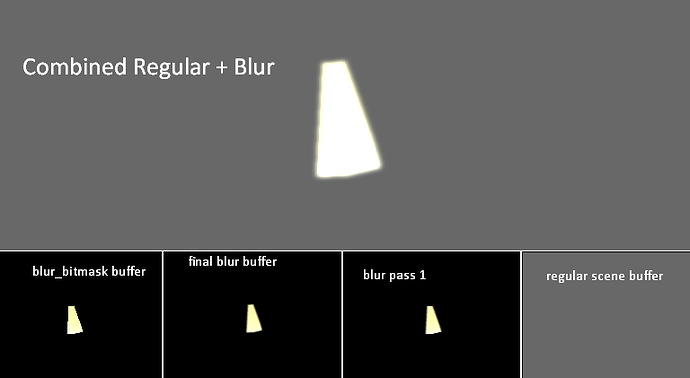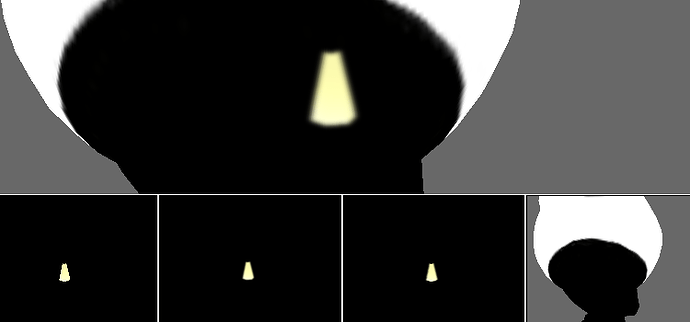Hi all. I have a simple two-pass blur filter and am trying to apply it to selected nodes. I’ve been trying quite a few different and radical approaches, but the closest I’ve gotten has an issue.
I have a few buffers: one full screen quad (made with renderSceneInto), one for the horizontal blur pass, another for vertical, and then one special one that I made that has a camera bitmask. This camera bitmask is what I’m using to render only objects that I want blurred.
I am isolating the node by:
render.hide(blur_bitmask)
node.hide(0) # The main cam bitmask
node.showThrough(blur_bitmask)
The problem with that is–there’s no render ordering on my special blur_bitmask buffer! If I’m only rendering objects I want, there’s nothing to occlude it from when a piece of geometry gets in front of it! I’ve seen things such as shareDepthBuffer, but I frankly have had no luck figuring out what it’s really doing. While I understand I can do a luminance test in this example, I was just using this bright cone as an example.