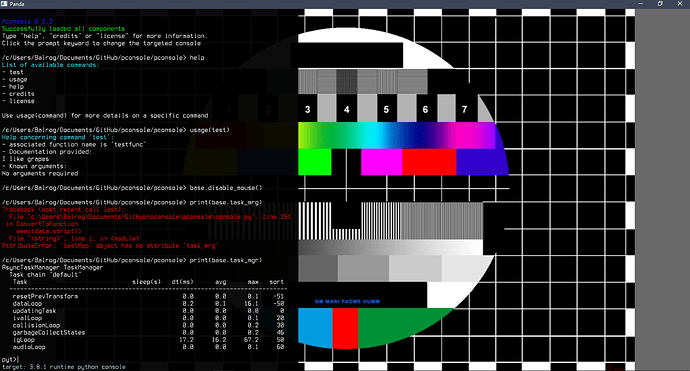Pconsole is a small but yet powerfull console I have been building over the past few weeks. I have designed it so it is extremely easy to use. You can use it as an ingame ‘cheat-mode’ console, or as a python interpreter/debugger at runtime. It is still under developement though so it might contain some bugs.
The console displays itself on top of any application, and lets you choose the toggling event on startup.
To give you an idea of how it looks like, here goes a screenshot:
I hope you guys like it ! You can download it on github at GitHub - l3alr0g/pconsole: a tiny and easy-to-use runtime console for panda3d-powered apps or simply install the package with
pip install pconsole.