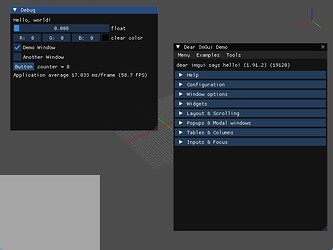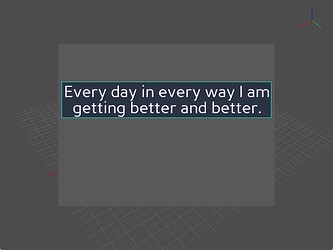![]() Hey everyone, Eileen here — and I’m excited to introduce you to PandaEditor!
Hey everyone, Eileen here — and I’m excited to introduce you to PandaEditor!
PandaEditor is a powerful, open-source 3D development framework built on the Panda3D engine, designed to accelerate your games, simulations, or interactive visualizations projects. With intuitive scene editing tools and full support for C++ scripting, it’s built to help you iterate faster and bring your creative vision to life.
![]() GitHub Repository:
GitHub Repository:
![]() PandaEditor
PandaEditor
![]() Key Features (so far):
Key Features (so far):
 Automated build system
Automated build system Project-based architecture
Project-based architecture Separate game and editor viewports
Separate game and editor viewports Dear ImGUI integration
Dear ImGUI integration Native C++ scripting support
Native C++ scripting support Scene editor tools (coming soon!)
Scene editor tools (coming soon!)
![]() Planned Features: a new graphics pipeline, skeletal animation system, terrain rendering, and a full suite of art pipeline tools.
Planned Features: a new graphics pipeline, skeletal animation system, terrain rendering, and a full suite of art pipeline tools.
![]() How this adventure started?
How this adventure started?
The journey started as part of my indie game project — I wanted to avoid that same look and feel common in games developed with many mainstream engines. So instead of building on Unity or Unreal, I chose Panda3D — and spent 6 months reworking and modernizing a previous Panda3D project (with help from the original author) and fully porting it from Python to C++.
PandaEditor is the result — and it’s free for anyone to use. Try it out, explore the tools, and feel free to contribute or report issues on GitHub!
![]() Updates and Dev-logs
Updates and Dev-logs
- (2025-06-04) There is not much exciting stuff for now, just the bare minimums — making sure PandaEditor builds and runs on end user computers smoothly is a top priority. After this, workflow enhancement features, documentation and better demos are on the way.
![]() Screenshots:
Screenshots: