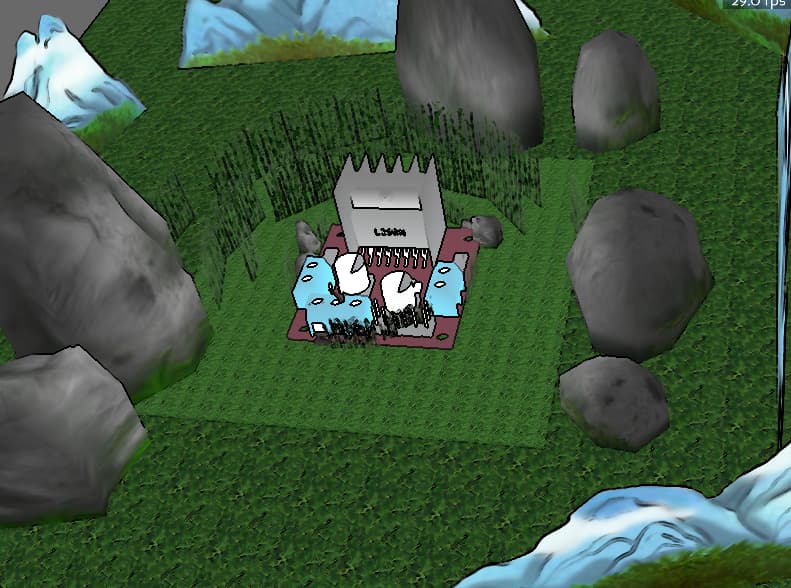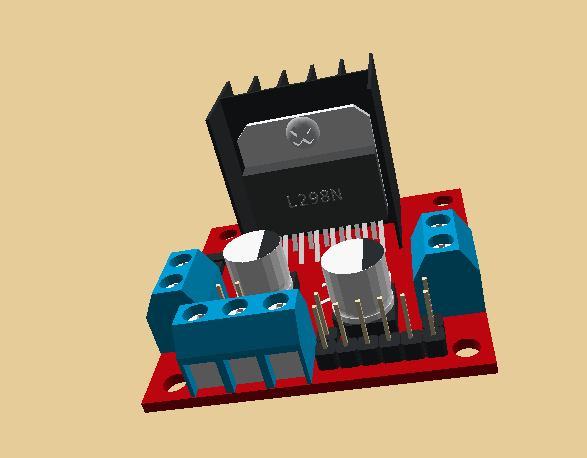
Description
I have loaded an .obj model exported from Tinkercad but when I turn on auto shadowing the object is completely black. The rest of the scene is rendered as usual and the .obj model even casts shadows on its surroundings. When auto shadowing is turned off, the model keeps its material colors and seems to be partially translucent to point light; however, all the colors are entirely flat so it looks more as a silhouette rather than a 3d object.
The very same model is rendered correctly in g3dviewer, but blender fails to load it whatsoever. There is no error message anyways.
Steps to Reproduce
#!/usr/bin/python3
-- coding: utf-8 --
from direct.showbase.ShowBase import ShowBase
#import direct.directbase.DirectStart
#from panda3d.core import Material
from panda3d.core import *
from direct.filter.CommonFilters import CommonFilters
class MyApp(ShowBase):
def __init__(self):
ShowBase.__init__(self)
# Load the environment model.
self.scene = self.loader.loadModel("models/environment")
# Reparent the model to render.
self.scene.reparentTo(self.render)
# Apply scale and position transforms on the model.
self.scene.setScale(0.25, 0.25, 0.25)
self.scene.setPos(-8, 42, 0)
#muj model
self.skorapka = self.loader.load_model("Biplane.egg")
#self.skorapka.reparentTo(render)
self.myMaterial = Material()
self.myMaterial.setShininess(5.0) #Make this material shiny
self.myMaterial.setAmbient((0, 0, 1, 1)) #Make this material blue
#myNode = loader.loadModel("panda") #Load the model to apply the material to
#myNode.setMaterial(self.myMaterial) #Apply the material to this nodePath
#muj model
self.skorapka2 = self.loader.load_model("models/tinker.obj")
#self.skorapka2.setDepthOffset(1)
#self.skorapka2.setShaderAuto()
#self.skorapka2.setMaterial(self.myMaterial) #Apply the material to this nodePath
#self.skorapka2.setColor(1, 0, 1, 1)
#self.skorapka2.setTwoSided(True)
self.skorapka2.reparentTo(render)
# Find all materials
self.mats = self.skorapka2.findAllMaterials()
print(self.mats)
# Create Ambient Light
self.ambientLight = AmbientLight('ambientLight')
self.ambientLight.setColor((0.5, 0.5, 0.5, 1))
self.ambientLightNP = render.attachNewNode(self.ambientLight)
self.render.setLight(self.ambientLightNP)
#svetlo
self.plight = PointLight('plight')
self.plight.setColor((1, 1, 1, 1))
self.plight.attenuation = (1, 0, 0)
self.plight.setShadowCaster(True, 512, 512)
self.plnp = render.attachNewNode(self.plight)
self.plnp.setPos(0, 0, 22.5)
self.render.setLight(self.plnp)
#render.setLight(self.plnp)
# Use a 512x512 resolution shadow map
#self.plight.setShadowCaster(True)
# Enable the shader generator for the receiving nodes
#self.render.setShaderAuto()
# Directional light 02
self.directionalLight = DirectionalLight('directionalLight')
self.directionalLight.setColor((1, 1, 1, 1))
self.directionalLightNP = render.attachNewNode(self.directionalLight)
# This light is facing forwards, away from the camera.
self.directionalLightNP.setHpr(0, -10, 0)
#render.setLight(self.directionalLightNP)
self.filters = CommonFilters(base.win, base.cam)
self.filters.setCartoonInk(separation=1, color=(0, 0, 0, 1))
#self.render.ls()
app = MyApp()
app.run()
Environment
- Operating system: debian 10
- System architecture: ?
- Panda3D version: 1.10.9
- Installation method: (eg. pip, wheel, SDK, built from source) pip in venv
- Python version (if using Python): 3.7
- Compiler (if using C++):