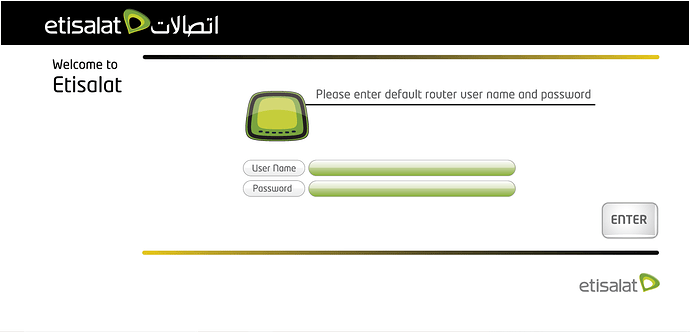Hello. So I am trying to make a multiplayer game, but I don’t know how to network panda3d games. Does anyone know?
@panda3dmastercoder, hello! Read manual the networking here : Networking — Panda3D Manual
It is too complicated. A simpler explanation is highly appreciated.
Well, networking is quite a complicated subject, after all.
Then a video with an example would be appreciated.
Just use standard python sockets and send whatever you want. It’s as simple as could be with networking. Here’s a great intro for networking in python: Socket Programming in Python (Guide) – Real Python
OK. Thanks. I will read the Panda3D Manuals.
Is there anyway we can join a server?
Here is an example of a network.
22_network.zip (3.2 KB)
(Words to avoid previous post removal)
Thanks! Socket Programming worked! I connected from two pc’s in my home. I am now running a long distance connection test. Any volunteers?
I will start a PM for the testing team.
You have no reason to test it if it works on a local network lol. Python sockets are responsible for most if not all python networking.
To make it work, all you gotta do is port forward the router on the server end, and it is now accessible from the the whole world.
Can you show me a video of how to do so? I looked at many tutorials but nothing worked. ![]()
![]()
What router do you have? Normally I’d search “how to enable port forwarding on [router model]”. If that doesn’t work I can search it up for you.
What it does is allow a specific IP address to be accessed from clients all over the web. It must be set from the router settings because if it was set by default, local devices like printers and smart devices would be accessible to the entire world.
I have D-Link Router
I meant as in model
What do you mean (I am not experienced with routers 
 )
)
D-link is a company that manufacturers routers, among other networking related products. They sell various different models from different times and price ranges, all with a potentially different configuration GUI.
My question is what MODEL router you own. Look at the sticker underneath/behind it or whatever is printed on it. It should say what model it is.
If you cannot figure out even that way, go to 192.168.0.1 on your web browser and look around the top of the page, it should have some info about the model you own.
It is showing etisalat. Is that what you mean?
EDIT: I went to 192.168.1.1 because that is my local ip.
EDIT2: This is the page:
https://portforward.com/d-link/dir-850/
That should help you port forward on your router.
Thanks a lot! I know it has been almost a month but I finally forwarded my port!