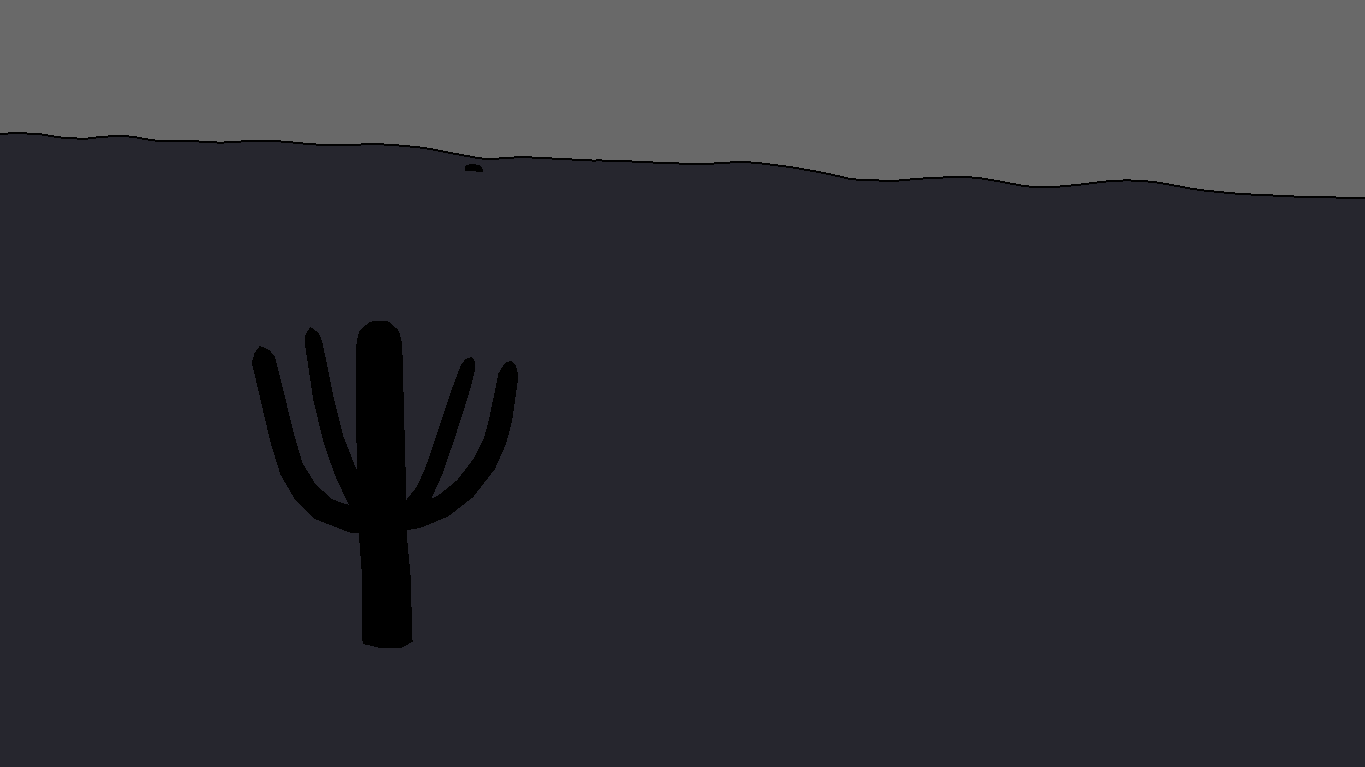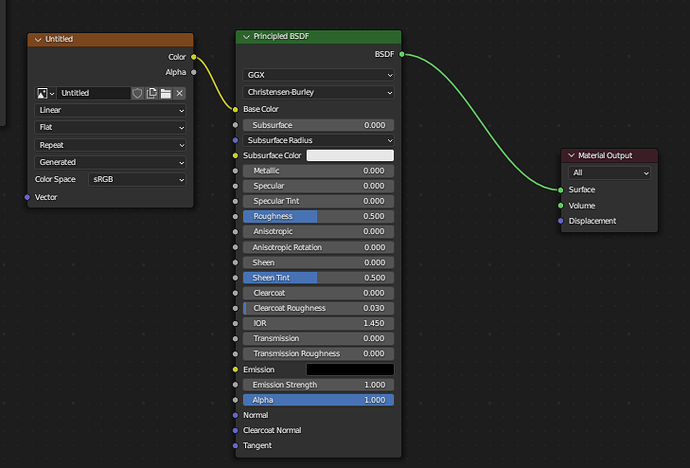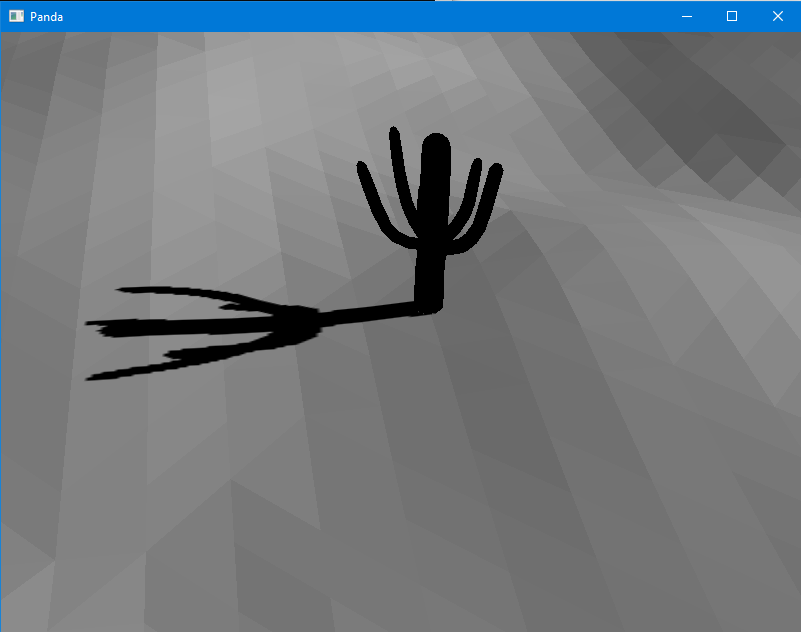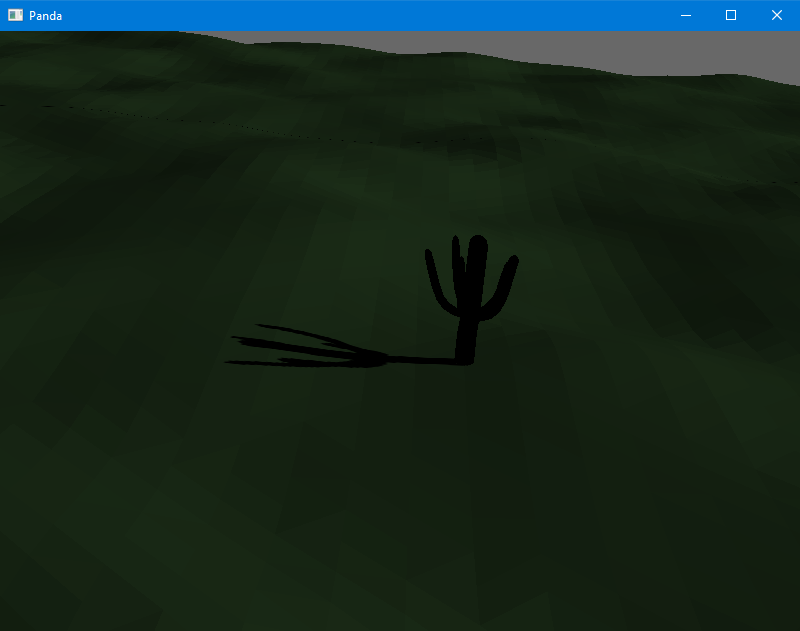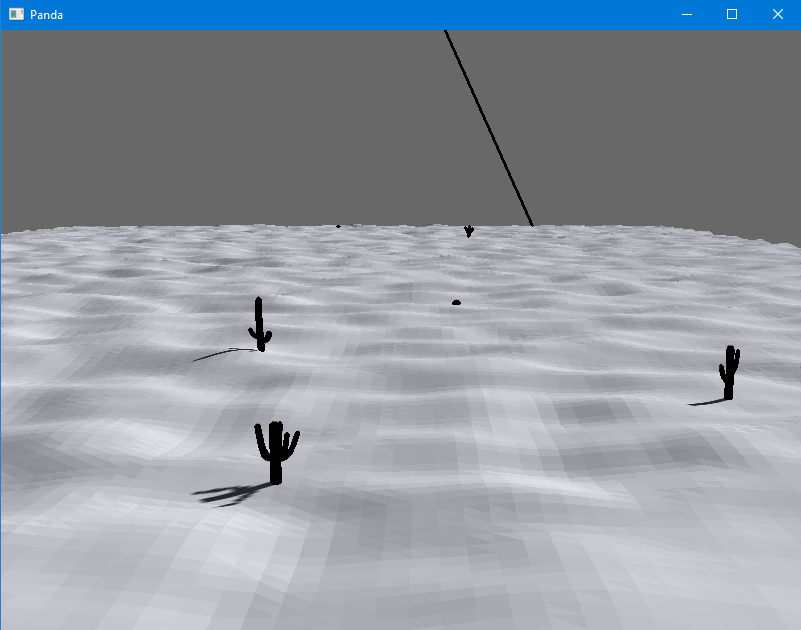Hello, I’m having some problem using the shader generator. The fact is that I simply can’t get it working.
Here is my code:
from direct.showbase.ShowBase import ShowBase
from direct.filter.CommonFilters import CommonFilters
from panda3d.core import PointLight, Shader, CollisionNode, LVecBase4, NodePath, PandaNode, DirectionalLight, AmbientLight, Vec3, BoundingVolume
class Test(ShowBase):
def __init__(self):
ShowBase.__init__(self)
render.setShaderAuto()
self.model = loader.loadModel('resources/scenes/desert.bam')
#HIDE THE COLLIDER
for coll in self.model.findAllMatches('**/gnd_coll'):
if isinstance(coll.node(),CollisionNode):
coll.hide();
#LOAD MODEL
self.model.find('**/gnd').setShaderInput('modelColor',Vec3(0.46,0.39,0.34))
self.model.reparentTo(render)
#SUN
self.dlight = DirectionalLight('s')
self.dlight.setColorTemperature(6000)
self.dlight.setColor((1,1,1,1))
self.dlight.set_active(True)
self.dlight.get_lens().setNearFar(1,1000)
self.dlight.get_lens().set_film_size(1000,1000)
self.dlight.show_frustum()
self.dlight.setShadowCaster(True,4096,4096)
self.dlnp = render.attachNewNode(self.dlight)
self.dlnp.setPos(10,10,10)
self.dlnp.lookAt(0,0,0)
render.setLight(self.dlnp)
#AMBIENT LIGHT
self.alight = AmbientLight('self.alight')
acol = .15
self.alight.setColor((acol,acol,acol * 1.2,acol))
self.alnp = render.attachNewNode(self.alight)
render.setLight(self.alnp)
#INK
filters = CommonFilters(base.win,base.cam)
filters.setCartoonInk()
#DYNAMIC FRUSTUM ADJUSTMENT
#took from here: https://discourse.panda3d.org/t/sample-using-directional-lights-shadows-effectively/24424
base.taskMgr.add(self.adjust_frustum,'adjust_frustum')
def adjust_frustum(self,task):
# This method is much faster, but not nearly as tightly fitting. May (or
# may not) work better with "bounds-type best" in Config.prc.
#
# It will automatically try to reduce the shadow frustum size in order not
# to shadow objects that are out of view. Additionally, it will disable
# the shadow camera if the scene bounds are completely out of view of the
# shadow camera.
# Get Panda's precomputed scene bounds.
scene_bounds = self.model.get_bounds()
scene_bounds.xform(self.model.get_mat(self.dlnp))
# Also transform the bounding volume of the camera frustum to light space.
lens_bounds = base.camLens.make_bounds()
lens_bounds.xform(base.camera.get_mat(self.dlnp))
# Does the lens bounds contain the scene bounds?
intersection = lens_bounds.contains(scene_bounds)
sun = self.dlnp.node()
if not intersection:
# No; deactivate the shadow camera.
sun.set_active(False)
return
sun.set_active(True)
bmin = scene_bounds.get_min()
bmax = scene_bounds.get_max()
if intersection & BoundingVolume.IF_all:
# Completely contains the world volume; no adjustment necessary.
pass
else:
# Adjust all dimensions to tighten around the view frustum bounds,
# except for the near distance, because objects that are out of view
# in that direction may still cast shadows.
lmin = lens_bounds.get_min()
lmax = lens_bounds.get_max()
bmin[0] = min(max(bmin[0], lmin[0]), lmax[0])
bmin[1] = min(bmin[1], lmax[1])
bmin[2] = min(max(bmin[2], lmin[2]), lmax[2])
lens = sun.get_lens()
lens.set_film_offset((bmin.xz + bmax.xz) * 0.5)
lens.set_film_size(bmax.xz - bmin.xz)
lens.set_near_far(bmin.y, bmax.y)
return task.cont
test = Test()
test.run()
where the model ‘desert.bam’ is compiled with this command(Note: blender version is 3.5.1)
blend2bam --invisible-collisions-collection COLLIDERS --textures embed SOURCES/MODELS/BLENDER35_MODELS/desert.blend resources/scenes/desert.bam
here is a screenshot of the result: as you can see, it seems that only the ambient light is used.
I would like to have also the directional light working + shadows:
just for completeness, here is a screenshot of the shader in blender:
Any help would be greatly appreciated. Thank you ![]()