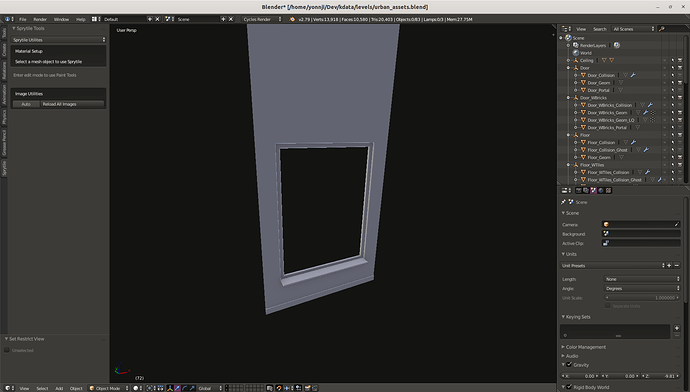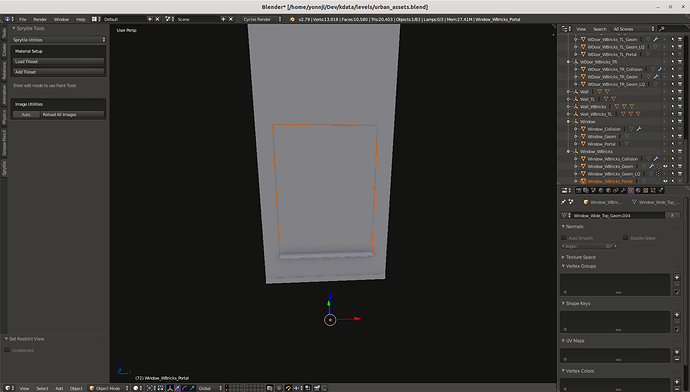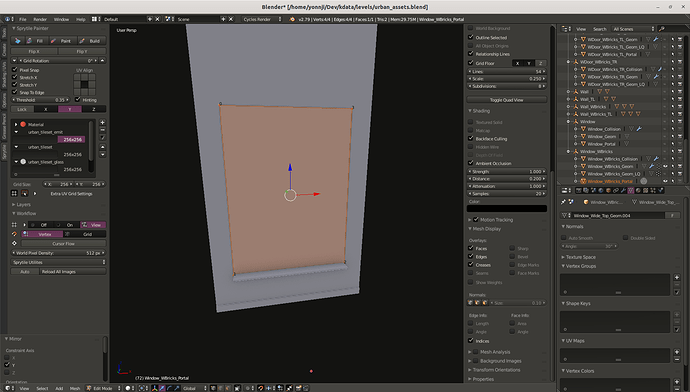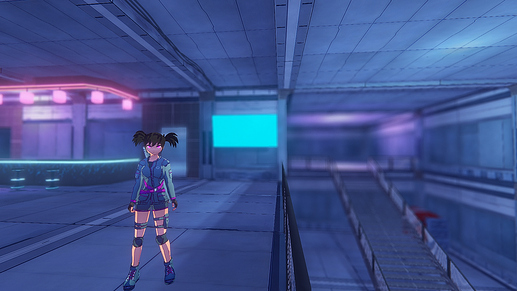Added a new weapon - daggers
New melee weapons trail/slash FX:
That looks cool. Are you using pandas MotionTrail or is this something more clever?
Wow. Never heard about it. I’m using mesh-based trails, so it’s just GeomNode which updates vertices each frame.
Dropped 32-bit OS support because NVIDIA did the same and there is no latest drivers for 32-bit OS.
Added new move - slide:
Integrated game with Discord Rich Presence:
Added animation blending:
This looks really great so far! One thing I would recommend is time averaging the movement speeds, it would smooth out the abrupt starting and stopping. You could then use the movement speed to adjust the blend factor between running and standing.
One thing I would recommend is time averaging the movement speeds, it would smooth out the abrupt starting and stopping.
It can look better this way, but the character controls will be worse. I have to keep speed constant, because it’s a PvP shooter. So when you want to spot the character instant-stops.
Phenomenal game ! It’s Warframe in cartoon mode.
I’ve got into top 100 indie games of the year!
I was made a demo/replay files recording and playback system. For the multiplayer game it’s an easy task. The server generates a snapshots and sends them to the clients. So I’m just saving all those snapshots to the file while they are sending to the clients. For the client I have to break the networking part and switched to reading a snapshots from the file instead of network. I also made a free flying spectator-like camera, because I don’t have a local player which I’m controlling in a normal game session.
Concepting and testing a new game level, basic geometry (work in progress):
Added a new mechanics - wallrun
I’m working on the new Lobby/HUB system replacement. The Lobby/HUB is the place where you waiting for a match or customizing your character’s clothes and weapons.
The current (old) HUB is just a bunch of menus (UI) and it’s pretty much boring. My goal is to make a global online HUB system which some non-open world MMO games also have. The examples of those games could be Guild Wars 2 (Mists), Dragon Nest, Elsword, C9, Kritika, Soul Worker.
I have started with a version 1 of the HUB system, which is going to be an offline version. The next one - version 2 will be online.
Planned features for the HUB system:
- Inventory (done)
- Store (done)
- Skills test zone
- Weapons test zone (with some targets/dummies)
- Chat (HUB v2)
- HUB instances (HUB v2)
- Some social actions/emotes
I have added the Occlusion Culling using a Portals to the game. This is so cool, looks like a magic! xD
There are a lot of missing info in the manual atm - https://www.panda3d.org/manual/?title=Portal_Culling
I’ve used this demo to learn a portals - http://thaines.net/post/pandaportal (but I haven’t tried to run it).
The manual doesn’t tells how panda determines the portal’s direction, so I have to experiment with that. If someone wants to use the portals too or update the manual page I’ll leave some advises here.
Lets assume that you have a window object, which is one side only. You have to look at it the way that you can see it with Backface Culling enabled.
Then you have to add the portal (plane in Blender) using the same orientation as a window.
Enable Blender debug mode by going into scripting and typing:
bpy.app.debug=True
This will show some new options in the GUI. Go into the N-panel in the Editing mode and enable Indices inside Mesh Display.
Make sure that your vertices are counter-clockwise. If they aren’t you can mirror them by pressing ctrl+M X/Y/Z (depending on axis). Also make sure that you don’t triangulate portals when exporting them into egg/bam (Panda3D-BAM exporter does triangulation, so use can’t use it). Each portal have to has exactly 1 polygon with 4 vertices and it has to be marked as “<Scalar> portal { 1 }” (for egg it could be done by using “egg_group.set_portal_flag(True)”).
Upgraded the graphics of the game:
Released a demo:
GameJolt: https://gamejolt.com/games/kitsunetsuki/269024
itch.io: https://yonnji.itch.io/kitsunetsuki
Working on interactive terminals for inventory management and online server browsing.
- Reworked lighting and shading in Render Pipeline.
- Switched from RP’s GLSL-generated to Blender-generated tangents and binormals. Render Pipeline had used GLSL shaders for generating tangents and binormals. But now I’m passing pre-generated tangents and binormals from model to shaders using p3d_Tangent and p3d_Binormal inputs.
- Switched from RP’s custom XY-packed GBuffer normals to generic looking RGB world normals.
Finally, made a working client side prediction and server reconciliation. All the previous attempts was a failure because they has too many prediction errors. So it was just unplayable.
I’m using the Bullet Physics and it’s running at 16Hz rate atm. It could be increased later.
I’m simulating every physics step into the future and then interpolate character’s position every rendering frame.
The video is the demonstration of the simulated worst network condititions, such as ~2000ms lag and 5% packet loss.
This is really cool, I can’t wait to see the final result, keep it up!