I’m attempting to use MeshDrawer, and in particular the “linkSegment”/“linkSegmentEnd” functions, to depict an object that can be considered more-or-less as a long, narrow strip.
In terms of geometry, this seems to work well.
Things become problematic, however, when I attempt to apply a texture to that geometry.
Specifically, the uv-coordinates (as specified via the “frame” parameter) don’t seem to work as I’d expect: (0, 0, uSize, 1) doesn’t seem to produce a mapping that starts at the horizontal edge of the texture, and (0.875, 0, 0.125, 1) seems to produce a mapping that goes past the horizontal edge of the texture. :/
To illustrate what I mean, consider the simple texture below:
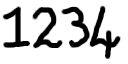
When I attempt to map this to a link-segment strip, I get the following:
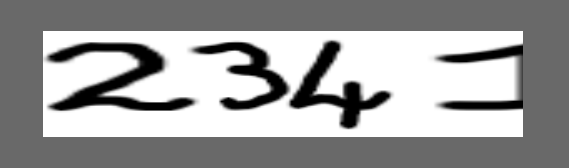
Note that the numbers are rendered from left to right, as expected–but that “1” appears after “4”.
I can rectify this be starting with a frame that has a negative x-value–but that makes no sense to me. :/
Here below is the simple test-program that I used to produce the above:
(Where “numbers.png” is the texture embedded above.)
from direct.showbase.ShowBase import ShowBase
from panda3d.core import MeshDrawer, OmniBoundingVolume, SamplerState, Vec4, Vec3
class Game(ShowBase):
def __init__(self):
ShowBase.__init__(self)
self.meshDrawer = MeshDrawer()
self.meshDrawer.setBudget(256)
self.meshDrawerNP = self.meshDrawer.getRoot()
self.meshDrawerNP.reparentTo(self.render)
self.meshDrawerNP.setY(20)
self.tex = loader.loadTexture("numbers.png")
self.meshDrawerNP.setTexture(self.tex)
self.meshDrawer.begin(self.cam, self.render)
frame = Vec4(0, 0, 1/8, 1)
thickness = 1
colour = Vec4(1, 1, 1, 1)
pos = Vec3(-4, 1, 0)
for i in range(8):
print ("segment", frame)
self.meshDrawer.linkSegment(pos, frame, thickness, colour)
frame.addX(1/8)
pos.addX(1)
print ("end", frame)
self.meshDrawer.linkSegmentEnd(frame, colour)
self.meshDrawer.end()
app = Game()
app.run()
Does anyone see where I might be going wrong…? Or is this perhaps an issue in MeshDrawer…?