How can i export a mya 8.5 file to panda ?
You can find such information in the manual.
panda3d.org/manual/index.php/Converting_from_Maya
Scroll a bit down at that page, and you’ll find it.
what is the command for maya2egg for maya 8.5
That would be maya2egg85 , as the manual page explains.
i get this masage is this an error? because i cant find the file
Saved entire scene as temporary file: houevs1_temp.mb
Using these arguments: maya2egg85 -a model [END]
Your scene will be saved as this egg file: houevs1.egg
In this directory: C:/Documents and Settings/Administrator/My Documents/university of cyprus/
!!Overwrite enabled!!
‘maya2egg85’ is not recognized as an internal or external command,
operable program or batch file.
Finished exporting (.mb -> .egg)
Huh? There certainly is a maya2egg85 binary.
Have you also tried the graphical converter (which can be found in the ‘plugins’ directory?)
There might be a problem with your system PATH though. To quote the manual on this:
This error message means that the command prompt was not able to locate
python. Normally, during the panda installation process,
the PATH environment variable is configured to indicate the location of
python. However, some PCs have unusual security configurations that
prevent the installer from modifying the PATH. This can result in the
error message shown above.
To solve this problem, it may be necessary to modify the PATH manually. Click on the “My Computer” icon on your desktop and select Properties. Choose the tab “Advanced”. Click the Button “Environnment Variables”:
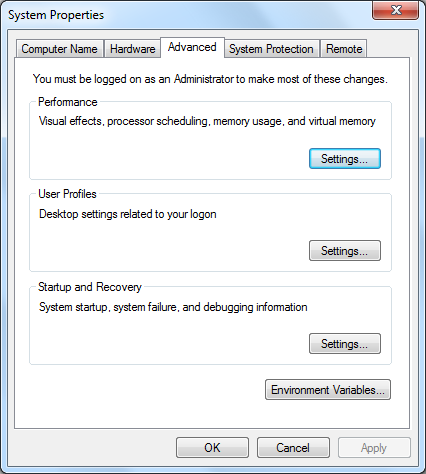
If you have administrator access to the PC, select the PATH line in the list under System Variables, otherwise, select the PATH line in the list of personal environment Variables.
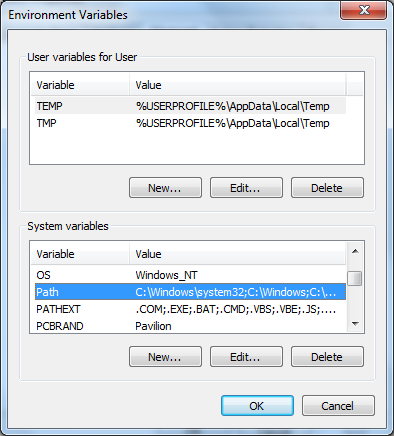
Now double click the PATH (or Path) line. a small window opens containing a series of directories separated by semicolons. Add Panda3D’s bin and python directories to the end of the PATH.

Thank you the problem was on file directory with python. I will try and fix it manually
like you said on your post