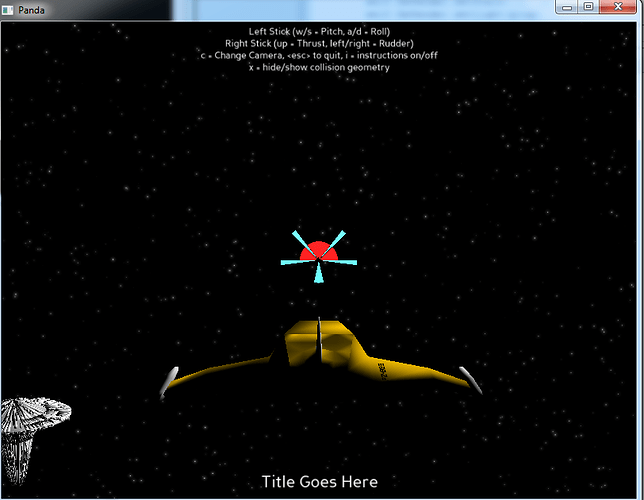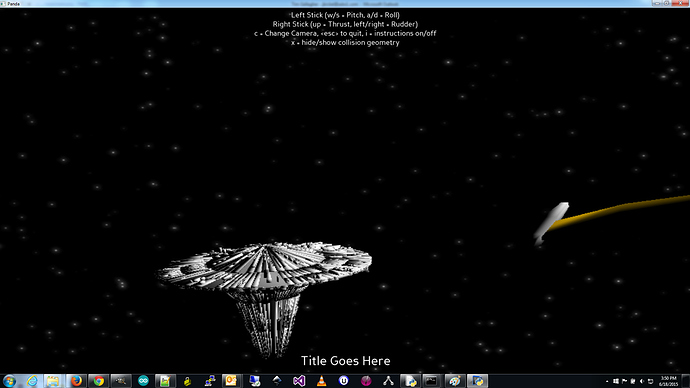The project I am working on works fine. Before a couple changes, when I clicked the maximize button, it acted as you would expect: a full size window showing more “game-space” and with scaled up content.
I then decided to play with the bloom filter using the basic glow sample as a guide. I got it working to my liking, but now when I hit maximize, the window shows a horizontally stretched image of the left 1/3 of the screen.
The same behavior exists in the glow basic sample, but when you hit the space bar to toggle the glow effect, it re-sizes everything to fit back to what you would expect to see.
Is there any way to mitigate this or otherwise add something to the task manager to automatically set things as they should be?