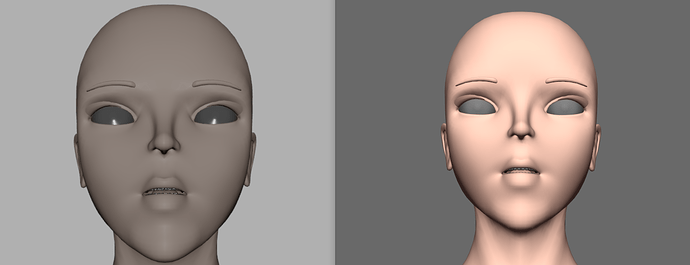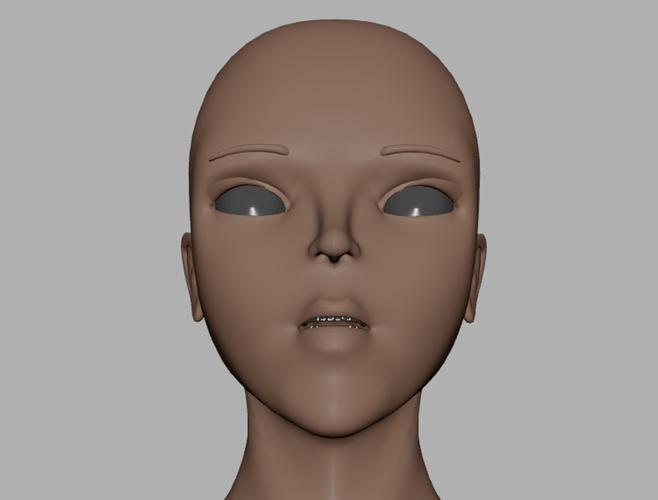Hello everyone, thanks in advance for any help offered.
I’m running into an issue with my pipeline from Blender to Panda3d. I’m converting my Blend file to a bam file using the latest version of Blend2Bam, which I installed with pip. I’m then converting that bam file to an egg file using bam2egg for a couple of reasons. It lets me change texture paths to relative paths and remove unwanted nodes from the blender scene (the lights I use to preview the model in Blender, for example).
The model has four materials on it in Blender, Body, Face, Eyes, and TeethNails. When I load the bam into a simple panda3D app and use .findAllMaterials(), all four of them are present. After I use bam2egg, two of the materials (Face and TeethNails) are missing from the egg file. When I load the egg and use .findAllMaterials() they’re of course missing from the loaded model, too.
Looking at the egg file, the polygons that should be assigned the Face and TeethNails materials are assigned with the Body material instead. I can tell because each material has a texture associated with it, and the polygons still have the correct textures assigned.
Can anyone tell me why those materials might be lost during the conversion, and what I can do to prevent that?
I can provide the bam and egg files if that will help, but they’re a bit large because the model is high res (4 and 24 MB respectively).