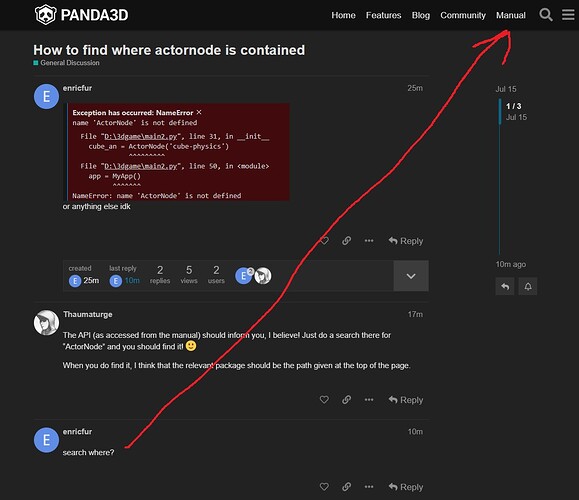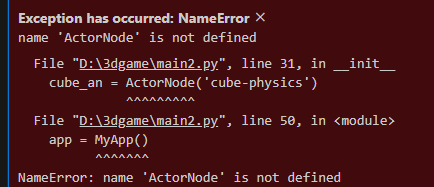
or anything else idk
The API (as accessed from the manual) should inform you, I believe! Just do a search there for “ActorNode” and you should find it! ![]()
When you do find it, I think that the relevant package should be the path given at the top of the page.
search where?
“There” being the manual.
That is:
- On either the Panda homepage or here on the Panda forums (and maybe from other pages, too), you should see at the top of the page a menu-bar.
- On the right-hand side of that menu-bar, you should see a number of options, one of which should be “Manual”. Click on “Manual”.
- In the manual (which should have thus opened) look at the purple section at the top-left. You should see there a text-entry bar containing the words “Search docs”.
- Enter your query–in this case “ActorNode”–into that text-entry bar and press enter!
understandable