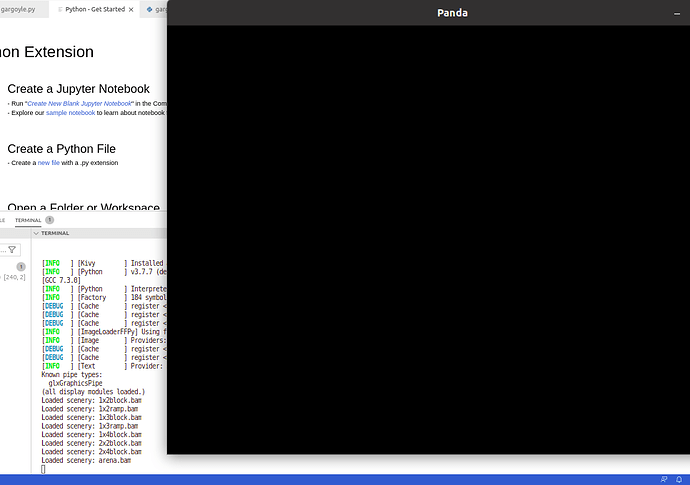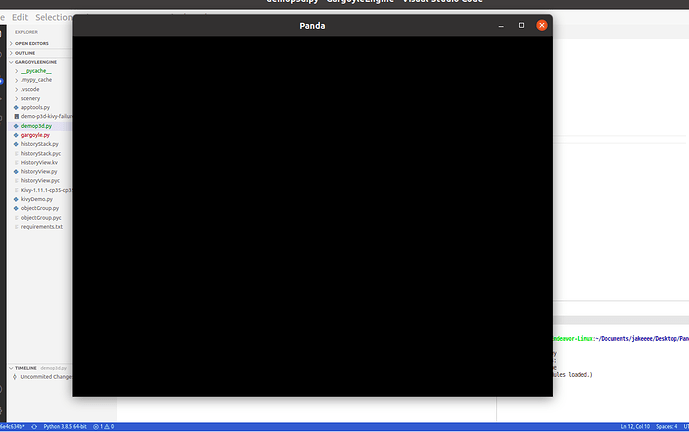I am finding documentation on this website and boards woefully inadequate. I keep trying to find a solution to the problem of getting a world space position under the mouse so that I can drop an object there (in world space) but I’ve found solutions that don’t work. Most are from 2009. For example in some solutions there are objects and methods used or referenced that are never declared let alone defined so finding the appropriate tools to even get it working is a nightmare. In other areas it is suggested to use callbacks for inputs because polling is less reliable, I’ve found this to be not the case and in fact when I use a callback it doesn’t work. I am very frustrated right now, and another thing that makes me a little irked (I do software engineering as a hobby) is the taxonomy of this engine. Example: ShowBase?? What in the world does that even mean? mouseWatcherNode ?? Again why the ridiculous and non-descriptive naming scheme? I get it sort of describes what it does but why couldn’t you have found a better more concise name and separated the keyboard concerns from it??
Is there some relatively simple way of doing this mouse to world space thing? It must intersect with the geometry from the user camera perspective.