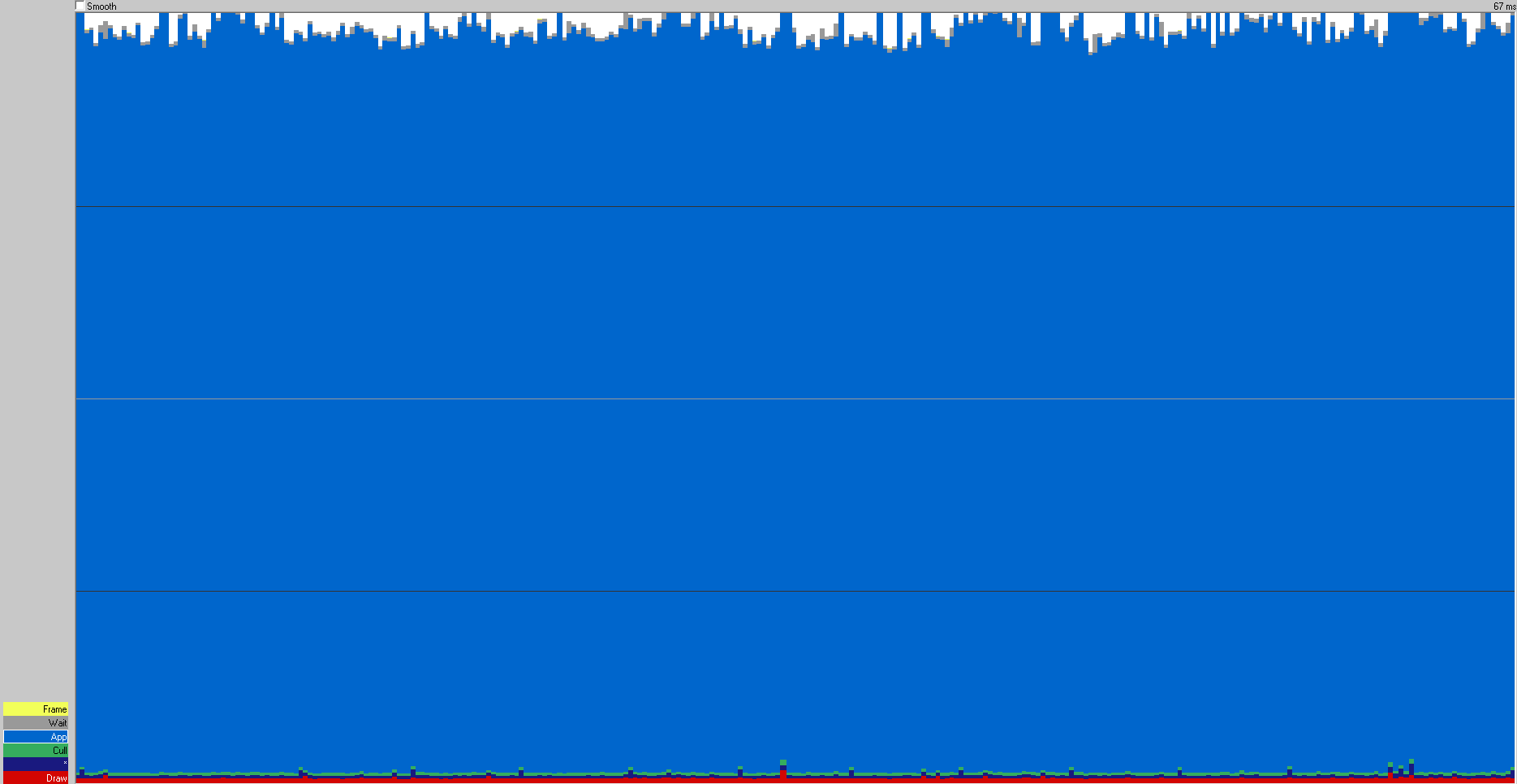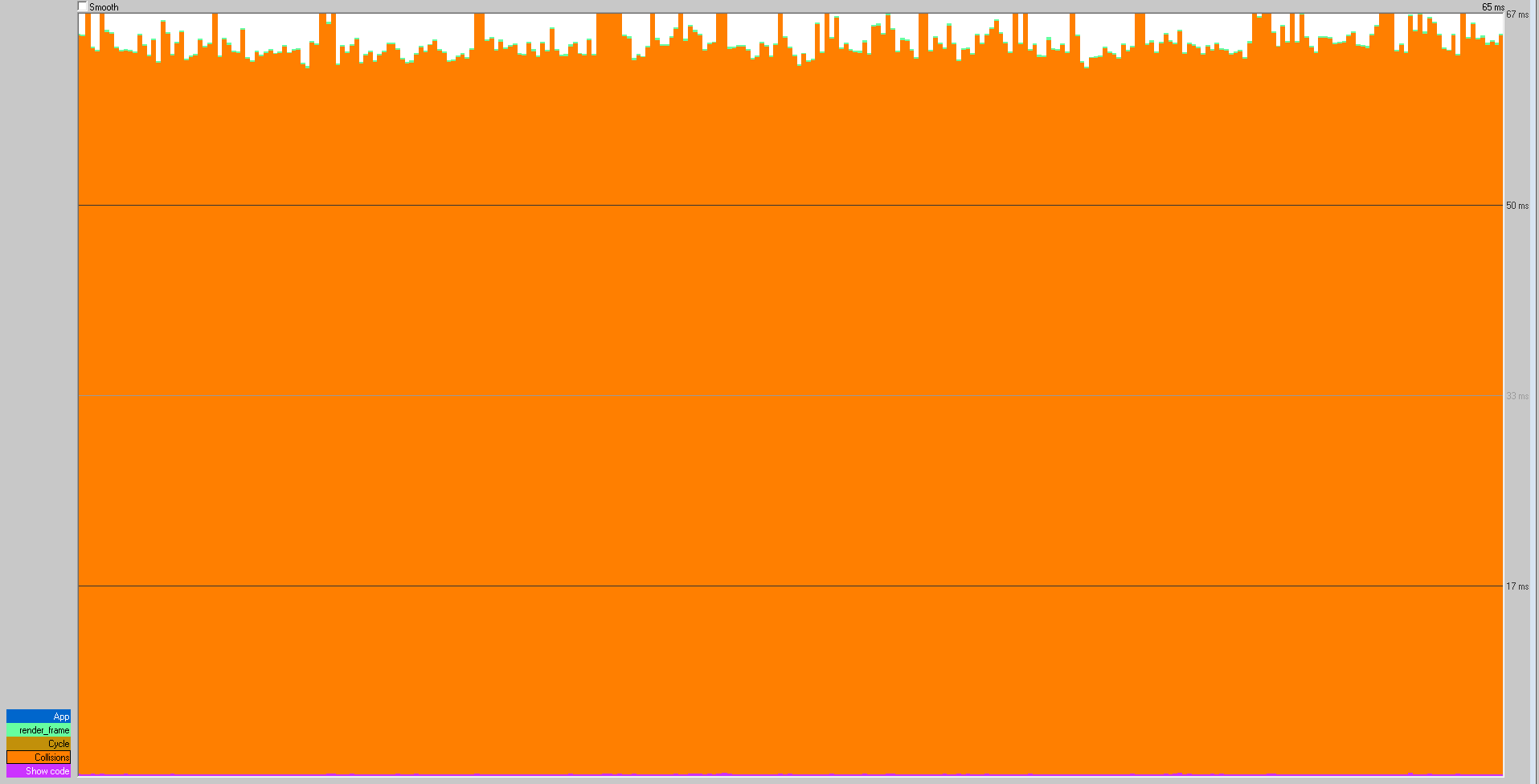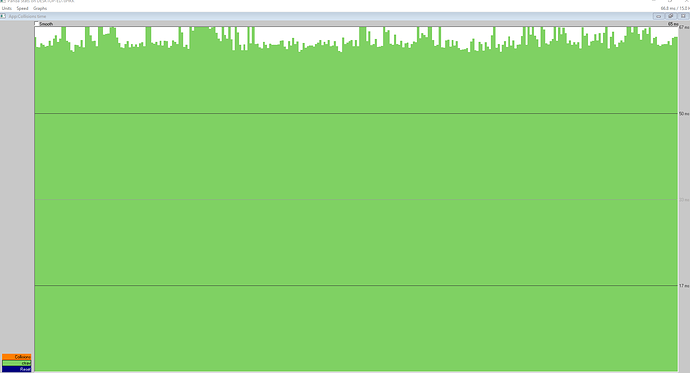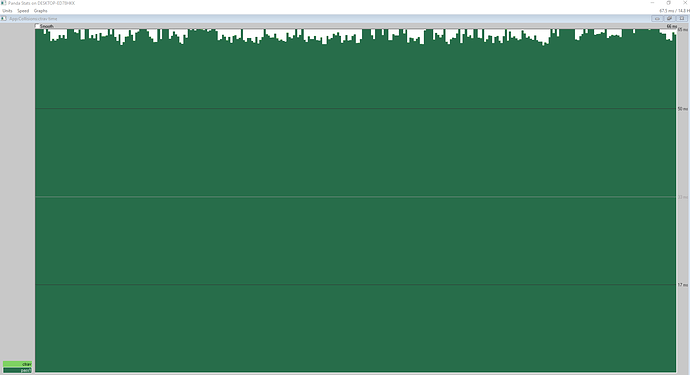Okay, so first off, my life has been crazy recently and I apologize for the really slow responses. Yall are the ones helping me out here and yall reply a lot faster haha.
So, to begin with, I want to say that I did a little bit more experimenting and I found this out. While having all 6 enemies loaded and returning task.cont to actually update the enemies appropriately, I am getting about 15 FPS as you all know. However, if I spawn 6 enemies on the map and do not return the loop to actually update the enemies, I am only getting a +5 FPS so I am getting only 20 FPS with all of the enemies sitting there doing absolutely nothing and not running any code.
So, for this check, running the basic code still only gives me 60FPS. It is highly possible this is due to my computer?
So, It does seem that I excluded some text.
With no enemies:
239 total nodes (including 0 instances); 0 LODNodes.
103 transforms; 1% of nodes have some render attribute.
122 Geoms, with 118 GeomVertexDatas and 5 GeomVertexFormats, appear on 118 GeomNodes.
257045 vertices, 257045 normals, 0 colors, 257045 texture coordinates.
GeomVertexData arrays occupy 8067K memory.
GeomPrimitive arrays occupy 699K memory.
147 vertices are unreferenced by any GeomPrimitives.
95 GeomVertexArrayDatas are redundant, wasting 654K.
39 GeomPrimitive arrays are redundant, wasting 168K.
121474 triangles:
9786 of these are on 3270 tristrips (2.99266 average tris per strip).
111688 of these are independent triangles.
10 textures, estimated minimum 86108K texture memory required.
With one enemy:
(NOTE THIS BLOCK REPEATS FOR EACH ENEMY LOADED
4 total nodes (including 0 instances); 0 LODNodes.
1 transforms; 0% of nodes have some render attribute.
1 Geoms, with 1 GeomVertexDatas and 1 GeomVertexFormats, appear on 1 GeomNodes.
1515 vertices, 1515 normals, 0 colors, 1515 texture coordinates.
GeomVertexData arrays occupy 122K memory.
GeomPrimitive arrays occupy 13K memory.
2175 triangles:
0 of these are on 0 tristrips.
2175 of these are independent triangles.
2 textures, estimated minimum 14336K texture memory required.
246 total nodes (including 0 instances); 0 LODNodes.
106 transforms; 1% of nodes have some render attribute.
123 Geoms, with 119 GeomVertexDatas and 6 GeomVertexFormats, appear on 119 GeomNodes.
258560 vertices, 258560 normals, 0 colors, 258560 texture coordinates.
GeomVertexData arrays occupy 8188K memory.
GeomPrimitive arrays occupy 712K memory.
147 vertices are unreferenced by any GeomPrimitives.
95 GeomVertexArrayDatas are redundant, wasting 654K.
39 GeomPrimitive arrays are redundant, wasting 168K.
123649 triangles:
9786 of these are on 3270 tristrips (2.99266 average tris per strip).
113863 of these are independent triangles.
12 textures, estimated minimum 100444K texture memory required.
I know that I have loaded multiple enemies before and not seen any frame lag. It’s just weird that I do now receive frame lag even when the enemies arent being updated. Also I apologize but I still have yet to get Pstats to work on my PC to my macbook to actually give you more needed information
I apologize, but could you elaborate on the exact syntax? Calling flatten() or render.flatten() gives me errors like “NameError: name ‘flatten’ is not defined.” or “‘Game’ object has no attribute ‘flatten’”
I would assume this command would need to be imported but I am not sure what to import.