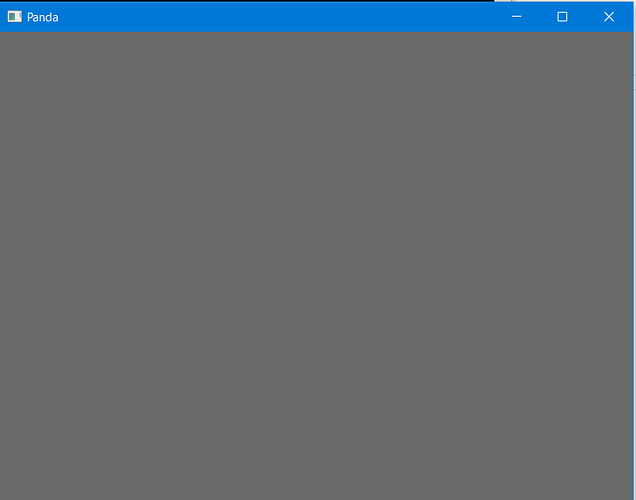Hi, extremely amateur programmer here.
After being able to get a program to run successfully entirely in main.py, I wanted to move most of the code to another file which I could import later, so I could boot into a menu, and then the main game.
However, Environment.egg.pz does not render after I moved the code, and I am instead treated to a blank screen.
I can confirm that the model is loaded and attached to render with render.ls(). I have also confirmed it renders when loaded from main.py.
main.py:
from direct.showbase.ShowBase import ShowBase
from gamecode.game.single import *
class gameBase(ShowBase):
def __init__(self):
ShowBase.__init__(self)
base.disableMouse()
noServer(self, "environment")
app = gameBase()
app.run()
single.py:
def noServer(self, map):
#enables physics
#base.enableParticles()
#Load the enviroment
self.scene = self.loader.loadModel(map)
self.scene.reparentTo(self.render)
#self.scene.setPos(-12, 250, -25)
#Set up the player
Player = self.loader.loadModel("testboxes.bam")
camera.reparentTo(Player)
#A bunch of stuff commented out for testing
What I see when I run main.py: