Hi,
So i made my own egg file but Only 2 parts are shown in Pview and rendering, it only shows half of it.
Below is the egg file, any help is appreciated
<CoordinateSystem> { Z-Up }
<Comment> {
"obj2egg room.obj -o room.egg"
}
<VertexPool> vpool {
<Vertex> 0 {
46.7716 0 -43.541
<Normal> { 0.999999 0 0.0017 }
}
<Vertex> 1 {
46.6948 24.7984 2.14693
<Normal> { 0.999999 0 0.0017 }
}
<Vertex> 2 {
46.6948 0 2.14693
<Normal> { 0.999999 0 0.0017 }
}
<Vertex> 3 {
46.7716 24.7984 -43.541
<Normal> { 0.999999 0 0.0017 }
}
<Vertex> 4 {
0 24.7984 -43.541
<Normal> { 0 0 -1 }
}
<Vertex> 5 {
46.7716 0 -43.541
<Normal> { 0 0 -1 }
}
<Vertex> 6 {
0 0 -43.541
<Normal> { 0 0 -1 }
}
<Vertex> 7 {
46.7716 24.7984 -43.541
<Normal> { 0 0 -1 }
}
<Vertex> 8 {
46.6948 24.7984 2.14693
<Normal> { 0 0 1 }
}
<Vertex> 9 {
0 0 2.14693
<Normal> { 0 0 1 }
}
<Vertex> 10 {
46.6948 0 2.14693
<Normal> { 0 0 1 }
}
<Vertex> 11 {
0 24.7984 2.14693
<Normal> { 0 0 1 }
}
<Vertex> 12 {
46.7716 0 -43.541
<Normal> { 0 -1 0 }
}
<Vertex> 13 {
0 0 2.14693
<Normal> { 0 -1 0 }
}
<Vertex> 14 {
0 0 -43.541
<Normal> { 0 -1 0 }
}
<Vertex> 15 {
46.6948 0 2.14693
<Normal> { 0 -1 0 }
}
<Vertex> 16 {
46.7716 0 2.14693
<Normal> { 0 -1 0 }
}
<Vertex> 17 {
0 24.7984 2.14693
<Normal> { -1 0 0 }
}
<Vertex> 18 {
0 0 -43.541
<Normal> { -1 0 0 }
}
<Vertex> 19 {
0 0 2.14693
<Normal> { -1 0 0 }
}
<Vertex> 20 {
0 24.7984 -43.541
<Normal> { -1 0 0 }
}
}
<Group> root {
<Polygon> {
<VertexRef> { 0 1 2 <Ref> { vpool } }
}
<Polygon> {
<VertexRef> { 1 0 3 <Ref> { vpool } }
}
<Polygon> {
<VertexRef> { 4 5 6 <Ref> { vpool } }
}
<Polygon> {
<VertexRef> { 5 4 7 <Ref> { vpool } }
}
<Polygon> {
<VertexRef> { 8 9 10 <Ref> { vpool } }
}
<Polygon> {
<VertexRef> { 9 8 11 <Ref> { vpool } }
}
<Polygon> {
<VertexRef> { 12 13 14 <Ref> { vpool } }
}
<Polygon> {
<VertexRef> { 13 12 15 <Ref> { vpool } }
}
<Polygon> {
<VertexRef> { 16 15 12 <Ref> { vpool } }
}
<Polygon> {
<VertexRef> { 17 18 19 <Ref> { vpool } }
}
<Polygon> {
<VertexRef> { 18 17 20 <Ref> { vpool } }
}
}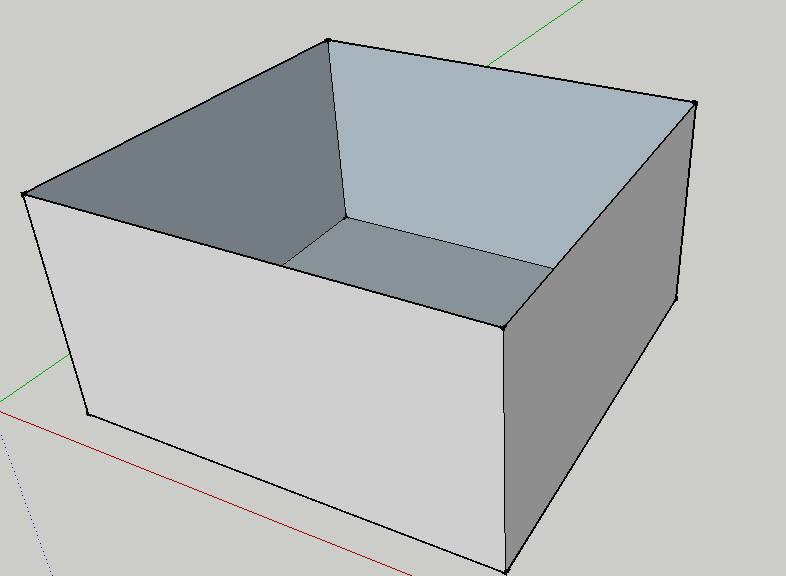
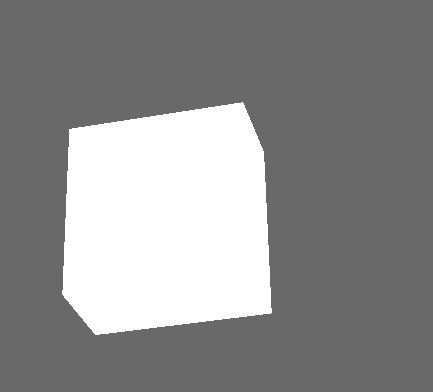 (top side)
(top side)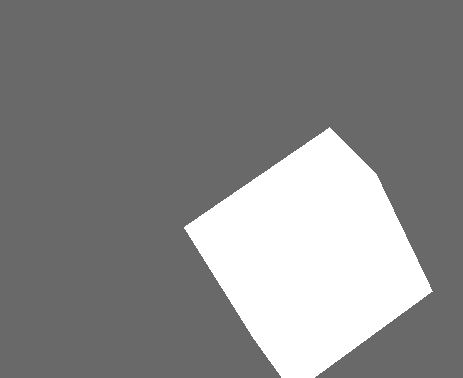 (Bottom side)
(Bottom side)
