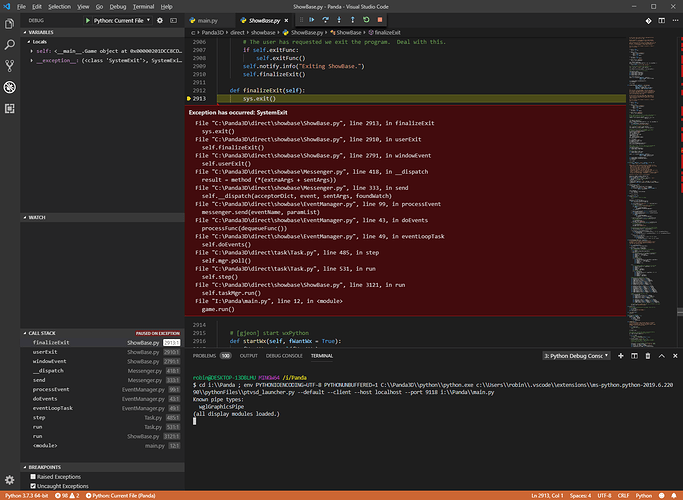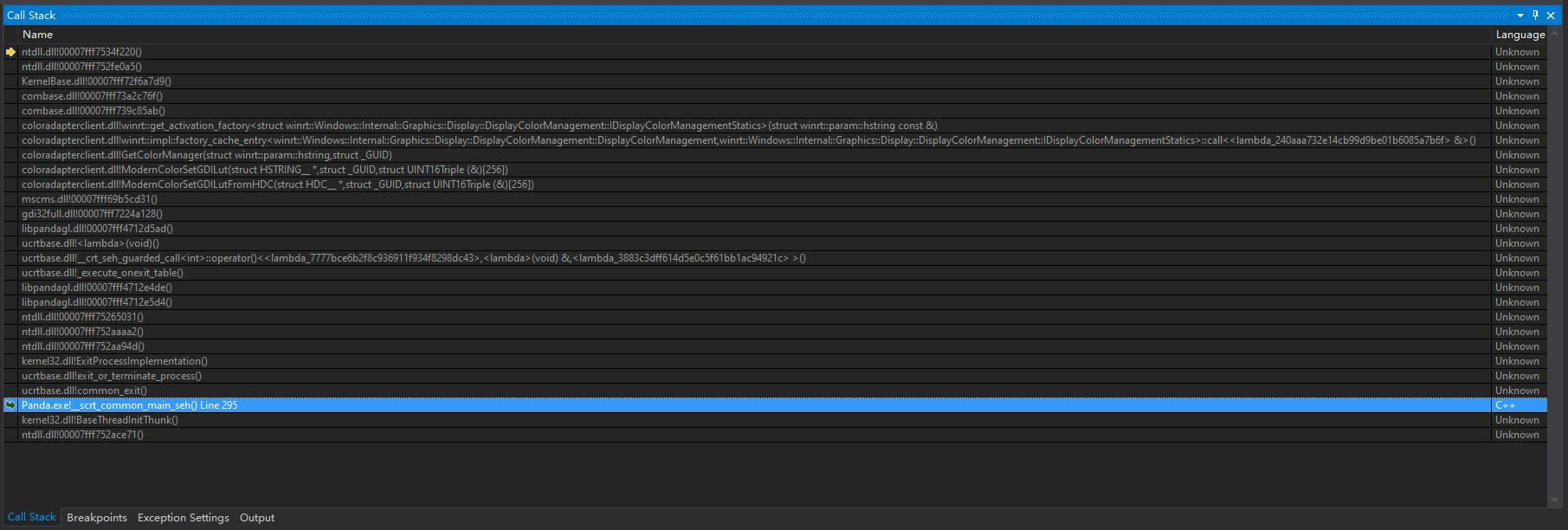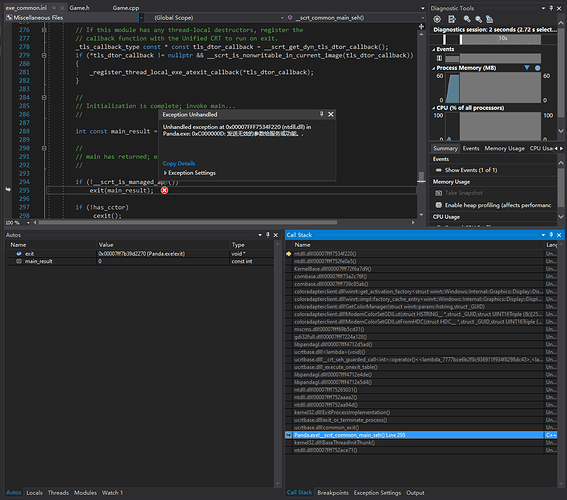Hi,
I’m trying to c++ coding, I have successfully run my program, but I have encountered an exit exception when I close window to exit, I found a loaded error from Windows.Internal.Graphics.Display.DisplayColorManagement.dll, the message displayed means the parameter is wrong.
'Panda.exe' (Win32): Loaded 'C:\Windows\System32\Windows.Internal.Graphics.Display.DisplayColorManagement.dll'. Symbols loaded.
onecoreuap\windows\core\color\moderncolor\winrt\displaycolormanagement\lib\displaycolormanagement.cpp(31)\Windows.Internal.Graphics.Display.DisplayColorManagement.dll!00007FFA8CC63C5D: (caller: 00007FFAA3044F26) ReturnHr(1) tid(bd4) 80070057 参数错误。
Exception thrown at 0x00007FFAA972A839 (KernelBase.dll) in Panda.exe: WinRT originate error - 0x80070057 : '参数错误。'.
Exception thrown at 0x00007FFAA972A839 in Panda.exe: Microsoft C++ exception: winrt::hresult_invalid_argument at memory location 0x0000006F2431E310.
'Panda.exe' (Win32): Unloaded 'C:\Windows\System32\Windows.Internal.Graphics.Display.DisplayColorManagement.dll'
My c++ code and build from Release x64.:
int main(int argc, char *argv[]) {
PandaFramework framework;
framework.open_framework(argc, argv);
framework.set_window_title("Hello World!");
WindowFramework *window = framework.open_window();
framework.main_loop();
framework.close_framework();
return (0);
}
I’m using Chinese language in Windows 10 (1903), Panda3D version is 1.10.3, I think this may be a problem with my system, but I don’t know how to fix it.
I found this problem through Google, but there is not much information.
Update:
Today. I trying to python using Visual Studio Code debugger, also encountered exit exception.
from direct.showbase.ShowBase import ShowBase
class Game(ShowBase):
def __init__(self):
ShowBase.__init__(self)
self.scene = self.loader.loadModel("models/environment")
self.scene.reparentTo(self.render)
self.scene.setScale(0.25, 0.25, 0.25)
self.scene.setPos(-8, 42, 0)
game = Game()
game.run()