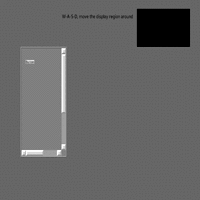Hi,
I’ve encountered into a strange problem while dealing with display regions, outside of a certain vertical frame, the content within the display region is not rendered. I made two gifs to show what I mean:
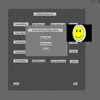
And another one, at the bottom:
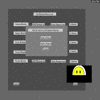
Here is some code that shows what I’m doing:
from direct.showbase.ShowBase import ShowBase
from direct.task import Task
from direct.gui.DirectGui import *
from panda3d.core import *
import math
#done.
class run_me(ShowBase):
def __init__(self):
ShowBase.__init__(self)
self.startRoutine()
self.animationTypeFrameData = DirectScrolledFrame(frameColor=(0.5, 0.5, 0.5, 1),canvasSize = (-0.9,0.4,-0.1,2), frameSize=(0.15, 1, -0.8, 0.7),pos=(-1.16, 0, 0.0100004), scale=(0.724712, 0.724712, 0.724712), relief=DGG.RIDGE, borderWidth=(0.02,0.02))
parentCanvas = self.animationTypeFrameData.getCanvas()
OnscreenText(text = "W-A-S-D, move the display region around", pos = (-0.030999999999999944, 0.8000000000000005), scale = 0.05)
butt1=DirectButton(text = "Button", pos=(-0.75,0,1.8),scale=.05)
#butt1.reparentTo(parentCanvas)
def spawnLinkDisplayRegion(self,drNumber,positionList):
#->drNumber: number of display regions to spawn.
#->positionList: positions of display region: [[0.1, 0.27, 0.45, 0.65] [] [] ...]
#->returnDataStructure: [[DR,camera,render] [] [] []]
returnDataStructure=[]
for numm in xrange(drNumber):
displayRegion = base.win.makeDisplayRegion(positionList[numm][0], positionList[numm][1], positionList[numm][2], positionList[numm][3])
displayRegion.setSort(20)
#set the dp color:
displayRegion.setClearColor(Vec4(0, 0,0, 0.3))
displayRegion.setClearColorActive(True)
#camera:
camNode = Camera('cam')
camNP = NodePath(camNode)
displayRegion.setCamera(camNP)
#set the aspect ratio:
camNP.node().getLens().setAspectRatio(float(displayRegion.getPixelWidth()) / float(displayRegion.getPixelHeight()))
#render:
render21 = NodePath('render21')
camNP.reparentTo(render21)
#append:
returnDataStructure.append([displayRegion,camNP,render21])
return returnDataStructure
def generalLowerDpReparentRoutine(self,*args):
#args:[np,destinationRender,destinationCamera]
np=args[0]
destinationRender=args[1]
destinationCamera=args[2]
np.reparentTo(destinationRender)
np.clearTransform()
self.setCameraViewPort(np,destinationCamera,1)
def setCameraViewPort(self,sentModel,sentCamera,viewDistance):
#set the view distance
lensBounds=base.cam.node().getLens().makeBounds()
bounds = sentModel.getBounds()
tb1=sentModel.getTightBounds()
tb=sentModel.getTightBounds(render)
sentCamera.setPos(bounds.getCenter())
fov=sentCamera.node().getLens().getFov()
distance=bounds.getRadius()/math.tan(deg2Rad(min(fov[0],fov[1])*0.5))
sentCamera.setY(sentCamera,-distance*viewDistance)
#done!
def setSentWidgetSize(self,*args):
sentWidget=args[0]
self.widgetTranslateMotion=True
self.setKeyValuePairDict={"front":0,"back":0,"left":0,"right":0}
self.accept('w',self.setKeyValuePair,['front',1])
self.accept('w-up',self.setKeyValuePair,['front',0])
self.accept('s',self.setKeyValuePair,['back',1])
self.accept('s-up',self.setKeyValuePair,['back',0])
self.accept('a',self.setKeyValuePair,['left',1])
self.accept('a-up',self.setKeyValuePair,['left',0])
self.accept('d',self.setKeyValuePair,['right',1])
self.accept('d-up',self.setKeyValuePair,['right',0])
self.accept('e',self.toggleWidgetTranslateMotion)
taskMgr.add(self.monitorSetWidgetDPSize,"monitorSetWidgetDPSizeNom",extraArgs=[sentWidget],appendTask=True)
def toggleWidgetTranslateMotion(self,*args):
if not self.widgetTranslateMotion: self.widgetTranslateMotion=True
elif self.widgetTranslateMotion: self.widgetTranslateMotion=False
def setKeyValuePair(self,key,value):
self.setKeyValuePairDict[key]=value
def monitorSetWidgetDPSize(self,widget,task):
leftX=widget.getDimensions()[0]
rightX=widget.getDimensions()[1]
lowY=widget.getDimensions()[2]
highY=widget.getDimensions()[3]
if(self.setKeyValuePairDict["front"]):
if(not self.widgetTranslateMotion):
highY+=0.001
lowY-=0.001
else:
highY+=0.001
lowY+=0.001
if(self.setKeyValuePairDict["back"]):
if(not self.widgetTranslateMotion):
highY-=0.001
lowY+=0.001
else:
highY-=0.001
lowY-=0.001
if(self.setKeyValuePairDict["left"]):
if(not self.widgetTranslateMotion):
leftX+=0.001
rightX-=0.001
else:
leftX-=0.001
rightX-=0.001
if(self.setKeyValuePairDict["right"]):
if(not self.widgetTranslateMotion):
leftX-=0.001
rightX+=0.001
else:
leftX+=0.001
rightX+=0.001
widget.setDimensions(leftX,rightX,lowY,highY)
camNP=widget.getCamera()
camNP.node().getLens().setAspectRatio(float(widget.getPixelWidth()) / float(widget.getPixelHeight()))
return task.cont
def startRoutine(self):
self.mapHoldingDisplayRegion=self.spawnLinkDisplayRegion(1,[[0.725996, 0.989994, 0.782993, 0.968994]])
trkr1=base.loader.loadModel("smiley.egg")
#trkr1.reparentTo(self.mapHoldingDisplayRegion[0][2])
self.generalLowerDpReparentRoutine(trkr1,self.mapHoldingDisplayRegion[0][2],self.mapHoldingDisplayRegion[0][1])
self.setSentWidgetSize(self.mapHoldingDisplayRegion[0][0],3)
w = run_me()
w.run()
Just copy-paste and run the code. To see the bug, uncomment this:
#butt1.reparentTo(parentCanvas)
This behaviour however happens only on one of my computers and also, it only happens whenever I parent a DirectGui object such as a button to canvas from the DirectScrolledFrame class. It is truly strange, I really don’t know what could be causing it. I should also mention that I am currently using a slightly older version of 1.10.0 (I will upgrade later), so maybe this is a known problem that has already been solved in more recent versions. If not, how would I solve this? Should one just avoid using DirectScrolledFrame - canvas to avoid this (and other) issues?
Specs on the pc where this error happens:
Processor: intel core i5-4590@3.30GHZ
Ram: 4GB
64 Bit Os
Intel Hd Graphics
Intel Hd Graphics 4600
Graphics Memory 2121Mb
Monitor: hp f1904
Os: Windows 10 pro 2015
Nothing special or fancy, extremely basic setup as you can see, but it is on this pc that this problem exists. I therefore don’t know if this bug will pop up in other pcs or in newer versions of panda; as I said if it is already resolved in newer panda versions, then I will just have to see if it vanishes after I upgrade.
Again, this is the first time this is happening and it only happens after I parent something like a button to the canvas of a scrolledFrame! How weird is that?!
Thanks in advance.