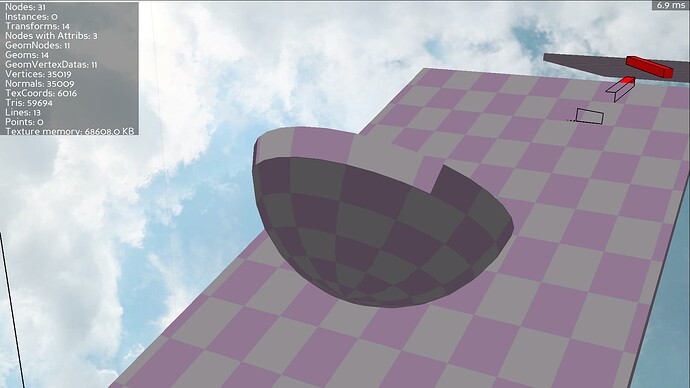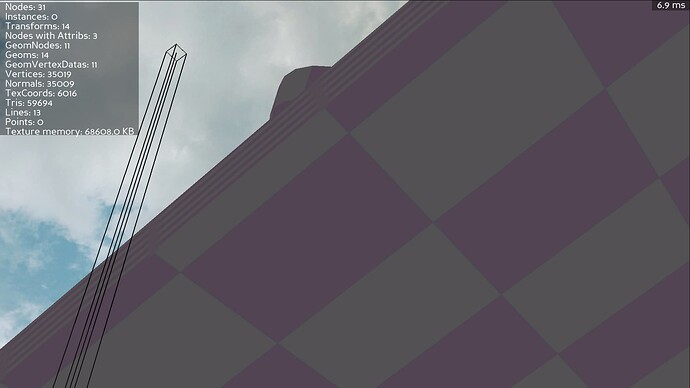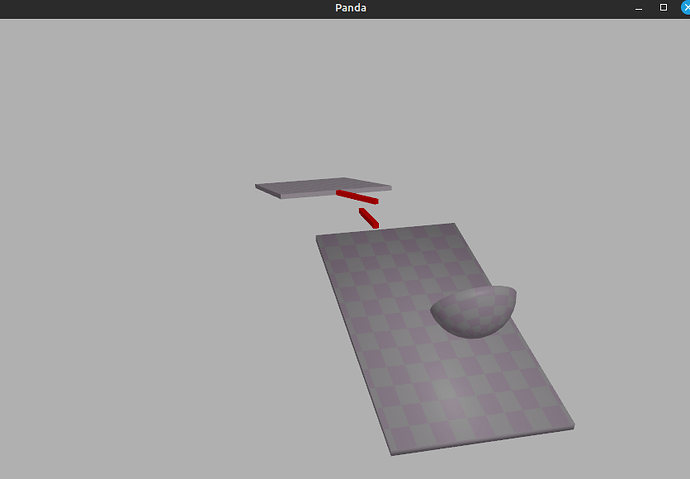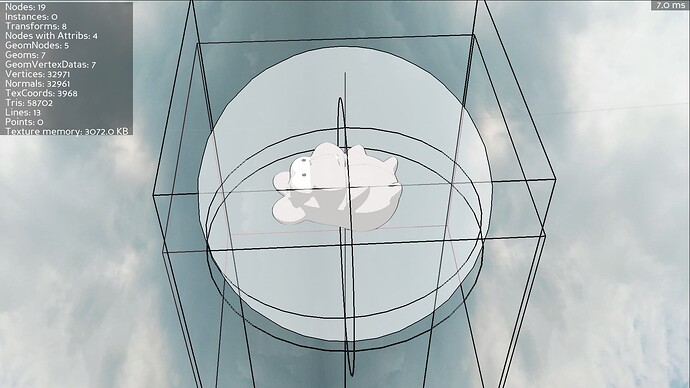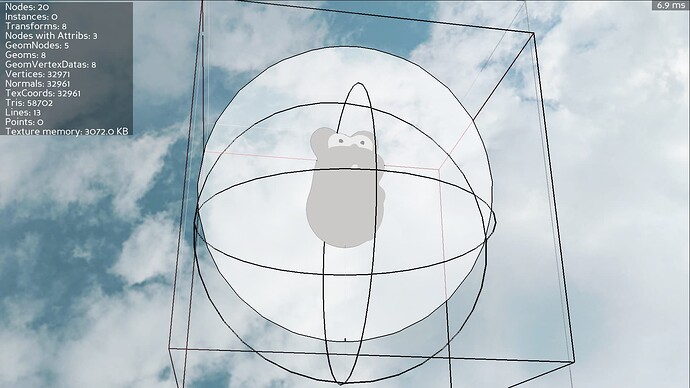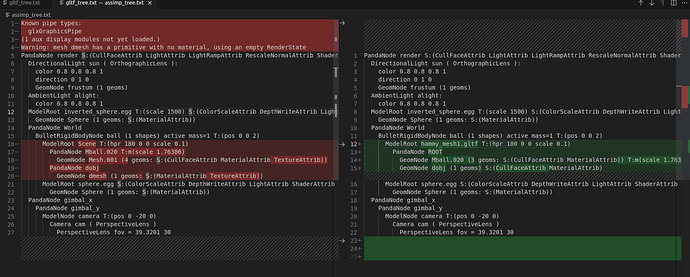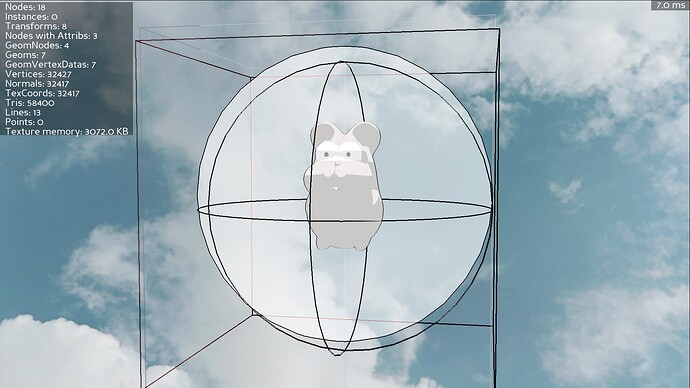Unfortunately the assimp importer doesnt honor my rigid bodies, so i need this to function. Heres my journey so far!
See here is the egg! its responding to the directional light!
Heres its frustum:
But its bam version doesnt, everthing is dark ah!
Is there a way I can find the interim gltf before it goes to bam?
So given I think blend2bam does this: its normal gltf from blender → gltf2bam → bam file
Here is that normal gltf:
playground6.gltf (444.5 KB)
Responds to lighting in the gltf viewer!
Great News! Ive definitely narrowed it down to the gltf importer!
Here is Hammy with the assimp gltf importer! Respond to his directional light!
Here he his after import with panda3d-gltf!
My exact problem!
Dont worry, ill find it and fix it! Then ill add the physics material parameters like bounce/friction for ya.
and the diff! Could this warning about a missing material only on gltf be the issue?
Nope, not it, added the material. So it has to be the different node rendering attributes.
Yup, so it looks like there just arent materials when imported via panda3d-gltf:
geom Mesh.001 has material: False
geom Mball.020 has material: False
geom dmesh has material: False
geom dobj has material: False
geom Scene has material: False
but are when imported by assimp:
geom dobj has material: True
geom ROOT has material: False
geom Mball.020 has material: False
geom ROOT has material: False
geom hammy_mesh1.gltf has material: False
well false alarm, that was an object that was inside my other object that shouldnt have been there and no, doesnt have a material. Sigh =( back to the drawing board.
Okay, so the core difference is yours assings fallback textures for pbr, assimp does not.
When I do this:
hamster.applyTextureColors()
and fix the gltf to be one sided:
"doubleSided":false,
I get light respected… finally:
I hope this helps! Do we need fallbacks?
welp, and if i remove rigidbodies off of things they respect the directional light…but… only if they are not textured. If they are textured, the turn white hahaha. I cant make this up. Alright, i need to sleep. I cant look at this anymore. Hopefully this will help you make sense of things.