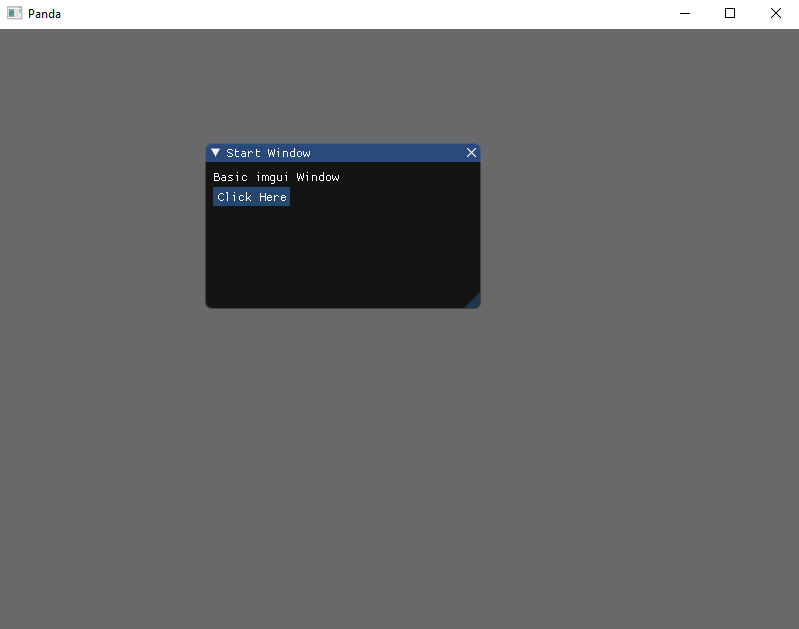xm5
April 17, 2023, 3:46am
1
Hi there
My Direct GUI workflow is rather tedious and time consuming even for very simple
Best regards.
First of all, greetings, and welcome to the forum! I hope that you find your time here to be helpful and enjoyable!
That said, as to your question:
No, you’re not missing anything, I daresay: DirectGUI can be clunky to work with, at times.
For myself, I sometimes make convenience functions to generate and lay out my GUI-widgets.
However , there is a community-made tool that may well make working with DirectGUI much easier: DirectGui Designer:
Hey everyone,
creating GUIs in Panda3D can be a tedious task at times and not everyone designing a GUI is a coder. That’s why I’ve created and now proudly present to you, the DirectGui Designer.
DirectGui Designer
I've created this application to simplify the task of designing and creating user interfaces with Panda3Ds DirectGui system as much as possible.
Currently, it is in a kind of Beta state where all features should work but some things might still be missing and bugs will lurk in the…
Just want to chime in here and say that you can use imgui (pyimgui) as well.
from direct.showbase.ShowBase import ShowBase
from direct.task import Task
from direct.showbase.DirectObject import DirectObject
import imgui
from imgui.integrations.opengl import ProgrammablePipelineRenderer as ImguiRenderer
class imguiApp(ShowBase):
def __init__(self):
ShowBase.__init__(self)
imgui.create_context()
imgui.get_io().display_size = self.get_size()
imgui.get_io().fonts.get_tex_data_as_rgba32()
self.imgui_renderer = ImguiRenderer()
self.accept("mouse1", self.mouse_down)
self.accept("mouse1-up", self.mouse_up)
self.mouse_down = False
self.taskMgr.add(self.imgui, "gui")
def imgui(self, task):
x, y = self.win.get_pointer(0).get_x(), self.win.get_pointer(0).get_y()
imgui.get_io().mouse_pos = x, y
imgui.get_io().mouse_down[0] = self.mouse_down
imgui.new_frame()
imgui.begin("Start Window", True)
imgui.text("Basic imgui Window")
imgui.button("Click Here")
imgui.end()
imgui.render()
imgui.end_frame()
self.imgui_renderer.render(imgui.get_draw_data())
return Task.cont
def mouse_down(self):
self.mouse_down = True
def mouse_up(self):
self.mouse_down = False
app = imguiApp()
app.run()
https://pyimgui.readthedocs.io/en/latest/guide/first-steps.html
2 Likes
xm5
April 18, 2023, 1:39am
4
Hi All
Thank you for your replies.
@Thaumaturge
@ Simulan
Thank you everyone, Best regards.
It’s my pleasure, and sure!
The following is a very simple example, emulating a menu-class. The convenience-functions are “addButton” and “layoutButtons”.
from direct.showbase.ShowBase import ShowBase
from direct.gui.DirectGui import DirectFrame, DirectButton
class SimpleMenu():
def __init__(self):
self.buttons = []
self.backdrop = DirectFrame(frameSize = (-1, 1, -1, 1))
def addButton(self, buttonText, buttonCommand):
btn = DirectButton(text = buttonText,
frameSize = (-5, 5, -0.5, 1),
command = buttonCommand,
scale = 0.1,
parent = self.backdrop)
self.buttons.append(btn)
def layoutButtons(self):
buttonSpacing = 0.2
numButtons = len(self.buttons)
topZ = (numButtons - 1) * 0.5 * buttonSpacing
for btn in self.buttons:
btn.setZ(topZ)
topZ -= buttonSpacing
class SimpleGame(ShowBase):
def __init__(self):
ShowBase.__init__(self)
self.menu = SimpleMenu()
self.menu.addButton("Kittens", self.kittenMethod)
self.menu.addButton("Meowers", self.meowerMethod)
self.menu.addButton("Add a Button", self.addButtonMethod)
self.menu.layoutButtons()
def kittenMethod(self):
print ("Kittens!")
def meowerMethod(self):
print ("Meowers!")
def addButtonMethod(self):
self.menu.addButton("Cats!", self.catMethod)
self.menu.layoutButtons()
def catMethod(self):
print ("Cats!")
game = SimpleGame()
game.run()
The two convenience-functions there allow one to create multiple buttons of consistent style via a single line of code per button, and to then position them without having to manually specify those positions by hand.
(One could of course include the layout code in the button-addition code–but this way provides greater flexibility: there may be cases in which one wants to layout without creating buttons, or to make many buttons without incurring repeated layouts.)
xm5
April 19, 2023, 3:41am
6
Hi All
@ Thaumaturge
1 Like