Just make some artoolkit demos with demomaster:
http://www.youtube.com/watch?v=OKJS7BQSnuY
Shadow effect:
http://www.youtube.com/watch?v=ifcqbvvY78w
A gate effect:
http://www.youtube.com/watch?v=4atkCItKAvQ[/url]
Just make some artoolkit demos with demomaster:
http://www.youtube.com/watch?v=OKJS7BQSnuY
Shadow effect:
http://www.youtube.com/watch?v=ifcqbvvY78w
A gate effect:
http://www.youtube.com/watch?v=4atkCItKAvQ[/url]
cool, how did you do the shadows/ get the shadowplane transparent? with a shader or with fixed function pipeline??? (hoping its not a shader ;D i need this together with normalmaps for a ar-game project im working on atm)
Especialy like the changing tree!
It is a shader. So why is it a problem to use a shader in your project ??
The main problem is Normalmapping/ Specular maps and the bloom-filter are heavily used in this project and im to NOOBISCH to implement that stuff into a shader. I tried the method to retrieve the generated autoshader but after some days without succesfull results i gave it up  … its just to complex for me right now.
… its just to complex for me right now.
Also i have not much time left on programming till deathline (its a student bachelor-project) and im mostly working out the 3d-models and gui grafics atm.
Im realy satisfied with my Project, the only thing whats bugging me are the not half-transparent, ugly shadows 
(Going to post some screens i made today in the showcase-section now, maybe you wanna take a look)
grettingz!
I use the shadow shader as in discourse.panda3d.org/viewtopic.php?t=5442
Which I create the virtual ground with a texture painted with alpha value < 0.1
Then hardcode the shadowcombiner.sha to ignore the virtual ground (when alpha < 0.1) and combine the video background with the scene.
In this way I think you can use autoshader without merging the shadow shader into it.
i know this thread and also used the code in the first prototype, and also hardcoded it like you do… but I wasnt able to combine this with the autoshader… mhhh can you be a bit more specific how to combine these shaders with the autoshader??? Im VEEEEEERY interested in this! I thought this wasnt possible…
btw your fishes are rocking!!! Wheres the video, wanna see it 
The code in that thread shall support autoshader already. What is the issue ?
For example, these two sphere has normal map and glow map, autoshader is turned on:
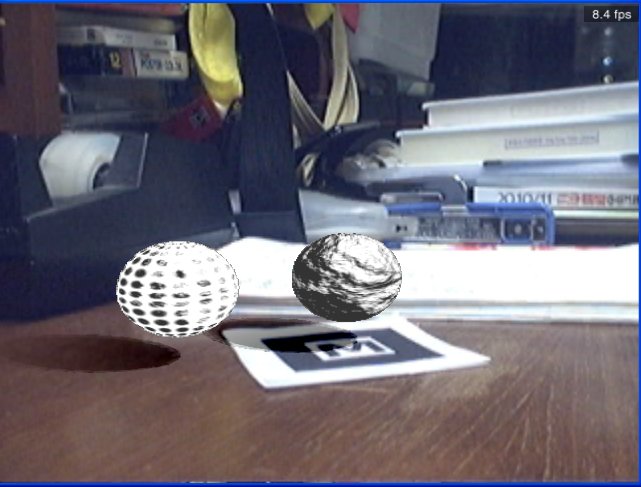
When autoshader is off:
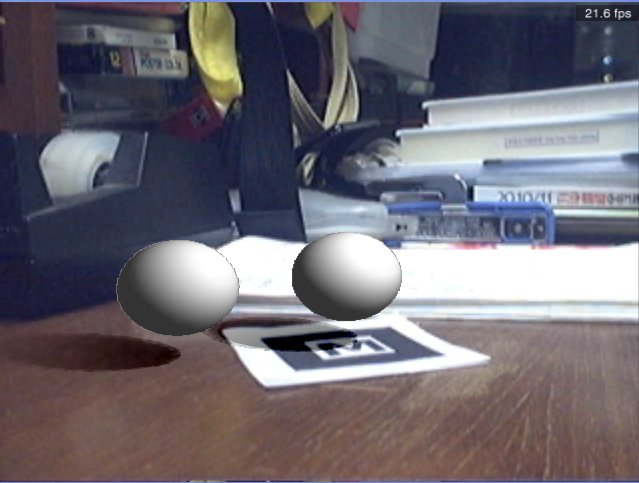
Actually WebCamVideo API is not working on my machine, I have to feed the video frames to my program through another program. So the overall performance is not very good on my machine when run the fish demo. Thus no video is captured.
cool, thats good news!
What Version of Panda are you using? Will this work in 1.7? If i remember right my shadows where disappearing when activating the autoshader… gonna try it again this evening and report back!
Can you maybe post the complete code of your sphere example, or send to me by mail (moritzmeyers@gmx.de)? That would help allot.
greetingz and thanks allot for this test!
I am still using 1.6.2, but I don’t think it is version dependent. The demos are developed in demomaster framework…a bit complicated to isolate for you.
I will post it tomorrow or on Sat, if you are interested in it.
This technology has always amazed me, it looks fantastic sir. 
Yes please post it if you find some free time… im still very interested into this! Thanks in advance!!!
It can be downloaded here:
code.google.com/p/pandademomaster/downloads/list
As I said, the webcamvideo is not working on my machine, so I encapsulate that API with a module ar_avi, class camTexture
If you have a web cam, you can change the call to ar_avi.camTexture(True) to ar_avi.camTexture(False) and see if the untested code is working.
Otherwise you will see a default static scene only. Please let me know if you find any bugs. It is not well tested.
Thanks again for that clcheung, im very esxcited to try this!!