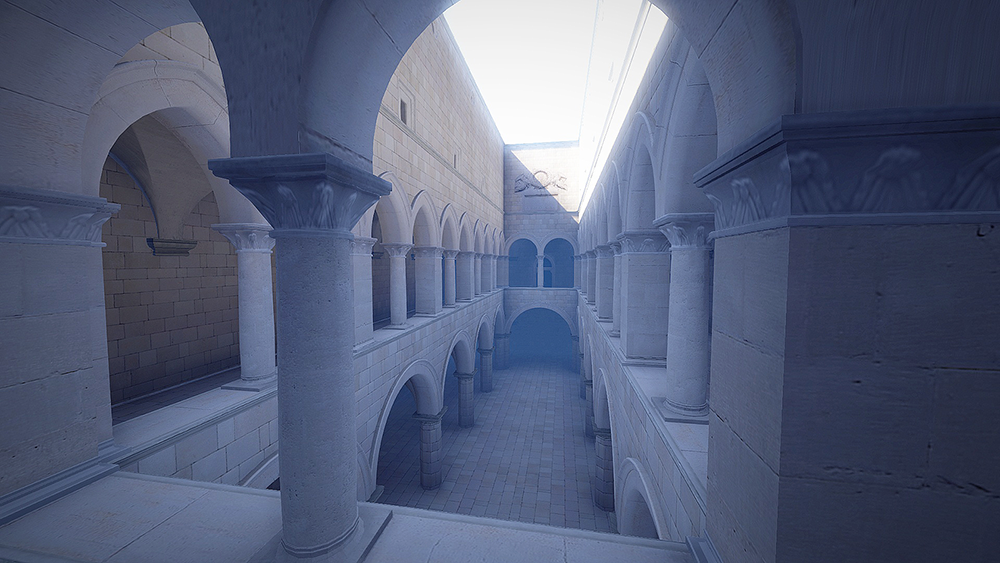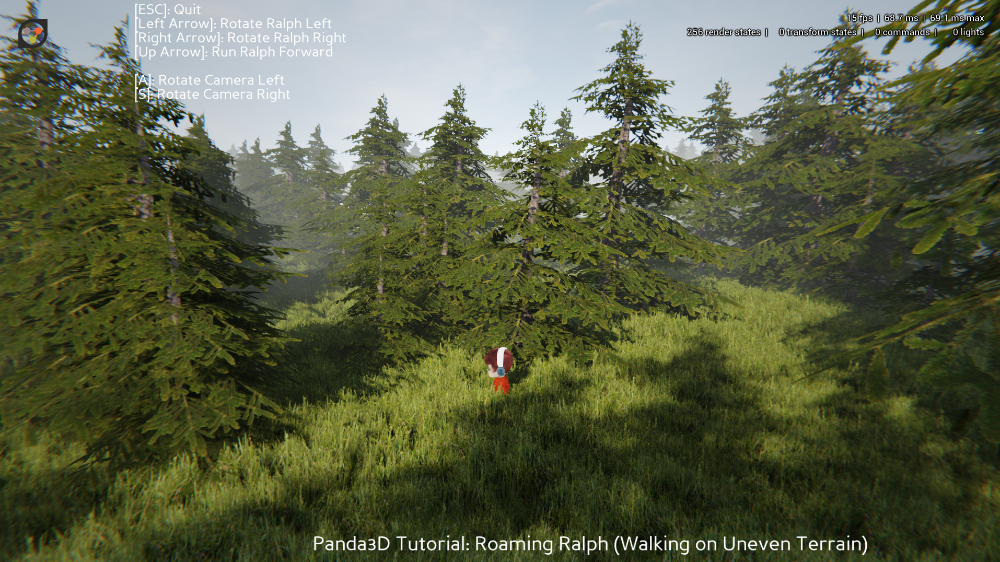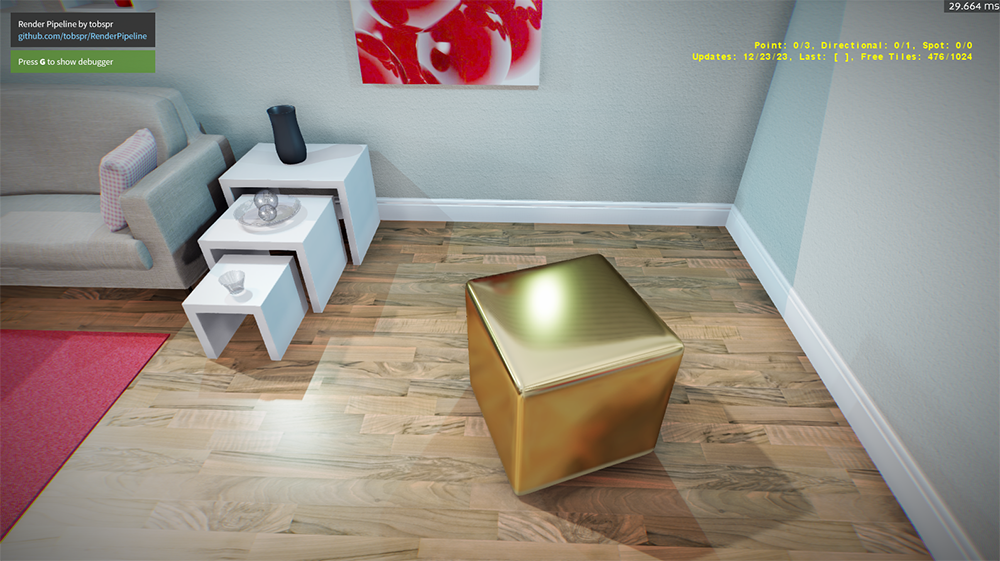Hello everybody!
I would like to present my deferred pipeline, proudly based on Panda3D.
It is completely open source, you can find the code at https://github.com/tobspr/RenderPipeline (where you can also track my progress).
The pipeline uses physically based shading, aiming to get as realistic results as possible. You can find a list of all features at the github repo.
Keep in mind that this is a work in progress, I will regulary update this thread and add new screenshots.
Furthermore, I would like to thank rdb, for all his support and assistance, without him this project wouldn’t have been possible!
[size=150]Demo Scenes[/size]
Below you can find a few scenes I prepared to show the features of the pipeline. Please notice that most of the models are not mine, many are from Blendswap, the licenses can be found with the scenes. However, I modified that models to use physically based shading, and retextured almost everything.
[size=130]Terrain[/size]
[size=130]Reflections Test[/size]
(Full Res)

[size=130]Terrains[/size]
The terrain renderings use my P3DFramework to generate and render the terrain mesh:
[size=130]Sponza[/size]
This is the Dabrovic Sponza scene, which is a simplified version of the Crytek Sponza scene. I converted all materials to use physically based shading, and also added normalmaps. The spona scene is rendered at 30 FPS currently on my GTX 670.
[size=130]Roaming Ralph[/size]
This is the roaming ralph demo (with some replaced models), running in my pipeline:
Some tests with atmospheric fog:
[size=130]Couch[/size]
This scene shows a couch, using different light types to try to achieve a realistic looking result. Additionally temporal occlusion is used to fake global illumination. There is no actual global illumination enabled, as screen space occlusion achieves better results for smaller scenes.
[size=130]Feature tests[/size]
Below you can find multiple screenshots which each demonstrate a certain feature. They are not aimed for realism, but to show that specific feature:
Transparency
With the newest version of the pipeline, order independent transparency is supported. This is still highly experimental, however here is a screenshot of the first results (I still did not figure how to render realistic glass):
NOTICE: Transparency is not yet supported in v2, but I am working on it.

IES Light Profiles
IES Light profiles can be downloaded from the manufacturers website, and represent the light spectrum/distribution. The pipeline supports loading .ies files directly.
Metallic Lighting
This demonstrates the lighting model used for metallic objects:
[size=150]Further Screenshots:[/size]
You can find a lot more screenshots at https://www.dropbox.com/sh/dq4wu3g9jwjqnht/AAABSOPnglDHZYsG5HXR-mhWa