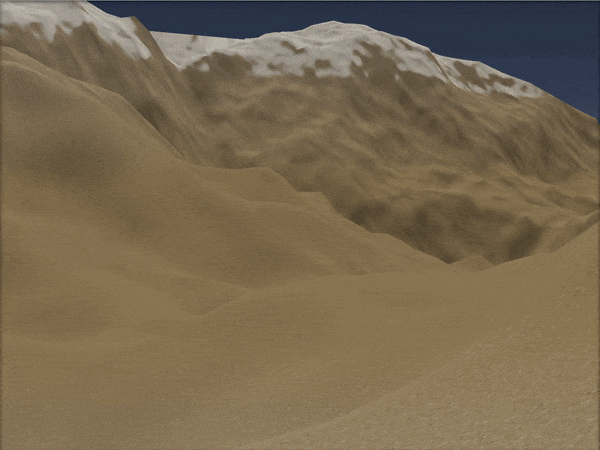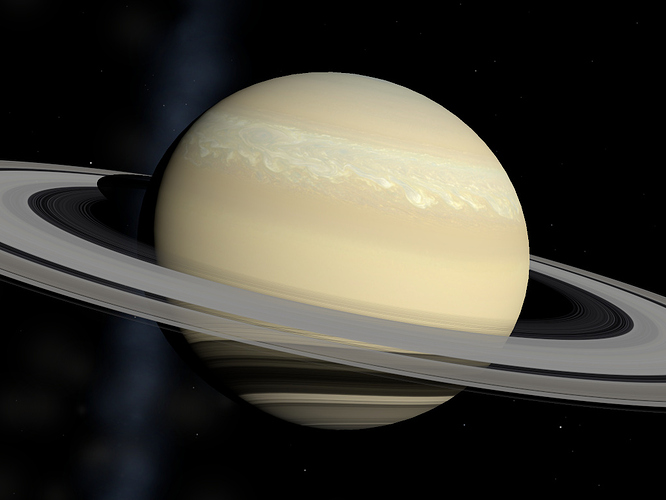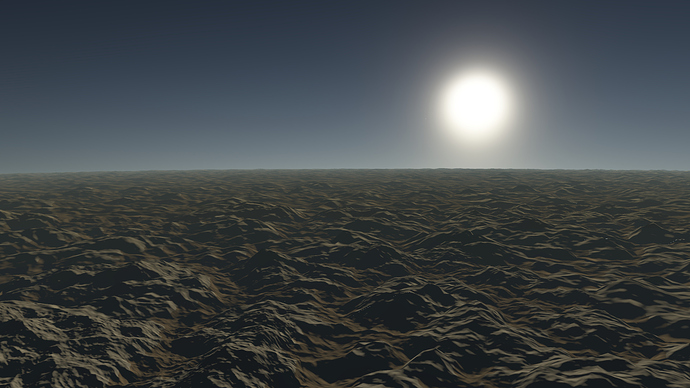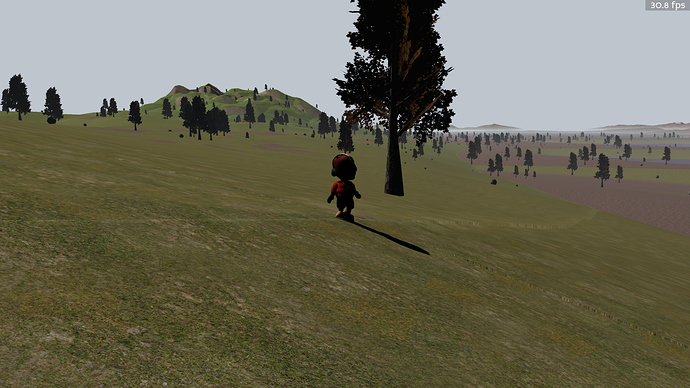Cosmonium is a 3D astronomy and space exploration program, similar to Celestia or SpaceEngine, that allows you to explore the universe, or at least in the first version, the solar system and the neighbor stars, without limit.
You can start from the surface of a planet, barely one meter above and zoom out until our own galaxy is just a barely visible point.
Cosmonium is open-source (GPLv3) and available on GitHub, https://github.com/cosmonium/cosmonium. Binaries for Windows, Mac and Linux are available here as well as the source code.
There are still many feature missing, bugs, limitations, but it is already usable  You can explore all the planet of our solar system, their moons and minor moons, a few asteroids and comets as well as all the visible stars and stars closer than 25 pc.
You can explore all the planet of our solar system, their moons and minor moons, a few asteroids and comets as well as all the visible stars and stars closer than 25 pc.
The binaries package has only low level textures, extra packages can be downloaded to have virtual textures up to 32K for some planets and moons, but it requires up to 4GB of disk.
The support for procedurally generated planets is still limited but I have included a demo of a gas giant and a rocky planet (Press Enter and enter Procedural system or Gas Demo or Planet Demo). It is based on Perlin noise, FBM and so on… , using a pool of offscreen buffers to generate the data in realtime.
I also made a variant of the Ralph demo to easily test the terrain engine and the advanced features like hardware tessellation and instancing.
The application uses YAML file to create the various bodies, but it can also read data from a Celestia installation or load Celestia Addons (SSC, STC, DSC, with some limitations). It can also execute simple CEL scripts (CELx is not yet supported).
The documentation is not fully complete but it should cover the main features, it’s available in the project wiki https://github.com/cosmonium/cosmonium/wiki
The future steps are cleaning up the code (which is still a mess), improve the performances (the object octree and the orbit code are too slow in Python and not scalable), improve the terrain engine, fix the precision issues, fix the shadows, add non-keplerian orbits, more stars, Bruneton scattering, HDR, improve the UI, … It’s only the beginning of the project 
More screenshots are available in the Wiki : https://github.com/cosmonium/cosmonium/wiki/Screenshots

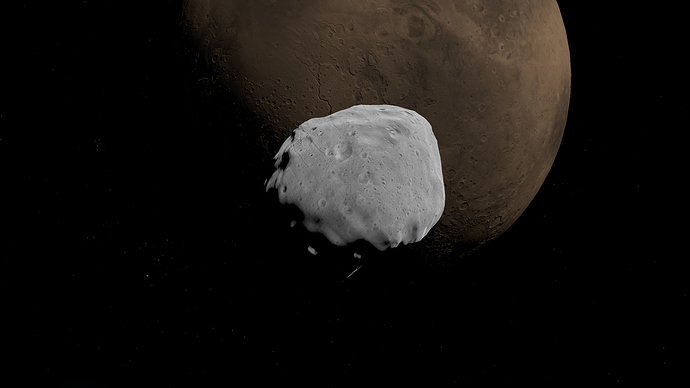
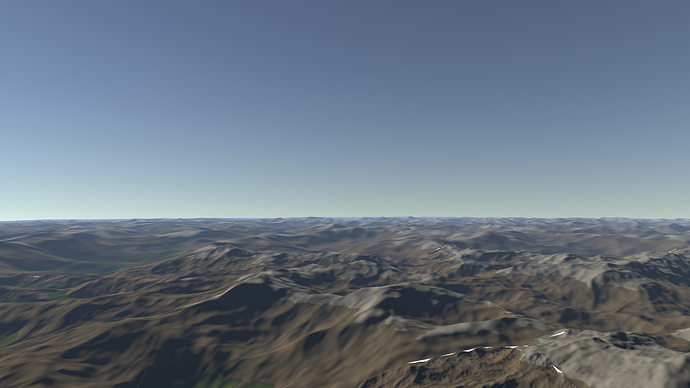
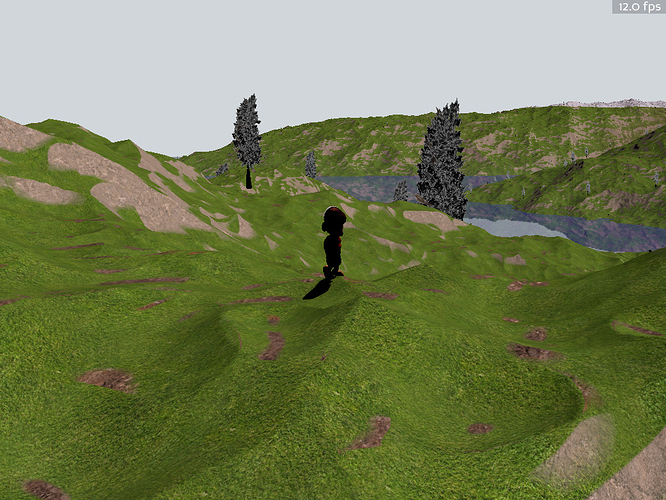
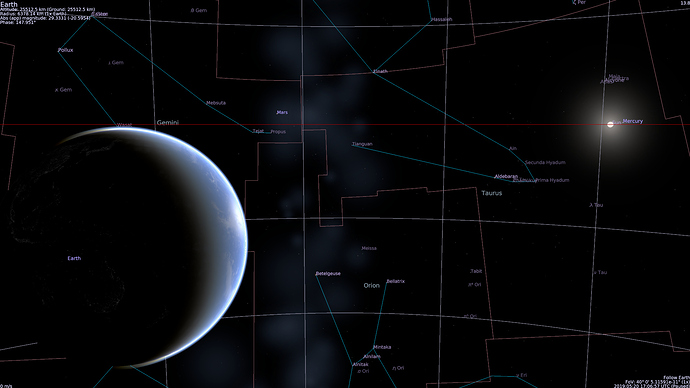
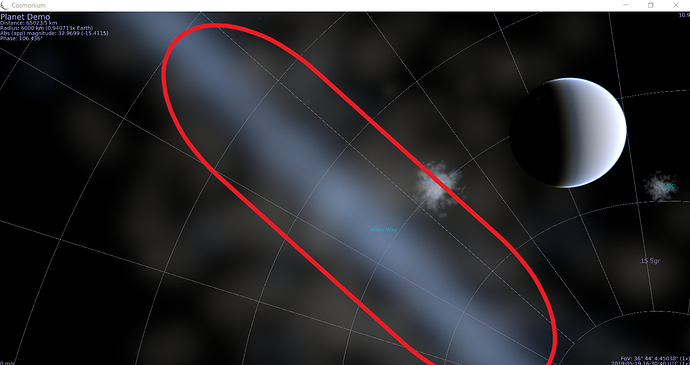
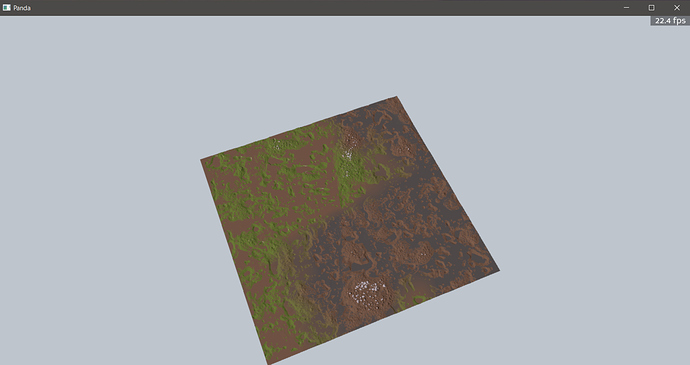
 the object populator will in the future also instantiate collision solids, but to be honest it’s a low priority feature.
the object populator will in the future also instantiate collision solids, but to be honest it’s a low priority feature.