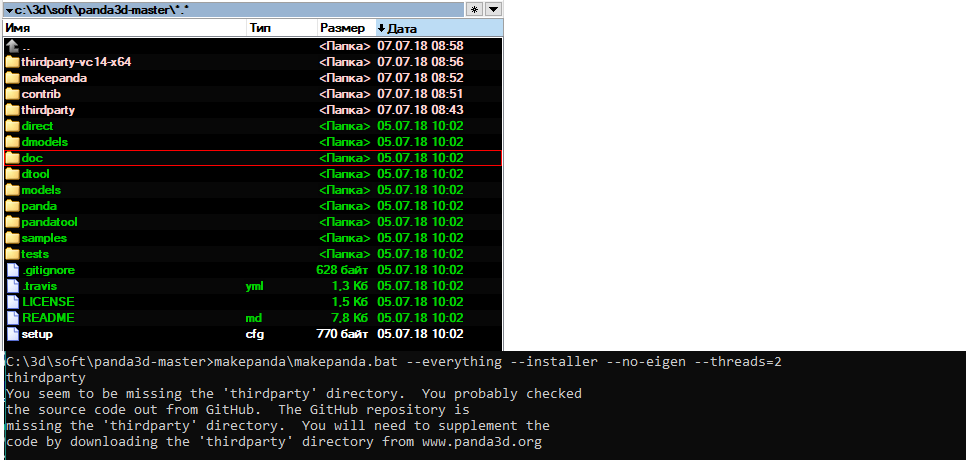Temporary, I’m installed SDK, but its seems that LUI installation stuck now
C:\3d\app\LUI-master>h:\p3d\python\python.exe c:\3d\app\LUI-master\build.py
Creating directory c:\3d\app\LUI-master\win_amd64_panda1.10.0_py36_vc140
Executing command: cmake C:/3d/app/LUI-master -DCMAKE_BUILD_TYPE=RelWithDebInfo -DPYTHON_EXECUTABLE:STRING=h:\p3d\python\python.exe -DPROJECT_NAME:STRING=lui -DINTERROGATE_LIB:STRING=libp3interrogatedb -GVisual Studio 14 2015 Win64 -DPYTHONVER:STRING=36 -DTHIRDPARTY_WIN_DIR=H:\thirdparty\win-libs-vc14-x64 -DHAVE_LIB_EIGEN=TRUE -DHAVE_LIB_FREETYPE=TRUE -DIGATE_VERBOSE=0 -DOPTIMIZE=3
– Bitness: 64 bit (‘1’)
– Detected panda3d installation: H:\p3d
– Detected visual studio version: vc14
– Detected thirdparty directory: H:\thirdparty\win-libs-vc14-x64
CMake Error at CMakeLists.txt:261 (message):
Interrogate failed: Executing command: H:\p3d\bin\interrogate -fnames
-string -refcount -assert -python-native -SH:\p3d\include/parser-inc
-SH:\p3d\include/ -srcdir . -oc interrogate_wrapper.cpp -od interrogate.in
-module lui -library lui -nomangle -DINTERROGATE -DCPPPARSER -D__STDC__=1
-D__cplusplus=201103L -D__inline -D_X86_ -DWIN32_VC -DWIN32 -D_WIN32
-DWIN64_VC -DWIN64 -D_WIN64 -D_MSC_VER=1600 -D"__declspec(param)="
-D__cdecl -D_near -D_far -D__near -D__far -D__stdcall .\config_lui.h
.\luiAtlas.h .\luiAtlasDescriptor.h .\luiAtlasPacker.h .\luiAtlasPool.h
.\luiBaseElement.h .\luiBaseLayout.h .\luiBounds.h .\luiChunkDescriptor.h
.\luiColorable.h .\luiEventData.h .\luiExpression.h .\luiFontPool.h
.\luiHorizontalLayout.h .\luiInputHandler.h .\luiIterators.h .\luiObject.h
.\luiRect.h .\luiRegion.h .\luiRoot.h .\luiSprite.h .\luiText.h
.\luiVertexChunk.h .\luiVertexData.h .\luiVertexPool.h
.\luiVerticalLayout.h
/h/p3d/include/parser-inc/unordered_map:39:13: error: unknown type ‘Key’
typedef Key key_type;
^~~
/h/p3d/include/parser-inc/unordered_map:40:13: error: unknown type ‘Key’
typedef Key value_type;
^~~
/h/p3d/include/parser-inc/unordered_map:41:13: error: unknown type ‘Hash’
typedef Hash hasher;
^~~~
/h/p3d/include/parser-inc/unordered_map:42:13: error: unknown type ‘Pred’
typedef Pred key_equal;
^~~~
/h/p3d/include/parser-inc/unordered_map:43:13: error: unknown type
‘Allocator’
typedef Allocator allocator_type;
^~~~~~~~~
Error parsing file: ‘.\luiBaseElement.h’
Traceback (most recent call last):
File “scripts/interrogate.py”, line 135, in
File “scripts/interrogate.py”, line 108, in interrogate
File “C:\3d\app\LUI-master\scripts\common.py”, line 253, in try_execute
raise Exception(“Process had non-zero returncode:”, process.returncode)
Exception: (‘Process had non-zero returncode:’, 1)
– Configuring incomplete, errors occurred!
See also “C:/3d/app/LUI-master/win_amd64_panda1.10.0_py36_vc140/CMakeFiles/CMakeOutput.log”.
See also “C:/3d/app/LUI-master/win_amd64_panda1.10.0_py36_vc140/CMakeFiles/CMakeError.log”.
UPD
render pipeline installed ok,but LUI stucks on this strange error