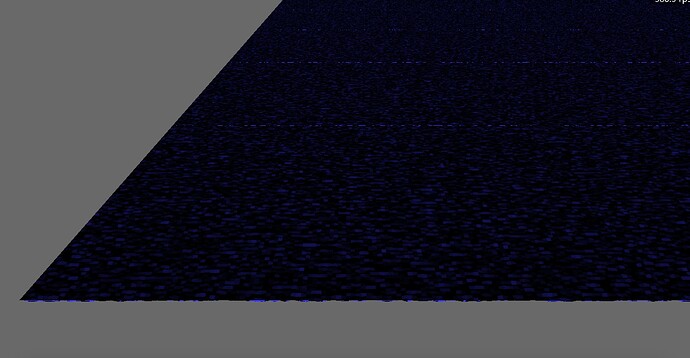As to your first question, I don’t have the answer offhand, but I do think that I’ve seen similar threads in the past–you might perhaps find an answer by searching the forums (if you haven’t done so already).
As to your second question, there are actually a few ways to do that, I do believe! Let me outline two:
- You can set a NodePath’s position relative to a given NodePath–including itself. And by setting a NodePath’s position relative to itself, you set its position within its own coordinate space, with the y-axis being the “forward” axis.
For example:
# Set a NodePath's position to be a position (3, 0, 1) relative to
# another NodePath
self.myNodePath.setPos(self.someOtherNodePath, 3, 0, 1)
# Set a NodePath's position to be 1 unit in its "forward" direction.
self.myNodePath.setY(self.myNodePath, 1)
# Set a NodePath's position to be 2 units in its "forward" direction
# and 1 unit in its "left" direction
self.myNodePath.setPos(self.myNodePath, -1, 2, 0)
However! Do note that the NodePath’s coordinate space includes things like its scaling factor (including any applied by nodes above it in the scene graph), which can affect the results of such operations!
- You can extract a NodePath’s “forward”, “right”, and “up” vectors, and use those.
For example:
# First, get the NodePath's orientation as a quaternion.
# (If you're not familiar with quaterions, don't worry--
# for this process you don't have to be.)
quat = self.myNodePath.getQuat()
# Then extract the relevant vector(s) from that quaternion
forward = quat.getForward()
#right = quat.getRight()
#up = quat.getUp()
# Get the NodePath's current position
currentPos = self.myNodePath.getPos()
# And finally, set the NodePath's position to be 2 units
# in the "forward" direction
self.myNodePath.setPos(currentPos + forward * 2)
Note of course that, in both of these approaches, the result takes into account the full orientation of the NodePath. As a result, if your NodePath is tilted up, for example, the “forward” direction will likely be tilted up. If this is undesirable, you can perhaps use multiple parented nodes to separate out things like “horizontal turning” from “looking up and down”, allowing you to get a horizontal “forward” vector from the former.