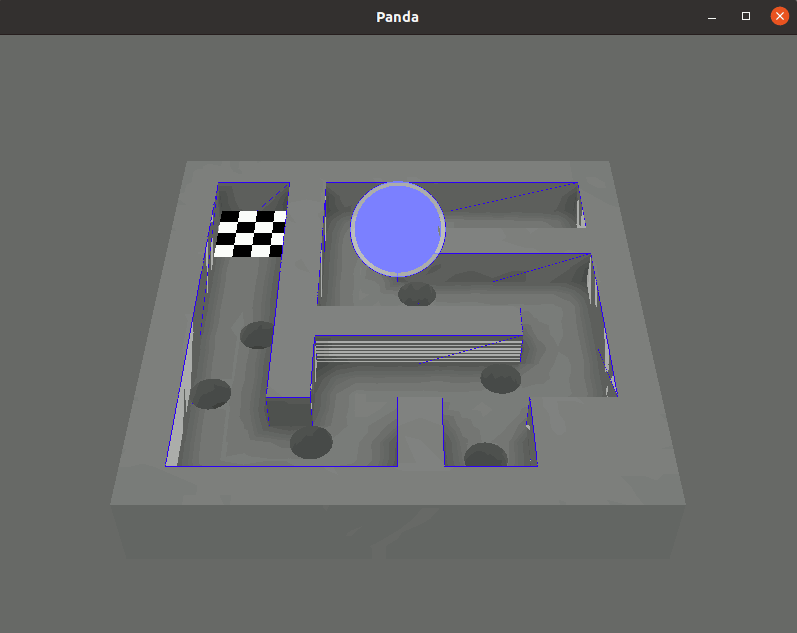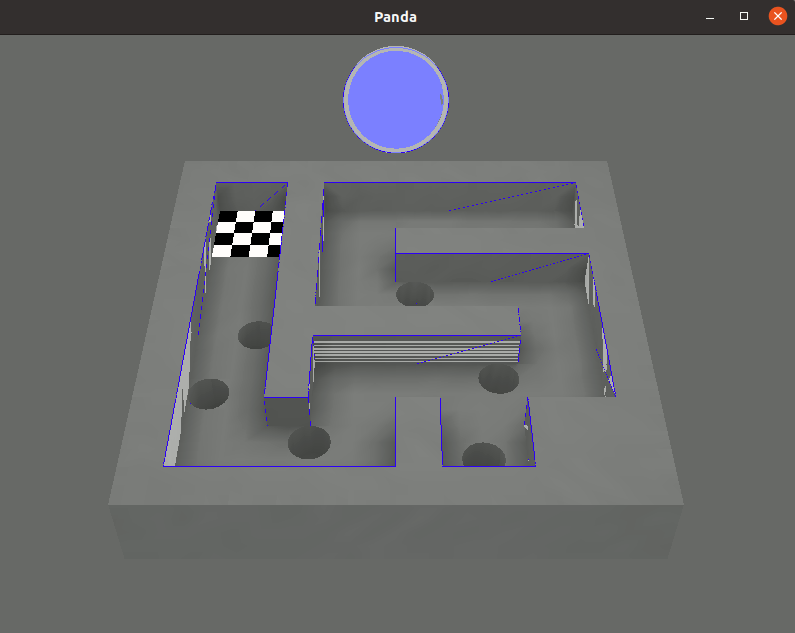Hello!
I have been working on a first person game.
I am using a ColisionHandlerPusher for wall collisions and a CollisionHandlerGravity for floor collisions.
Those worked with Box and Sphere Collision Solids.
Now I have added a CollisionPolygon from an egg file and some strange behavior has happened.
The polygon should act like a wall stopping the player.
But when you come closer you get teleported and sometimes get stuck inside the polygon.
The player travels rather slow and this even happens if the player tube collider is not in direct contact with the polygon.
Here is the code i use to add the Objects Collision:
“Cube/Cube” is just the default name of the blender file i generated the egg file from.
The collision polygon get’s displayed correctly (with show()). Just it’s behavior is “wrong”.
def addCollision(self, render):
col = self.loader.loadModel(self.basedir + "/rsc/models/" + "connector_collision.egg")
col.reparentTo(self.model)
walls = render.find("**/connector_collision.egg/Cube/Cube")
#debug
if walls is not None:
print(walls)
walls.show()
Does someone have an idea what the problem could be?