Hello! I’ve been working with Panda3d for a few months now, but I’ve never been able to figure out why I keep getting these errors whenever I use models exported from blender.
Known pipe types:
glxGraphicsPipe
(all display modules loaded.)
:Actor(warning): data/objects/rectangular_prism is not a character!
:Actor(warning): data/objects/rectangular_prism is not a character!
:Actor(warning): data/objects/sphere is not a character!
I thought I’d take a look at panda-model.egg to see if it showed some special flag or tag some sort, but as far as I see there’s nothing that seems immediately obvious.
I even changed the top of the egg file to this, removing and changing information to see if that did anything:
Tex1 {
“maps/panda-model.jpg”
format { rgb }
wrapu { repeat }
wrapv { repeat }
minfilter { linear_mipmap_linear }
magfilter { linear }
}
panda_blah {
blah {
panda_mblah {
panda_mesh.verts
and it’s still recognized as a character, even without specifying the animation that goes along with it. What’s going on here?
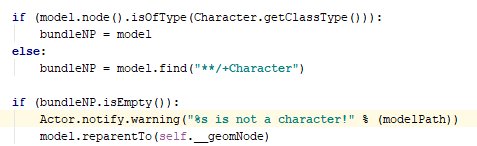
 I have the option you’re talking about selected now and separate animation files selected. So now I have an animation file, but it’s still not working. To see whether it’s a problem in my code I put the cube in the panda tutorial, and it actually works! However, it only does it when it reaches the end. Like it moves to one end of the arena, rotates, then moves to the other side, rotates, and repeat. It won’t rotate at all without the lerping code.
I have the option you’re talking about selected now and separate animation files selected. So now I have an animation file, but it’s still not working. To see whether it’s a problem in my code I put the cube in the panda tutorial, and it actually works! However, it only does it when it reaches the end. Like it moves to one end of the arena, rotates, then moves to the other side, rotates, and repeat. It won’t rotate at all without the lerping code.